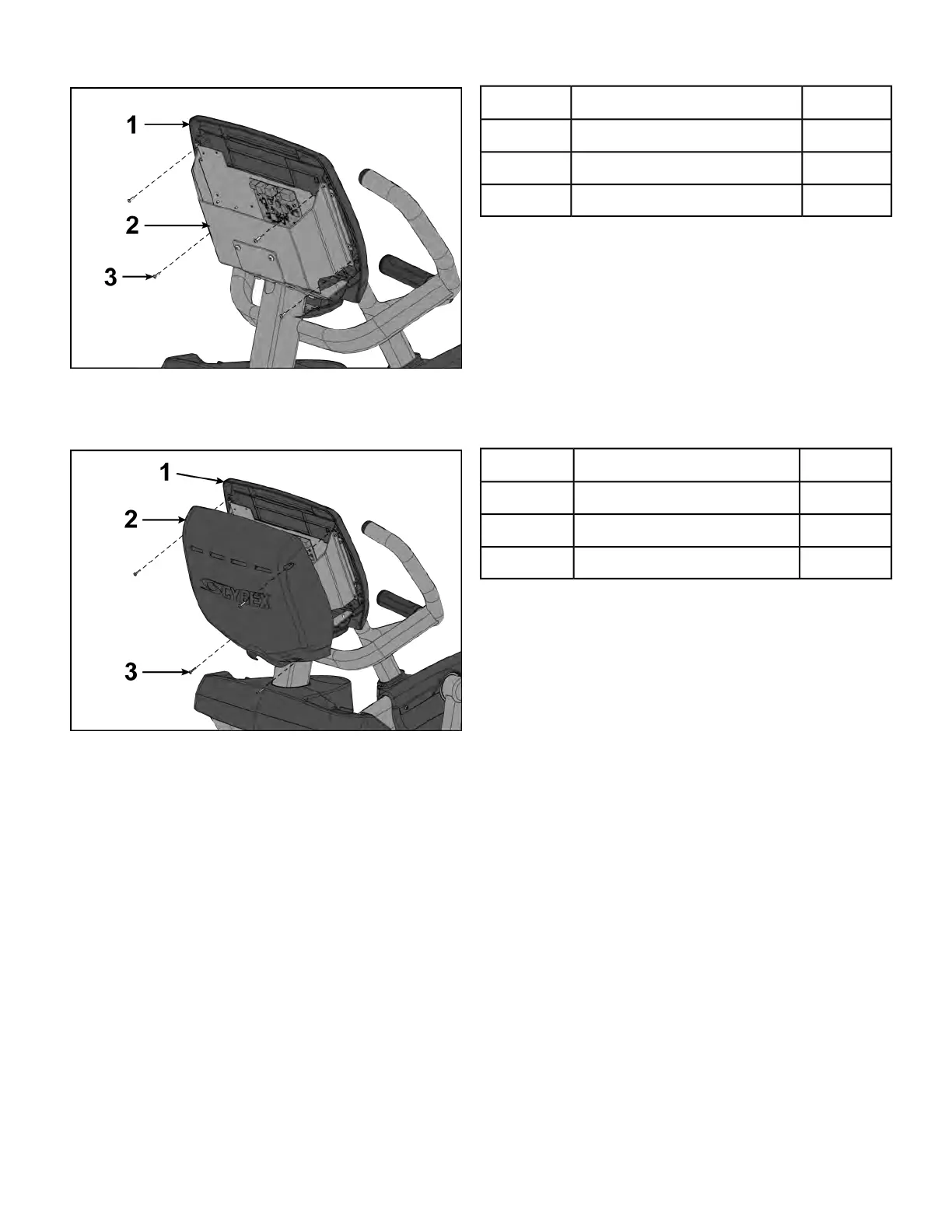Qty.DescriptionItem
1Console assembly1
1Console support2
6Screws3
Install back cover
Install the four screws securing the back cover to the console assembly using a Phillips screwdriver.
Qty.DescriptionItem
1Console assembly1
1Back cover2
4Screws3
Software Update
Perform the Software Update for proper operation.
Complete installation
1. Plug the optional power cord into the power outlet.
2. Operate the unit at all levels to verify proper operation.
CardioTouch Screen
Tools Required:
• Phillips screwdriver
• Torque screwdriver
• Clean cloth
• Rubbing alcohol
• ESD (Electrostatic Discharge) grounding strap
Page 169 of 202
Cybex 772A, 772AT Arc Trainer Part Number
