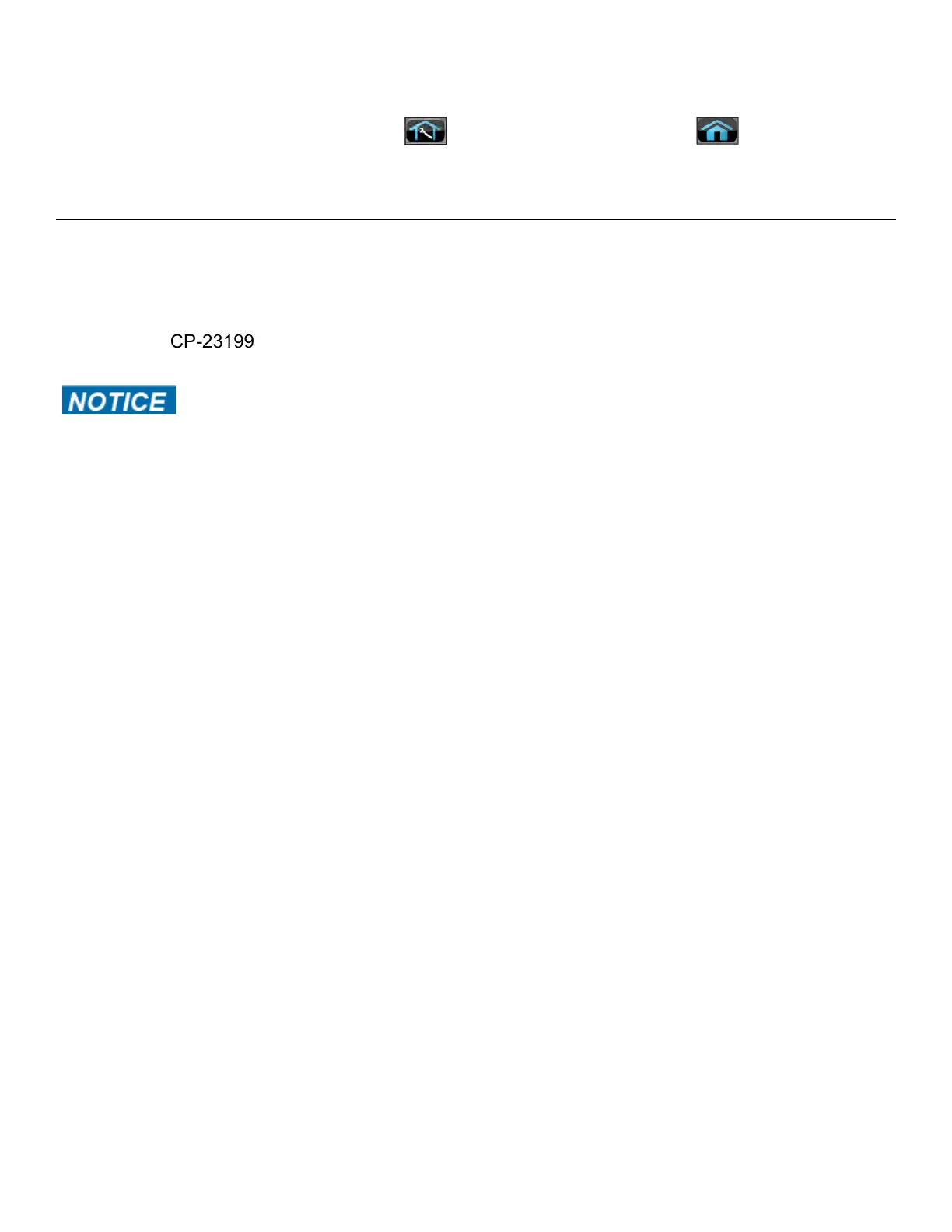Exit error log
Exit Set Up Mode by tapping the Toolbox icon, then tap the Home icon . The screen will
refresh.
Software Update 772A
Software can ONLY be installed on the model it is designed for. Do NOT install this software on other
Arc Trainers, Bikes, or Treadmills.
Tools Required
• USB stick (CP-23199)
• Phillips screwdriver
Repairs and Service
• DO NOT load zip files onto USB stick
• Load un-zipped files onto USB stick
• DO NOT remove USB stick during upload procedure
• Power must remain on during upload procedure
• DO NOT press any keys on console during upload procedure
Prepare USB stick
1. Plug USB stick into PC.
2. Delete any files on USB stick.
Verify USB stick is blank.
3.
Go to the LF World service product pages for the latest software files or contact Cybex Customer
Service at 508-533-4300 to receive via email.
Page 88 of 202
Cybex 772A, 772AT Arc Trainer Part Number
