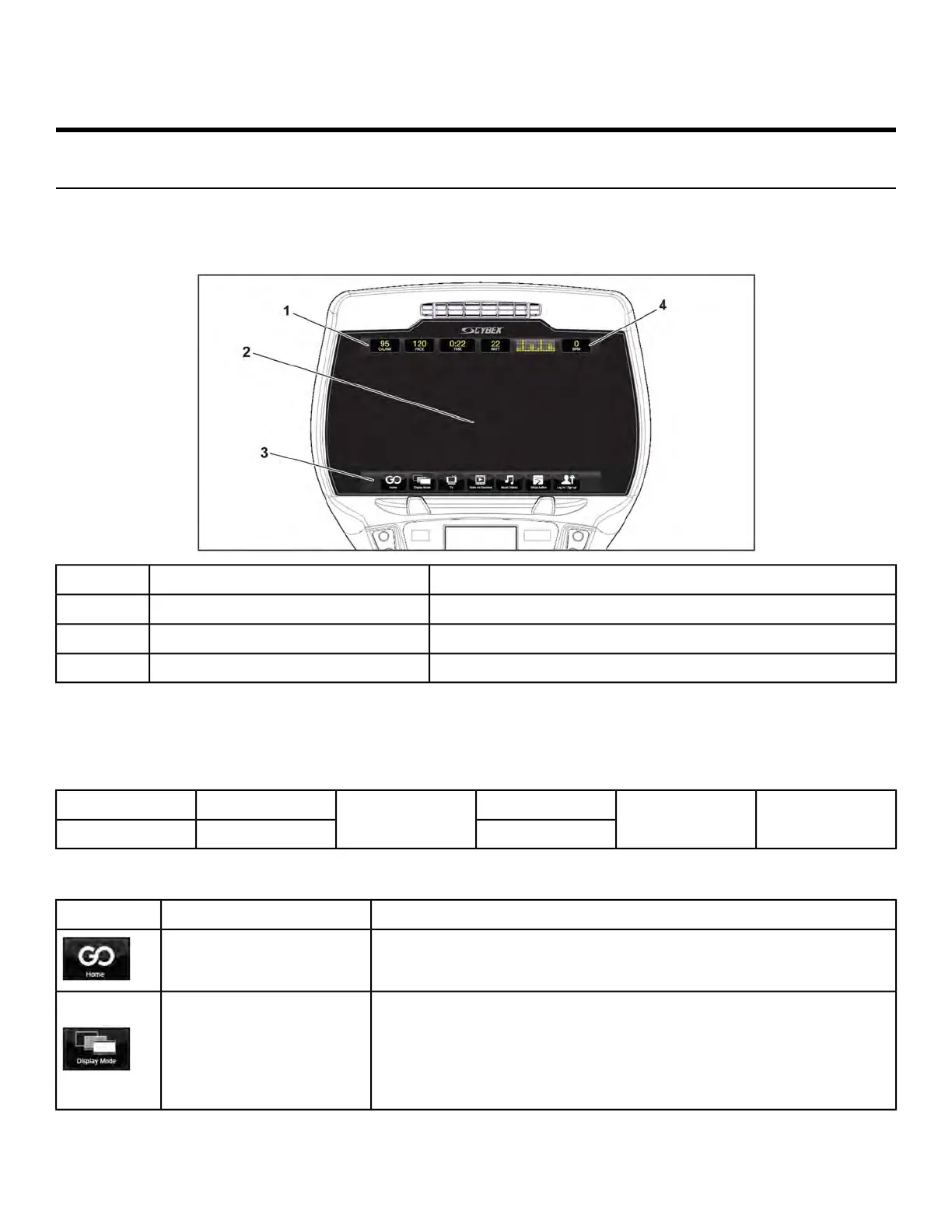Service
Console Layout
Cybex GO Console and User Controls
Cybex GO Console
Displays messages and workout data.Data bar1
Displays video, data, or blank.Video display area2
Menu icons for Cybex GO options.Menu bar3
Display heart rate and multi color indicator.Heart rate indicator4
Data bar
Tap data icons to toggle the data displayed. TIME and BPM do not toggle. See Heart rate indicator for
more information about BPM (Beats Per Minute).
BPM
Graph or mes-
sage
MET
TIME
CALORIESDISTANCE
WATTSPMCAL/HR
Menu bar
DescriptionIcon NameIcon
Main landing page with content tailored to each user.Home
Tap Display Mode icon to toggle between 4 display modes:
• TV + Data- Display video with data at top of screen
• TV Only- Display video only, no data
• Data Only- Display data only, no video
• Blank- Screen is blank, video and data are not displayed
Display Mode
Page 18 of 202
Cybex 772A, 772AT Arc Trainer Part Number
