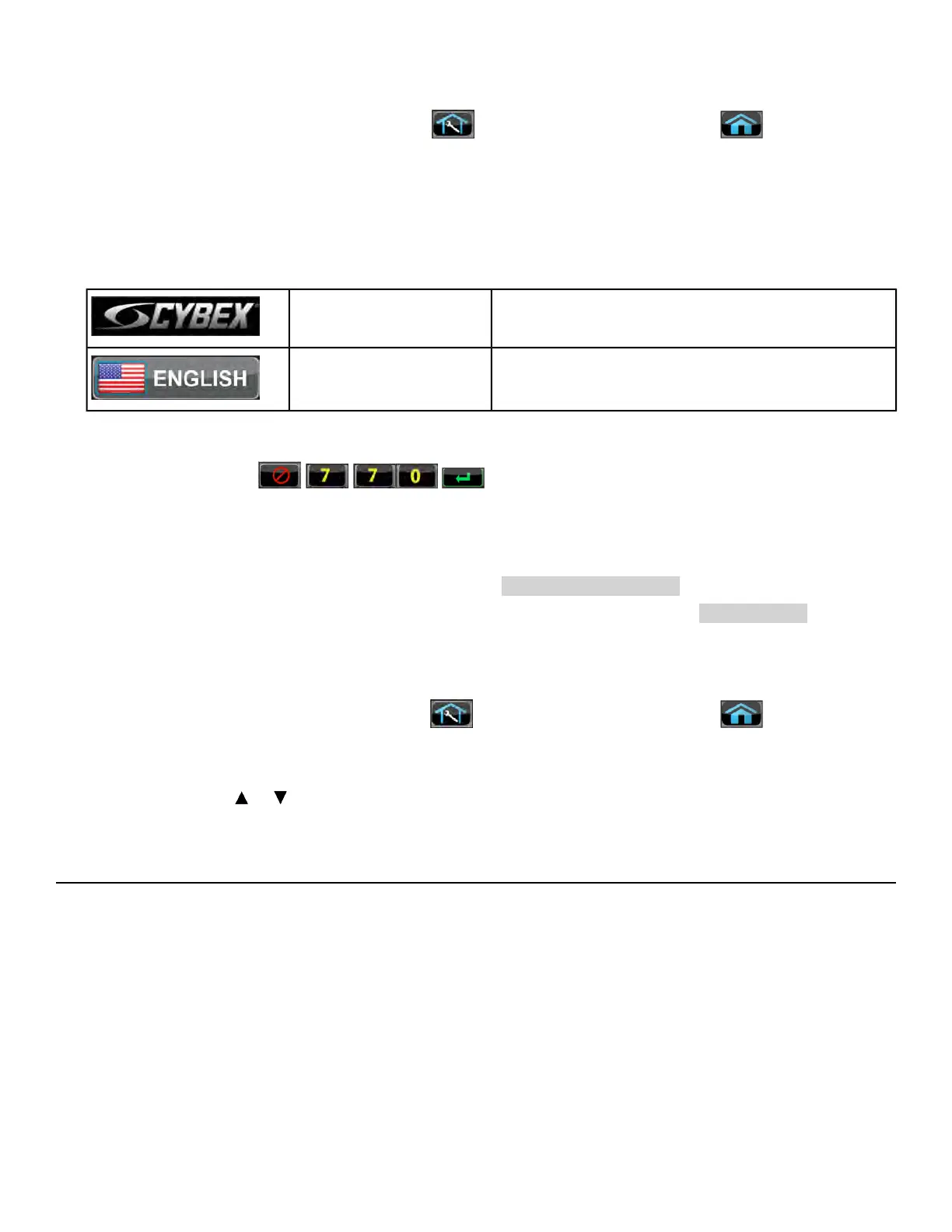7. Tap the targets in each of the four corners of the CardioTouch screen as indicated.
8.
Exit Set Up Mode by tapping the Toolbox icon, then tap the Home icon . The screen will
refresh.
Calibrate Incline motor 770A
1. Hold the handrails to steady self while stepping into the foot plates.
2. Begin striding.
Press and hold Cybex logo for 6 seconds to ac-
cess Screen Lock and Toolbox.
CYBEX LOGO
Press and hold language logo for 6 seconds to
access Screen Lock and Toolbox.
LANGUAGE ICON
3. Tap the Access Toolbox icon to display the Access to Toolbox login screen.
4.
Enter the sequence: .
5. At the main Toolbox screen, tap the OEM Diags icon, then the Incline Calibration icon.
6. Stop striding. Wait until foot plates come to a complete stop before dismounting unit. Hold handrails
to steady self while stepping off unit.
7. Press the Calibrate icon. The console will display Stay off of the pedals.
8. Press the Calibrate button to perform calibration. The console will display Calibrating... and the
incline motor will incline to it’s maximum extension and then return slightly.
When calibration is complete it will return to the Incline Calibration screen and display the calibration
numbers for 0 and 20%.
9.
Exit Diagnostics by tapping the Toolbox icon, then tap the Home icon . The screen will
refresh.
10. Tap QUICK START on the CardioTouch screen.
11. Press the Incline or keys once to lower the incline to a low starting position.
12. Press STOP key to return to Dormant Mode.
Parts Replacement
Base Assembly
Contact Heart Rate Grips
Tools Required:
• Phillips screwdriver
• Rubber mallet
• Side cutter
• Tape
• Strain relief pliers
Page 92 of 202
Cybex 772A, 772AT Arc Trainer Part Number