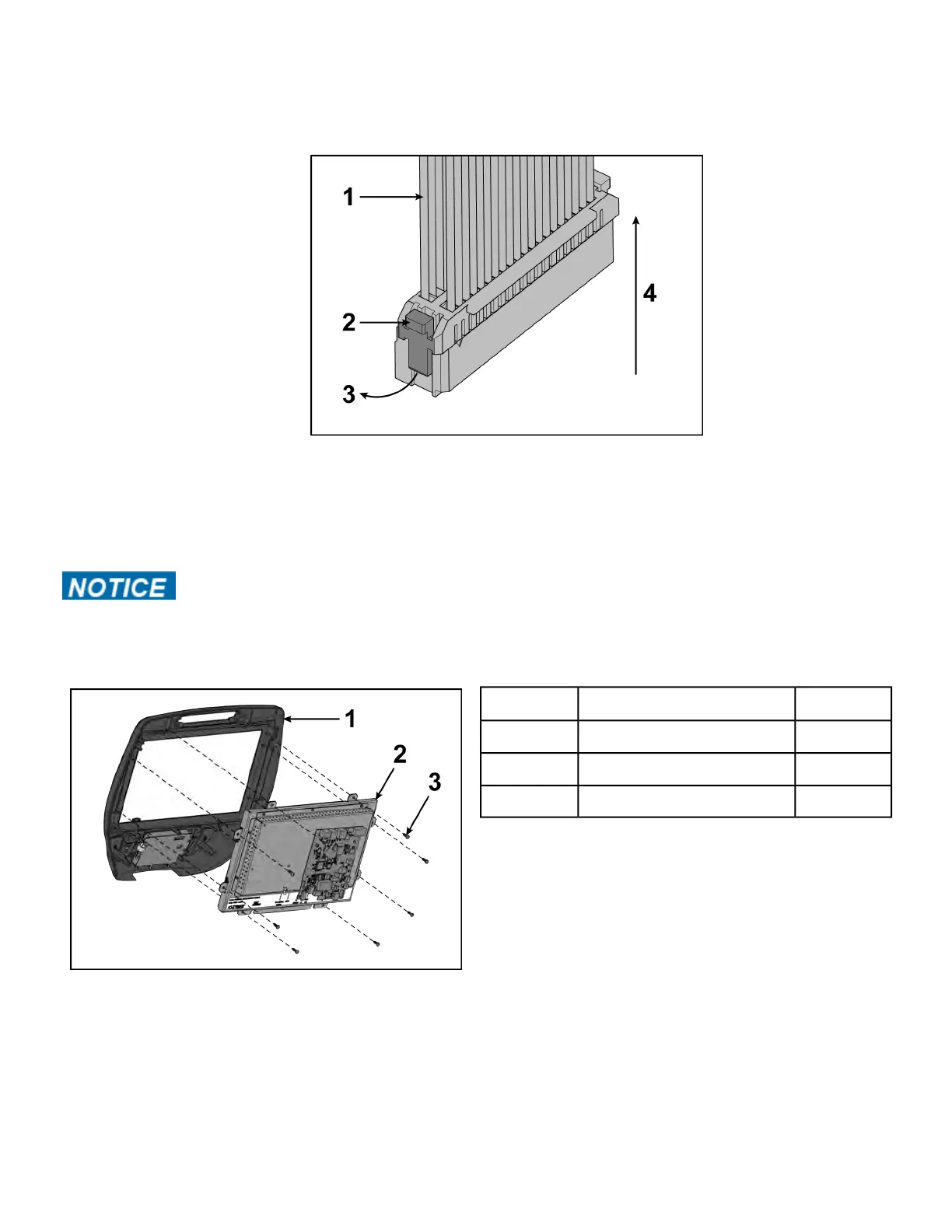3. Unplug optional iPod cable.
The iPod cable is held in place by a notch in the access cover.
a) Press in both side latches of cable connector.
b) Ensure latches disengage from the connector.
c) Unplug cable by holding down latches on both sides and pulling straight out from connector.
Do not pull on wires, remove by connector.
Remove E3 View monitor
Component damage. Do not touch front of E3 View Monitor. Oil from fingertips
will mark screen.
Remove eight screws securing E3 View Monitor to bezel using a Phillips screwdriver.
Qty.DescriptionItem
1Bezel1
1E3 view monitor2
8Screw3
Page 179 of 202
Cybex 772A, 772AT Arc Trainer Part Number
