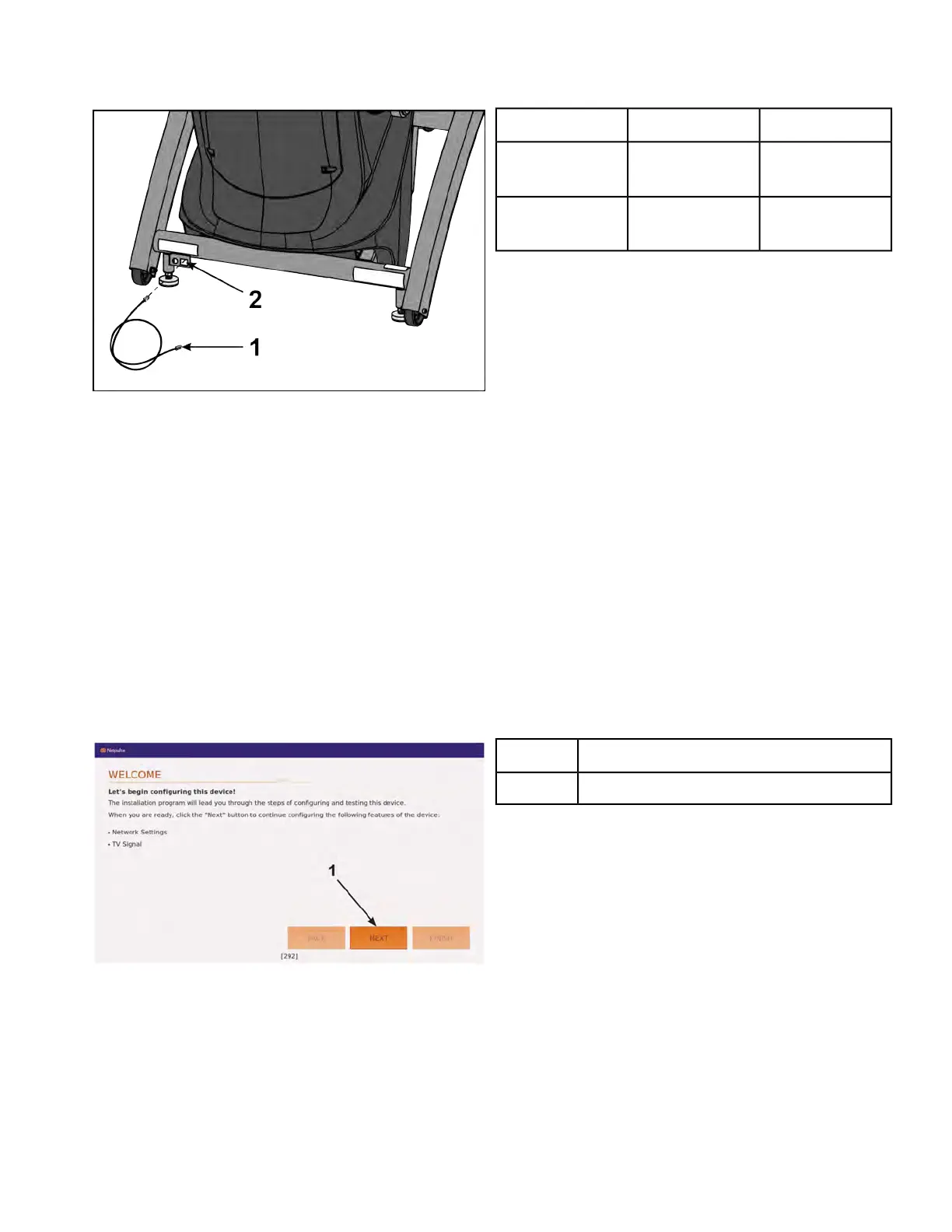2. Install 7' ethernet cable to the ethernet coupler in base of unit.
Qty.Description
1
7’ Ethernet Ca-
ble
1
1
Ethernet cou-
pler
2
Turn power on
1. Plug the power cord into a power outlet from a grounded circuit, See Electrical Requirements. Coil
up the remainder of the power cord and place it out of the way. The control panel will light up and
be in the Dormant Mode.
2. Hold the handrails to steady self while stepping into the foot plates.
3. Begin striding. Verify lower heart rate cable is not rubbing on handle during operation.
Cybex GO installer
The Cybex GO installer only occurs during the initial installation of the unit. Once complete, refer to
Initial setup.
1. Tap NEXT to begin configuration.
Description
NEXT1
Page 27 of 202
Cybex 772A, 772AT Arc Trainer Part Number