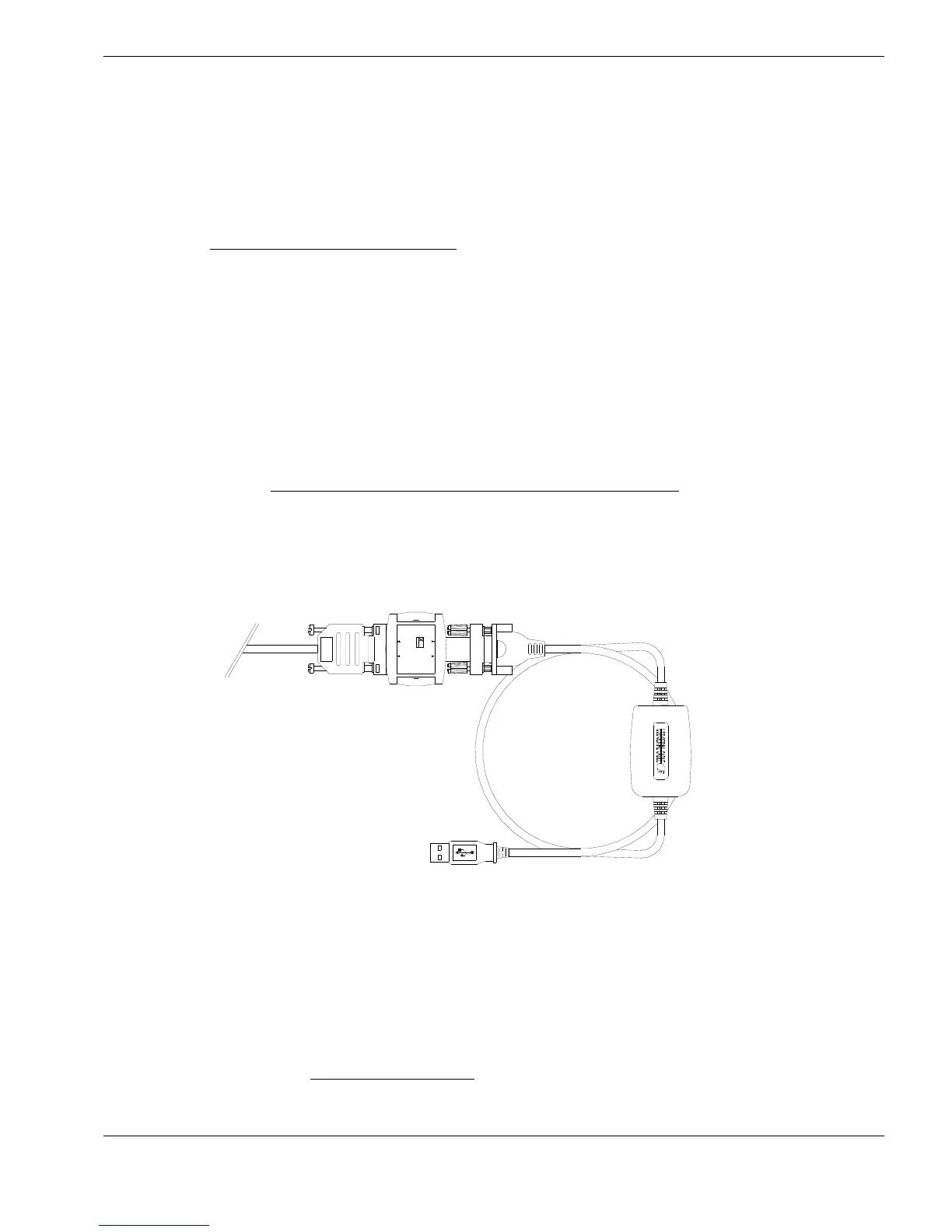Viewing Measurements on the PC
COMPUTER CONNECTION OPTIONS
Standard RS232 connection
The Cygnus 1 ROV Gauge is normally connected via an RS422-to-RS232 Converter to any
spare Serial COM-port on your PC
The K3 RS232-to-RS422 Converter is supplied with the Gauge kit – connect to the computer
as shown in Data and Power Connections
, page 21.
Cygnus supplies the CygLink program on CD, which is able to read the Gauge Measurement
data from any COM-port on the PC.
USB-to-Serial Adaptor
Connection to USB is available – an RS232-to-USB Adaptor is included in the kit contents
Software drivers must be installed in order to use the computer’s USB-port as a Serial-port –
drivers for the USB-to-Serial Adaptor which Cygnus can supply are included on the
CygLink CD. See : Installing USB-to-Serial Adaptor driver software
, page 26.
The USB-to-Serial Adaptor is used together with the RS422-to-RS232 Converter as shown :
SYSTEMS
K
ISOLATE D INTERFA CE CONVERTER
WWW.KKSYSTEMS.COM
RS232 ↔ RS422/RS485
K3
RS232/RS485
RS232
CONNECT 9-WAY D PLUG
TO 9-WAY D SOCKET ON
K3 RS422/RS232 CONVERTER.
CONNECT USB PLUG TO
USB SOCKET ON PC.
Custom Connection
If you intend to convert the serial data sent from Cygnus 1 ROV Gauge using your own
electronics : the TX+ / TX- data-pair may be connected directly to any RS-422 compatible
receiving equipment
Custom Display Software
For Users who wish to develop their own display software : the format of the data sent from
the Gauge is detailed in Serial Data Format
, page 13
24