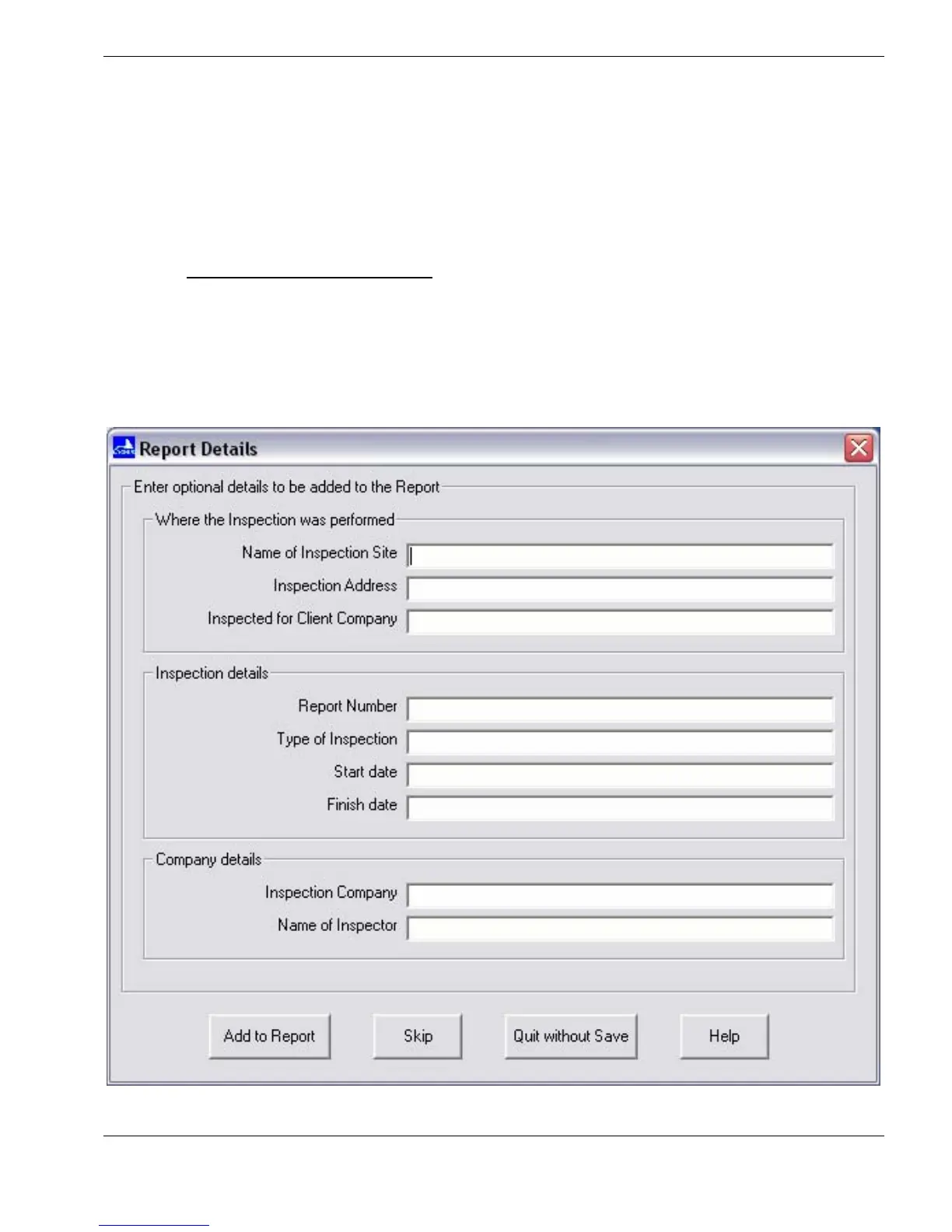Working with Log-Files
CREATING A REPORT FILE
Creating a Report :
¾ Report files can be automatically generated from the CygLink File Viewer, and also
during a Remote-Logging session
¾ Report files are text-only files, with tab-separated values : they may be viewed from
Windows Notepad, or may be loaded into a spreadsheet program for further processing.
¾ Report files can be printed directly from CygLink
see : Printing Files Using CygLink
, page 50
To Create a Report File
Ö With the required Log-File open in the
File Viewer
window click Create Report :
The
Report Details
dialog will appear :
48