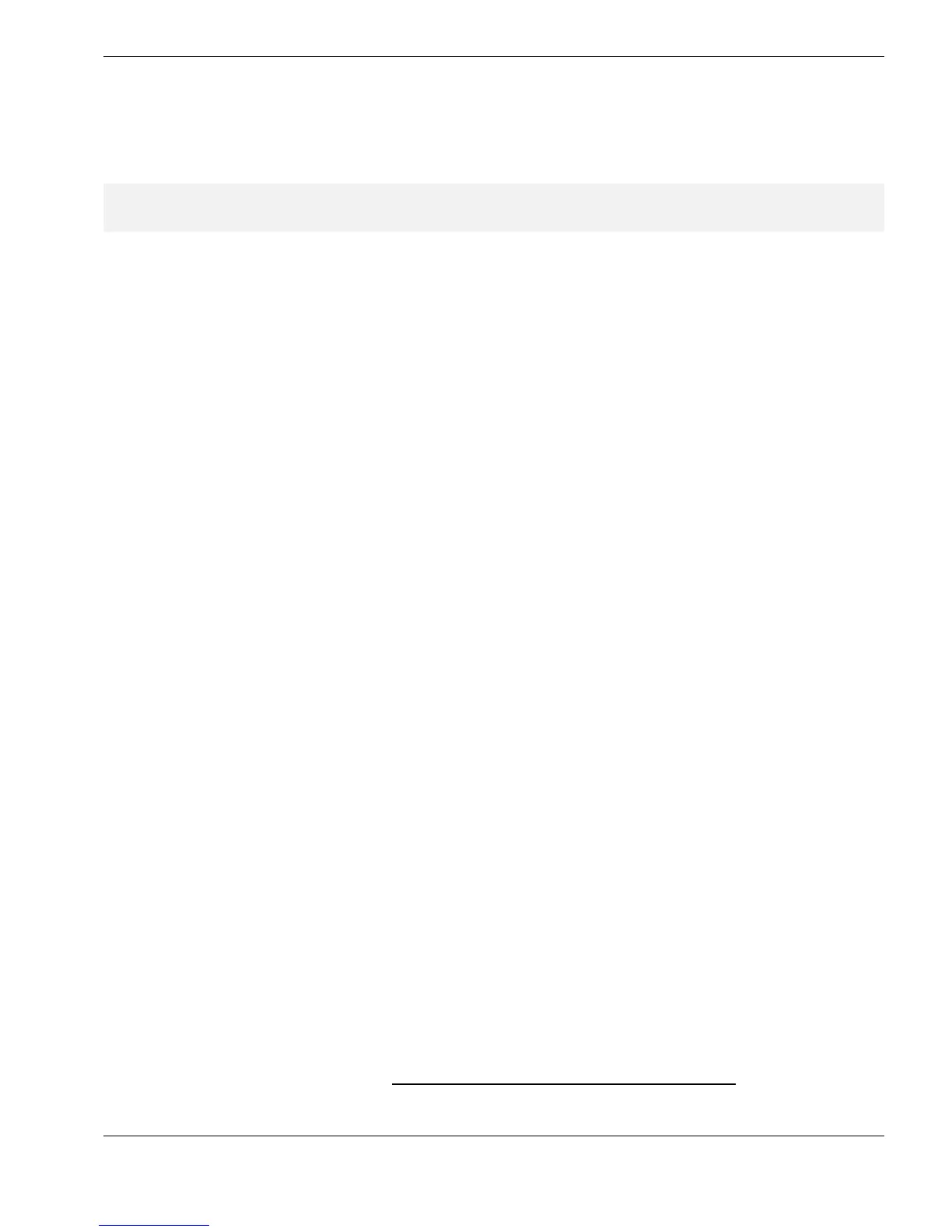Viewing Measurements on the PC
25
INSTALLING THE CYGLINK PROGRAM
CygLink program is supplied on CD, and is compatible with all versions of Microsoft
Windows
®
from Windows 95b onwards.
L Windows 2000, Windows XP : it may be necessary for CygLink to be installed by a user
with Administrative privileges
Installing the CygLink program
Ö Close all programs on your computer
Ö Insert the CD into the CD-Drive of your computer
Autorun should automatically start the install program
Ö Otherwise : run the file
d:\Install.exe
(where
d:
is the drive letter of your CD drive)
Ö Click on the
Install CygLink
button
The install program will now run itself - follow the on-screen instructions :
Ö Allow your computer to be restarted if prompted by the install program
Ö Do not allow newer files to be overwritten if queried by the install program
After CygLink has been successfully installed the program will appear on the
Start
menu
under the program group CygLink, and a shortcut will appear on the desktop
Uninstalling the CygLink program
If problems occur during installation, or to install a new version of CygLink, always
uninstall the previous version.
Uninstall CygLink using Windows Control Panel :
Ö Close all programs on your computer.
Ö From the Windows Taskbar : click on Start → Settings → Control Panel to open
Control Panel
Ö Double-click on the Add/Remove icon
Ö Find the CygLink entry in the list of installed programs, and click to highlight it
Ö Click on the Add/Remove… button, and follow the instructions to remove CygLink
Ö Do not allow any shared files to be removed if queried during the uninstall process.
USB-to-Serial Adaptor
For PCs without a spare serial connection : Cygnus also supplies a USB-to-Serial Adaptor
cable to allow the Gauge to be connected to a PC via a USB connection
Drivers must be installed on your PC if you intend to use the USB connection instead of the
COM-port connection - see next : Installing USB-to-Serial Adaptor Drivers
, page 26