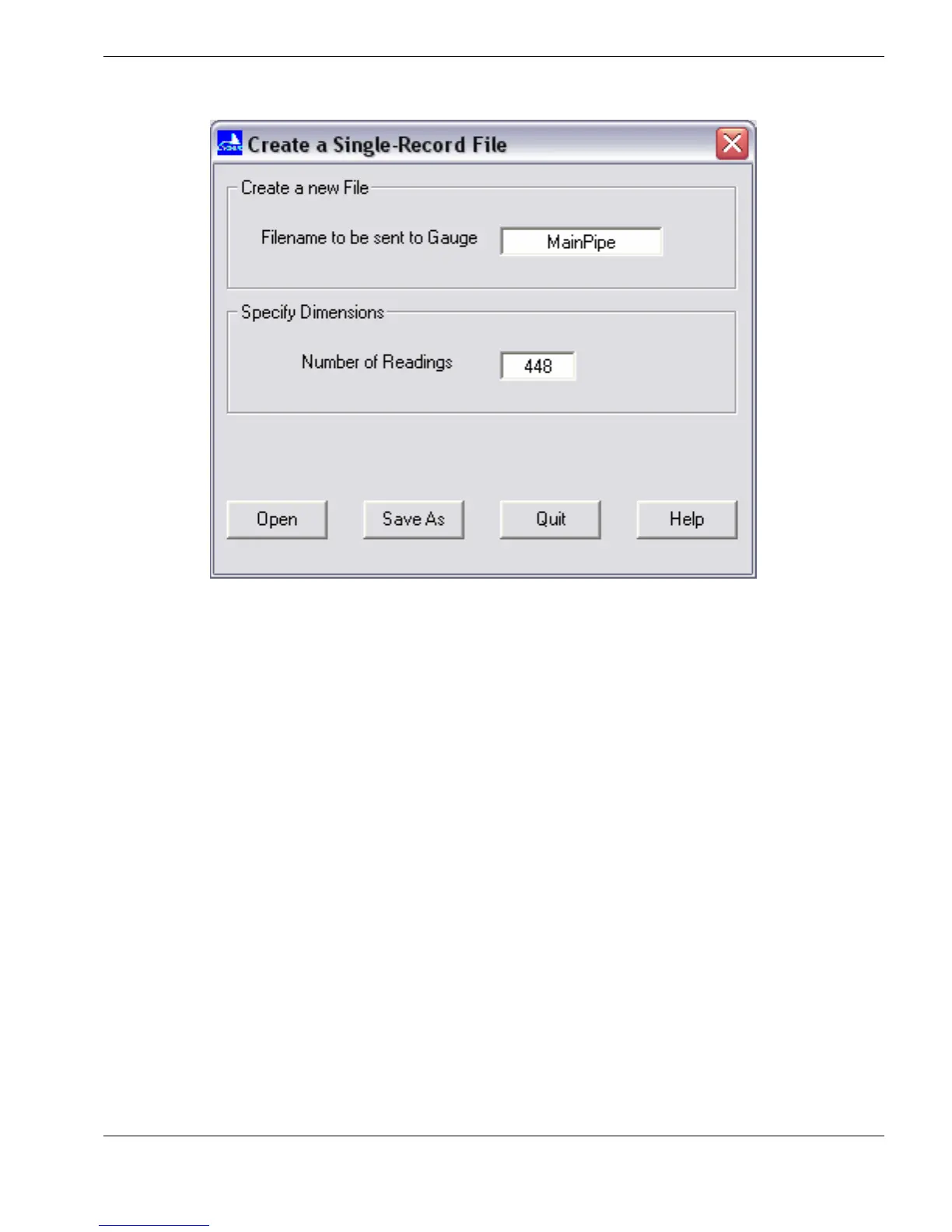Creating Template-Files Using CygLink
CREATING A SINGLE-RECORD FILE
Create a new Single-Record File
Ö Click in the
Filename to be sent to Gauge
box, then enter a name of up to 8
characters, made up of numbers and letters
Ö Click in the
Number of Readings
box, then enter a number between 1 and 2000
Open an existing Single-Record File
An existing Single-Record file can be used as a template to create new files :
Ö Click on the Open button
The Open Single-Record File dialog window will open :
Ö Navigate to the location of the existing Single-Record file required, and then double-
click on the filename
The file will open and its values will be copied into the boxes in the
Create a Single-
Record File
window : edit the Filename and Dimensions if required
Save and close the new File
Ö Click on the Save As button to save this new File
The
Save Single-Record File
dialog window will open :
Ö Click the Save button to save the suggested filename into the current directory
Ö Or : change the Filename and/or Directory if desired, then click Save
The new file is now saved to disk, ready for use in a new datalogging session
54