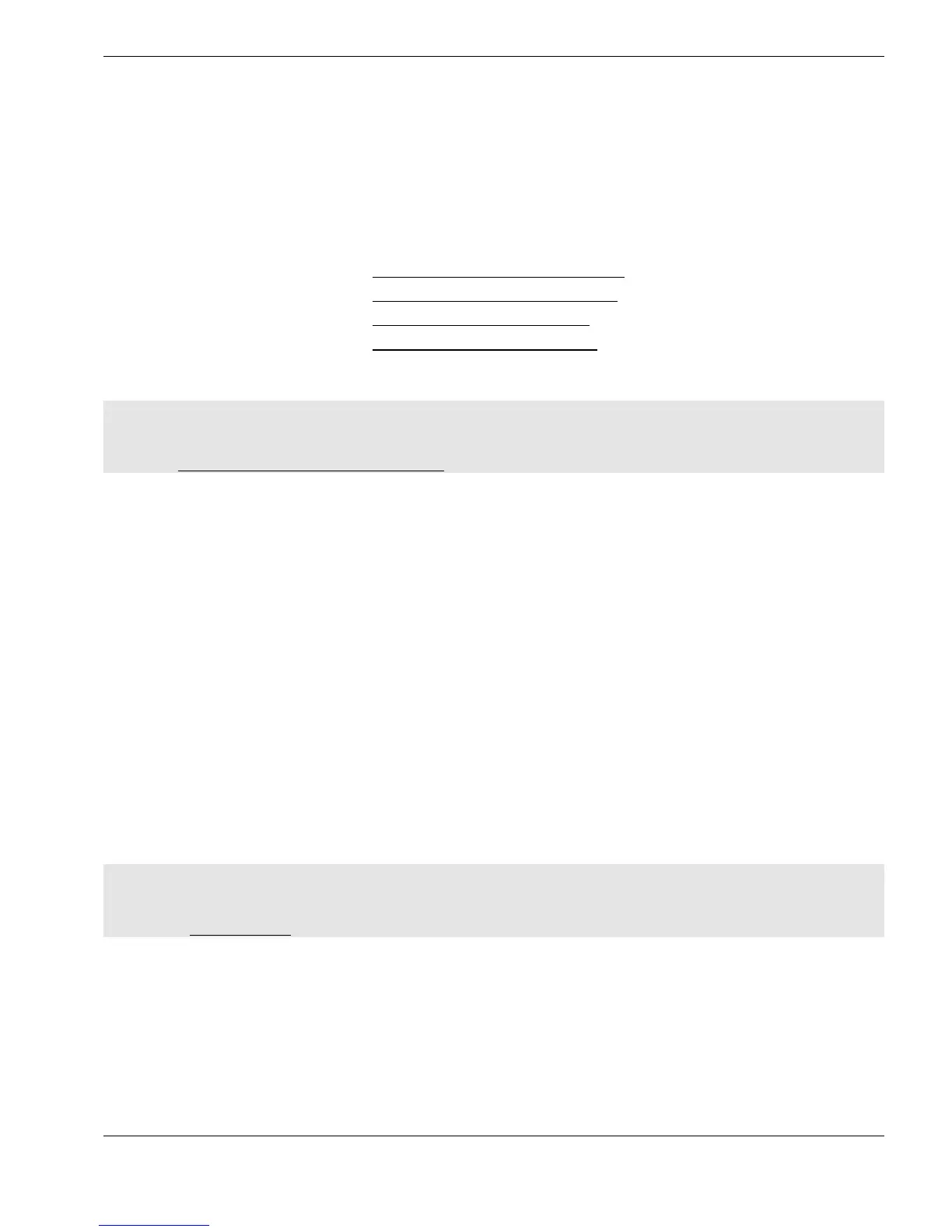Creating Template-Files Using CygLink
53
ABOUT TEMPLATE-FILES
CygLink offers a facility for creating new template-files : these are empty files used for
datalogging
CygLink provides four different formats for templates, allowing for various different
physical situations where measurments are to be logged :
¾ Single-Record : see Creating a Single-Record File
, page 54
¾ Multi-Record : see Creating a Multi-Record File
, page 55
¾ Key-Point : see Creating a Key-Point File
, page 56
¾ Grid-Point : see Creating a Grid-Point File
, page 61
L CygLink can be used at any time to create new Files – there is no need to have a Gauge
connected to the PC.
See Installing the CygLink Program, page 25, if CygLink has not yet been installed.
To create new Files on the PC
Ö Start CygLink program
¾ If there is no Gauge connected a message box will appear : Remote Gauge Error
It is not necessary to have a Gauge connected when creating files using CygLink
Ö Click on the OK button to remove the message box
Ö Select File → Create a New File option on the menu-bar
Ö Click on one of the four file-types available :
¾ Single-Record…
¾ Multi-Record…
¾ Key-Point…
¾ Grid-Point…
U File Format : only files created by CygLink may be used for datalogging – CygLink
creates files with special default file-extensions to prevent other files being used.
See : File Format, page 51