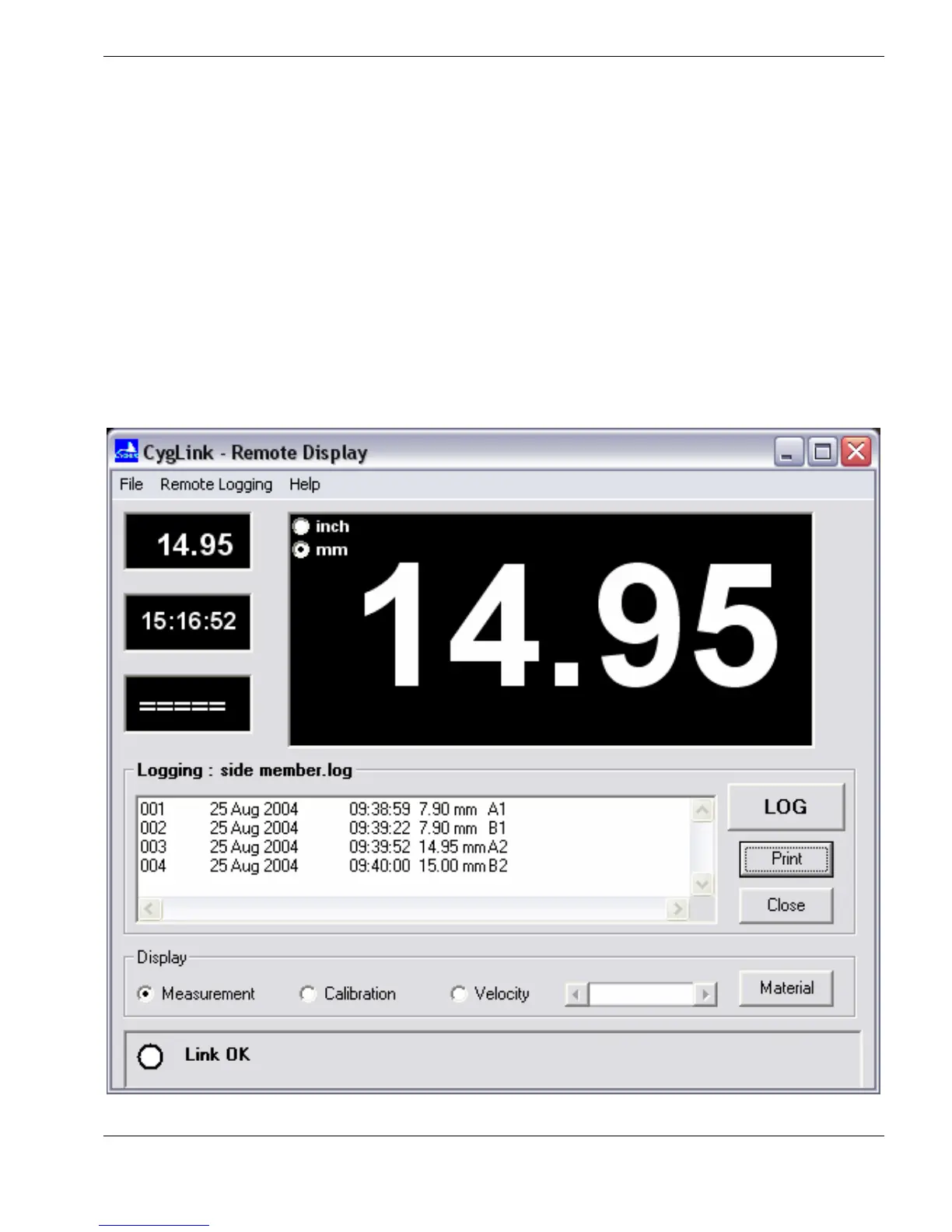Remote-Logging
QUICK-LOGGING
Open a Quick-Logging file :
Ö Select Remote-Logging → Open File for Quick-Logging… option on the
main window menu-bar.
Ö The
Open File for Quick-Logging
dialog window will open :
Ö Either : type a new name in the file name box, to open a new Logfile
Ö Or : click on an existing name, to reopen an existing Logfile
You will be prompted whether to append the new readings to the file :
Ö Choose Yes : to leave the file unaffected until a reading is logged, and then new
readings will be appended to the file
Ö Choose No : the file will be emptied at this point, ready to accept new readings into
an empty file.
65