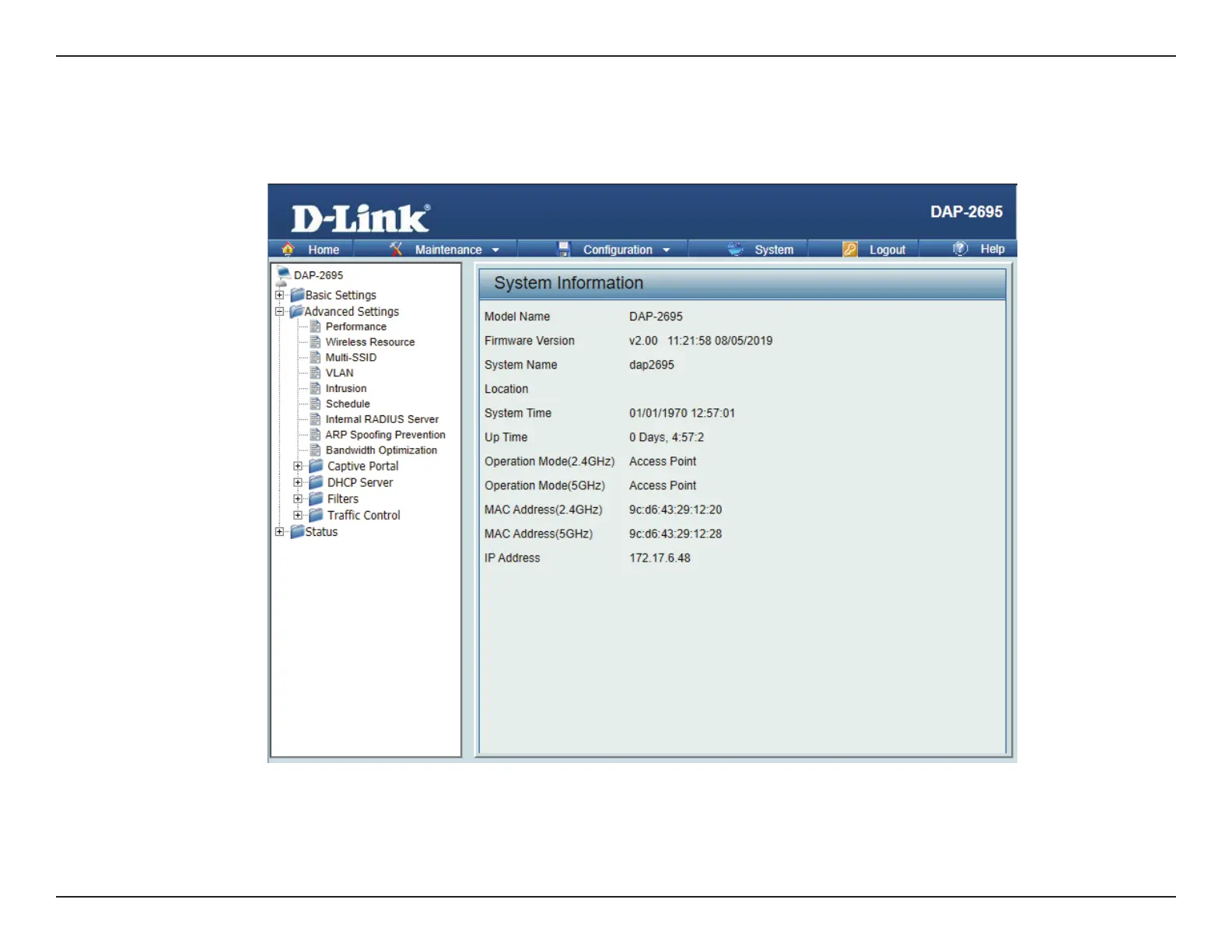25D-Link DAP-2695 User Manual
Web User Interface
Advanced Settings
In the Advanced Settings Section users can congure advanced settings concerning Performance, Multiple SSID, VLAN, Security, Quality of Service, AP Array,
Web Redirection, DHCP Server, Filters and Scheduling. The following pages will explain settings found in the Advanced Settings section in more detail.
