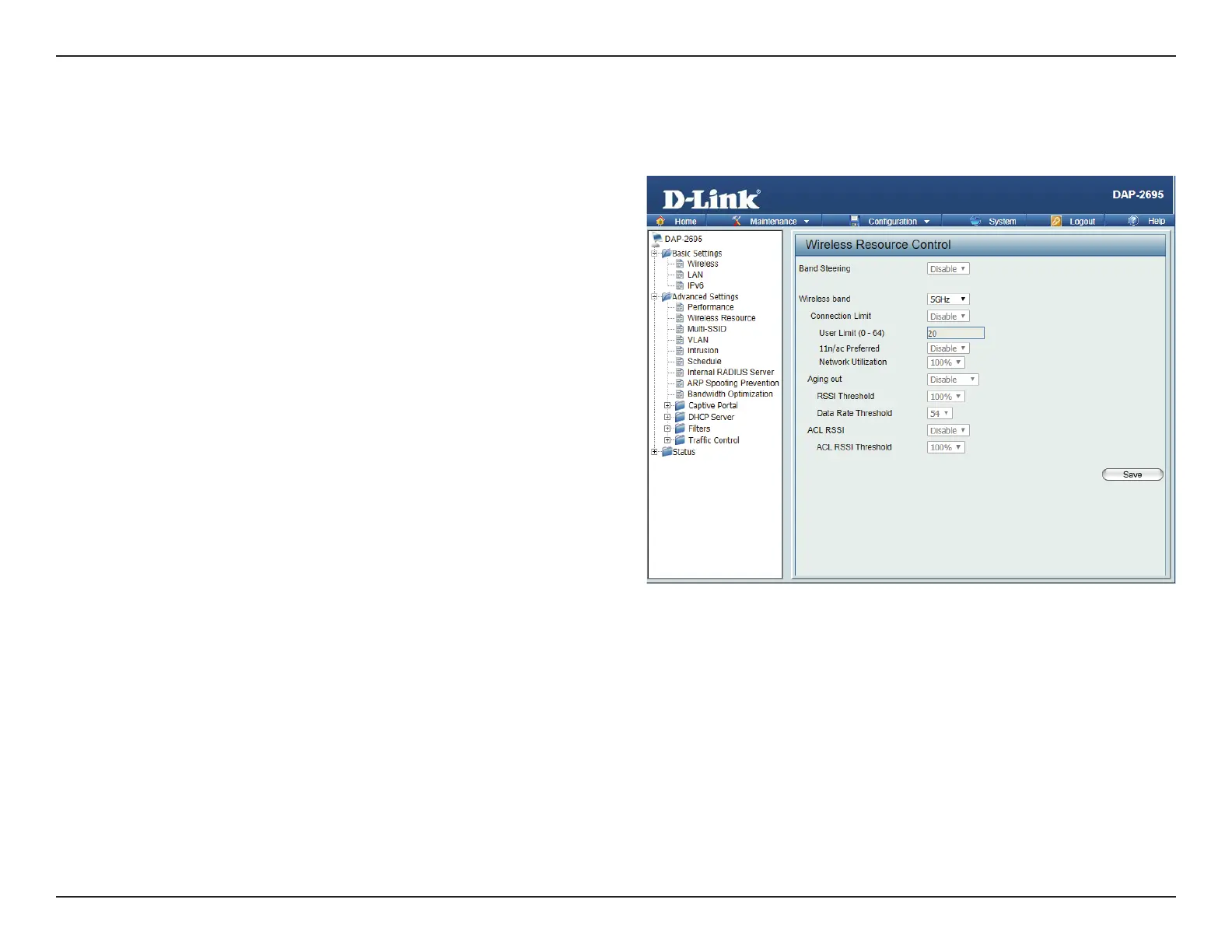28D-Link DAP-2695 User Manual
Web User Interface
Select 2.4GHz or 5GHz.
Select Enable or Disable. This is an option for load
balancing. This determines whether to limit the
number of users accessing this device. The exact
number is entered in the User Limit eld below.
This feature allows the user to share the wireless
network trac and the client using multiple APs. If
this function is enabled and when the number of
users exceeds this value, or the network utilization
of this AP exceeds the percentage that has been
specied, the DAP-2695 will not allow clients to
associate with the AP.
Set the maximum amount of users that are al-
lowed access (zero to 64 users) to the device
using the specied wireless band. The default
setting is 20.
Use the drop-down menu to Enable the 11n/ac
Preferred function. The wireless clients with 802.11n protocol will have higher priority to connect to the device.
Set the maximum utilization of this access point for service. The DAP-2695 will not allow any new clients to associate with
the AP if the utilization exceeds the value the user species. Select a utilization percentage between 100%, 80%, 60%,
40%, 20%, or 0%. When this network utilization threshold is reached, the device will pause one minute to allow network
congestion to dissipate.
Use the drop-down menu to select the criteria of disconnecting the wireless clients. Available options are RSSI and Data
Rate.
Wireless Resource Control
The Wireless Resource Control window is used to congure the wireless connection settings so that the device can detect the best wireless con-
nection in your environment.
Wireless band:
Connection Limit:
User Limit:
11n/ac Preferred:
Network Utilization:
Aging out:
