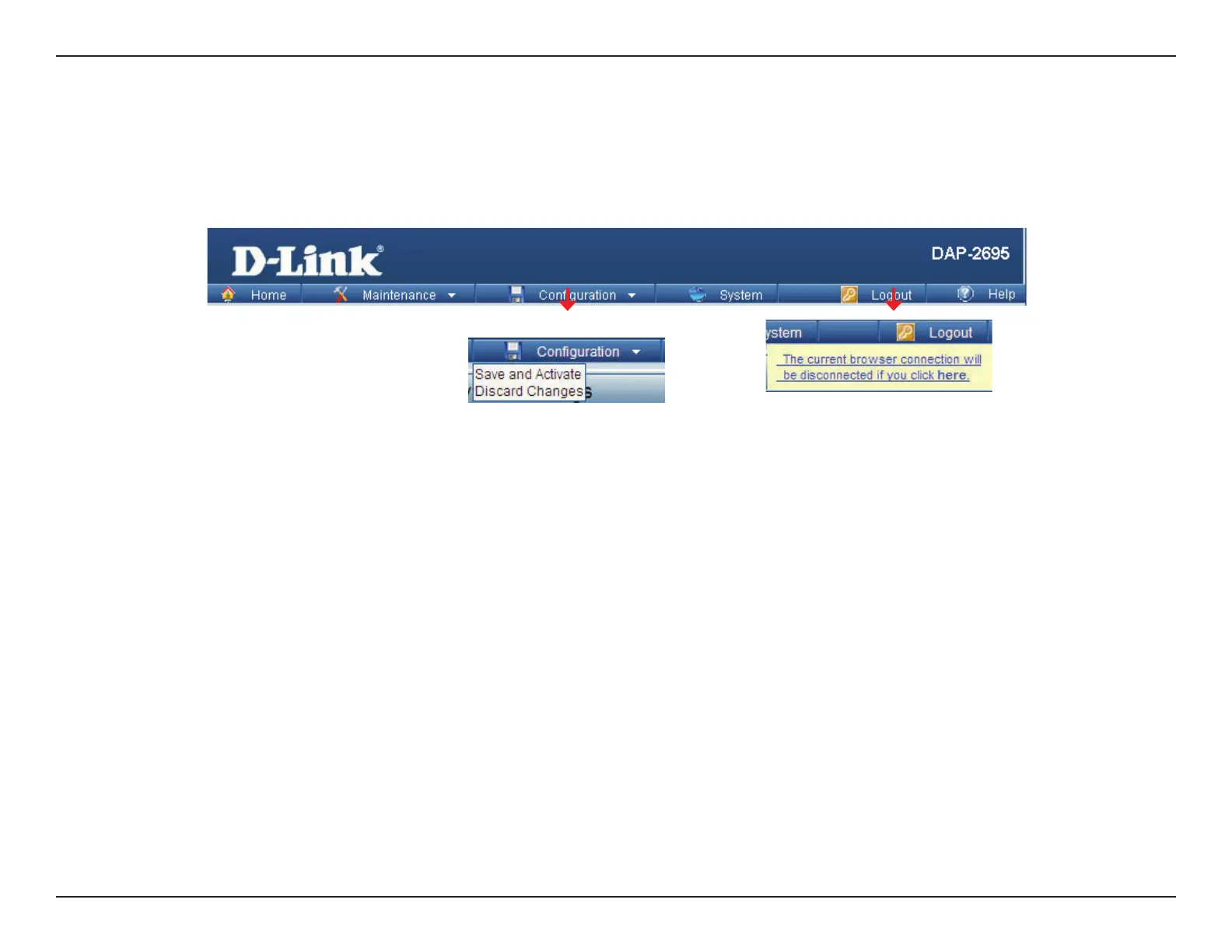82D-Link DAP-2695 User Manual
Web User Interface
Conguration and System
These options are the remaining option to choose from in the top menu. Conguration allows the user to save and activate or discard the congurations
done. System allows the user to restart the unit, perform a factory reset or clear the language pack settings. Logout allows the user to safely log
out from the access point’s web conguration. Help allows the user to read more about the given options to congure without the need to consult
the manual. The following pages will explain settings found in the conguration and system section in more detail.
