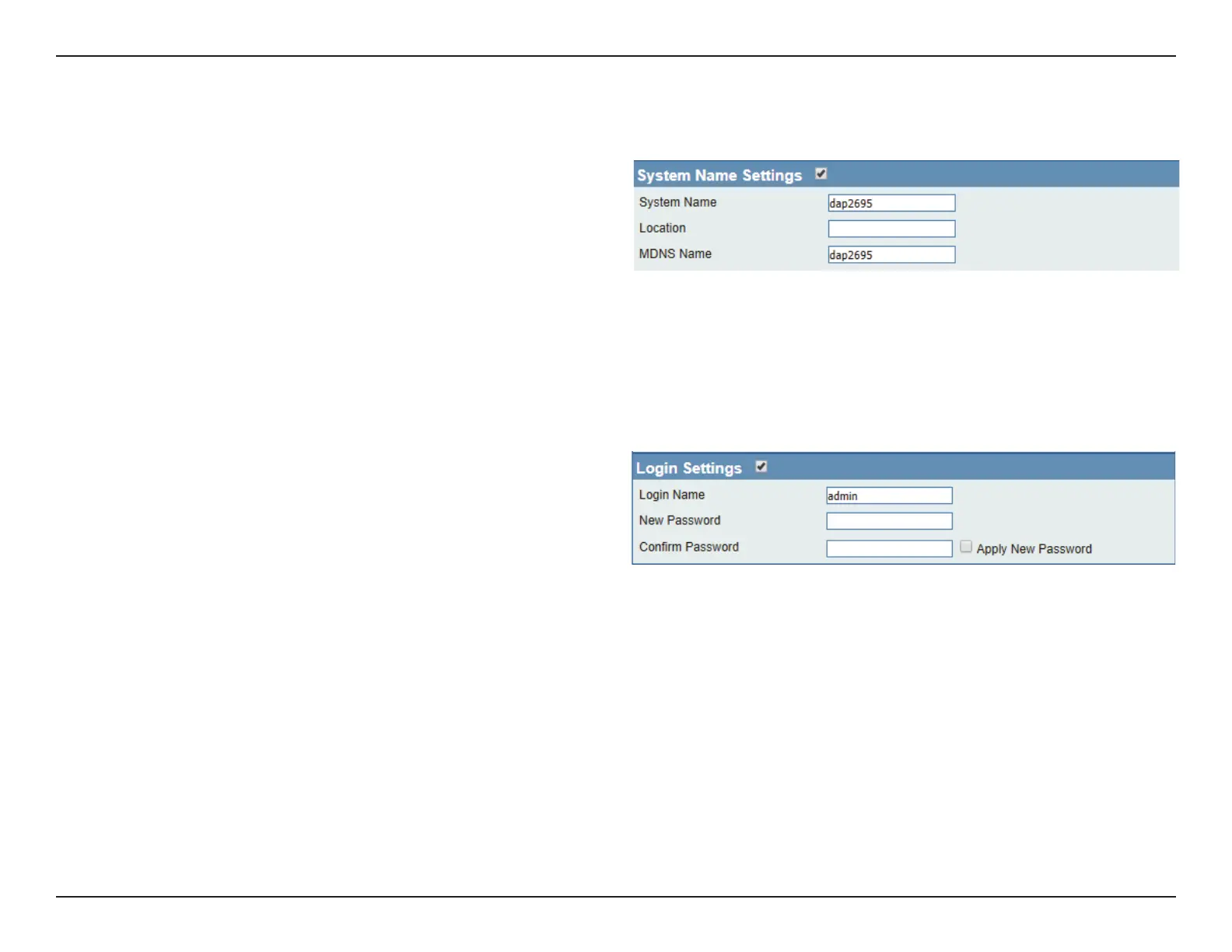76D-Link DAP-2695 User Manual
Web User Interface
System Name Settings
Login Settings
Login Name:
New Password:
Conrm Password:
Apply New Password:
Enter a user name. The default is admin.
When changing your password, enter the
new password here. The password is case-
sensitive. “A” is a dierent character than
“a.” The length should be between 0 and
12 characters.
Enter the new password a second time for conrmation purposes.
Check to apply new password to devcie.
System Name: Enter the name of the device. The default
name is DAP-2695.
Location: Enter the physical location of the device, e.g.
72nd Floor, D-Link HQ.
MDNS Name: Enter the name of the multicast DNS. The
default name is dap2680.
