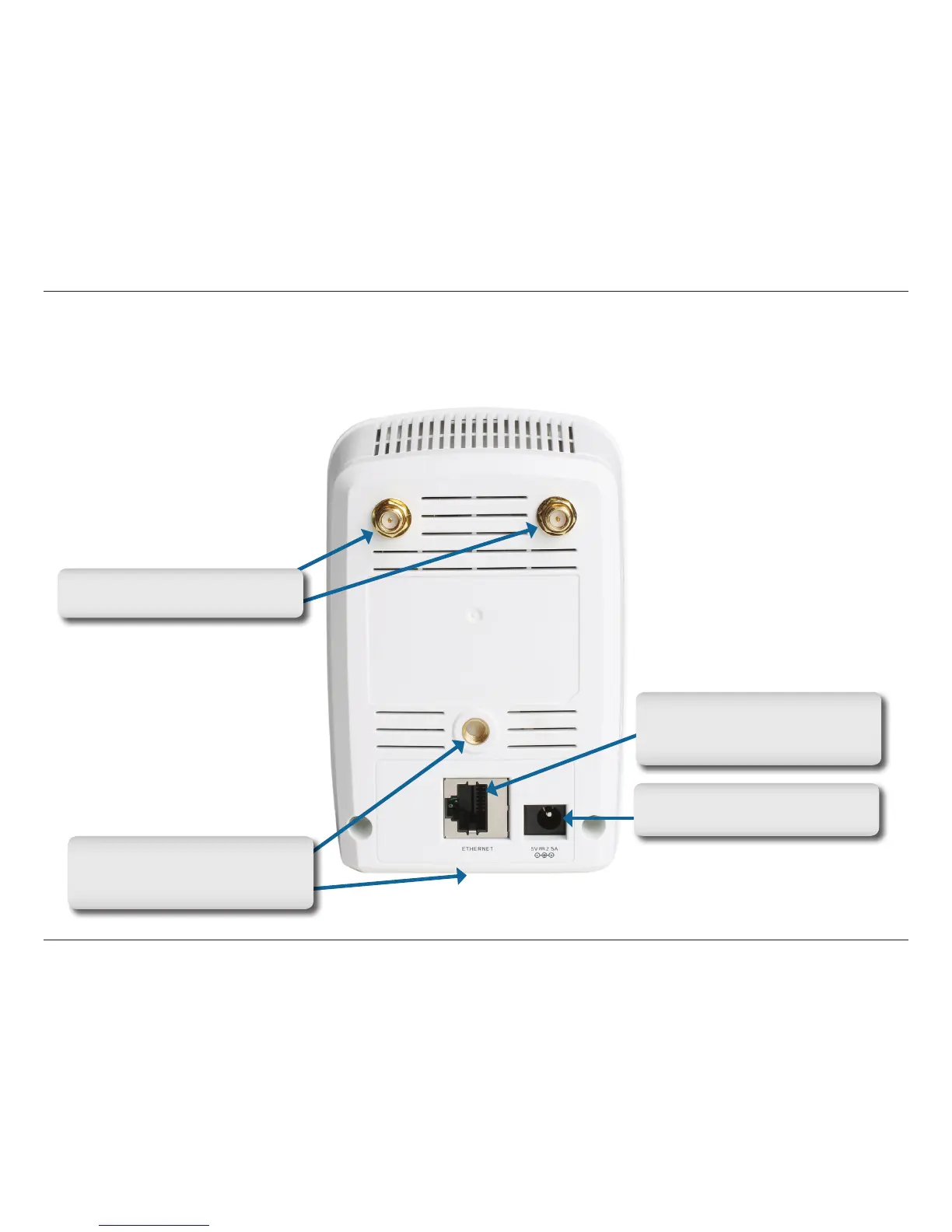6D-Link DCS-1130 User Manual
Section 1 - Product Overview
Hardware Overview
Back
Power jack
Connects to the power adapter.
Ethernet port
Connects to a PC or network through
an Ethernet connection.
Antenna connectors
Connects to the wireless antennas.
Camera base mounting points
Allows you to attach the camera
base or another mounting unit.