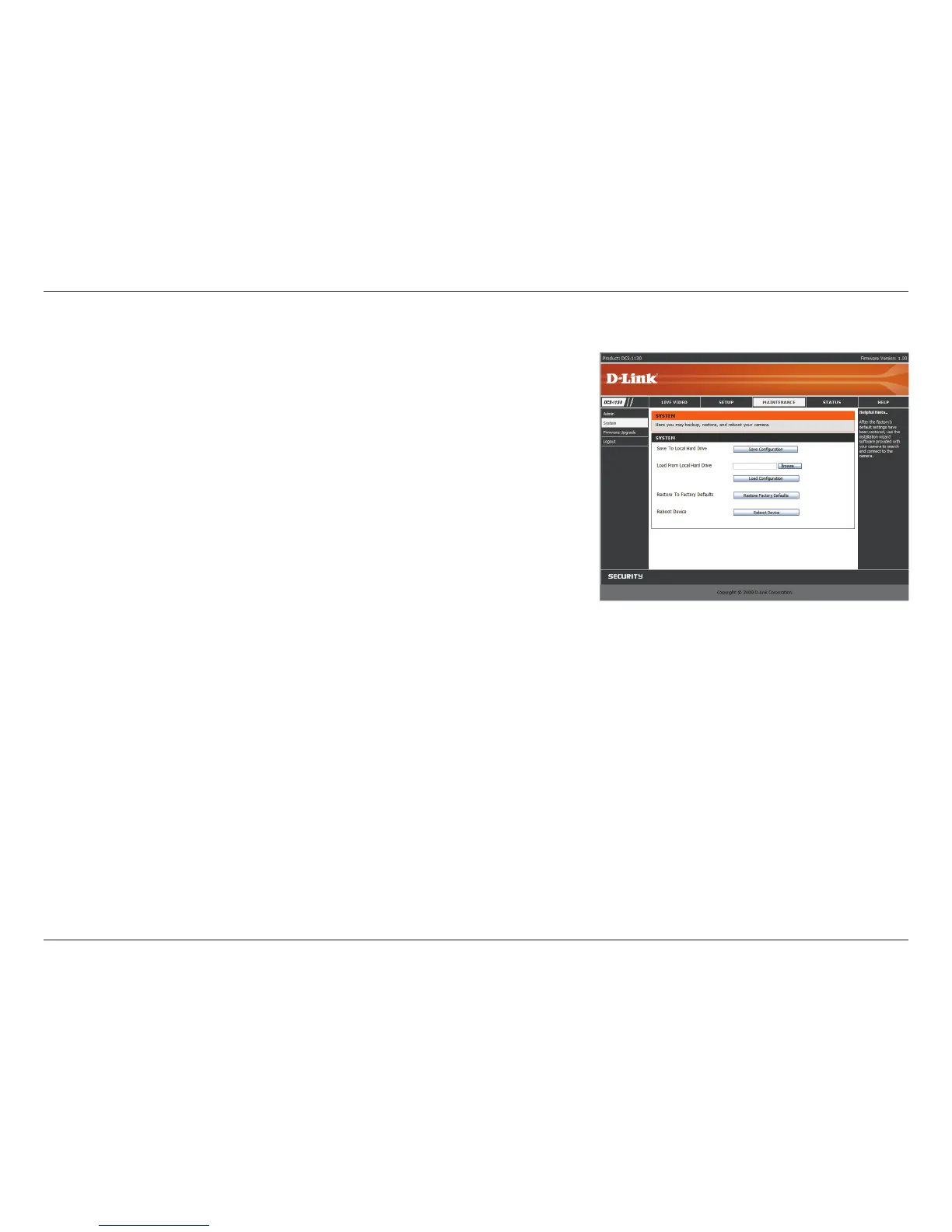31D-Link DCS-1130 User Manual
Section 3 - Configuration
Maintenance > System
This screen allows you to save and restore the camera’s current
conguration.Youcanalsoresetallsettingstofactorydefaultorreboot
the device.
Save To Local Hard Drive: Click on the Save Conguration button to
savethecurrentcongurationtoaharddrive.
Load From Local Hard Drive:Toloadasavedconguration,clickonthe
Browse buttontoselectacongurationlefromyourharddrive.Then,
click the Load Congurationbuttontoloadthenewconguration.
Restore To Factory Defaults: Click this button to reset all settings to
their factory defaults. If you choose to reset your settings, you will need
to set up your camera again.
Reboot Device: Clicking the Reboot button will reboot your device.