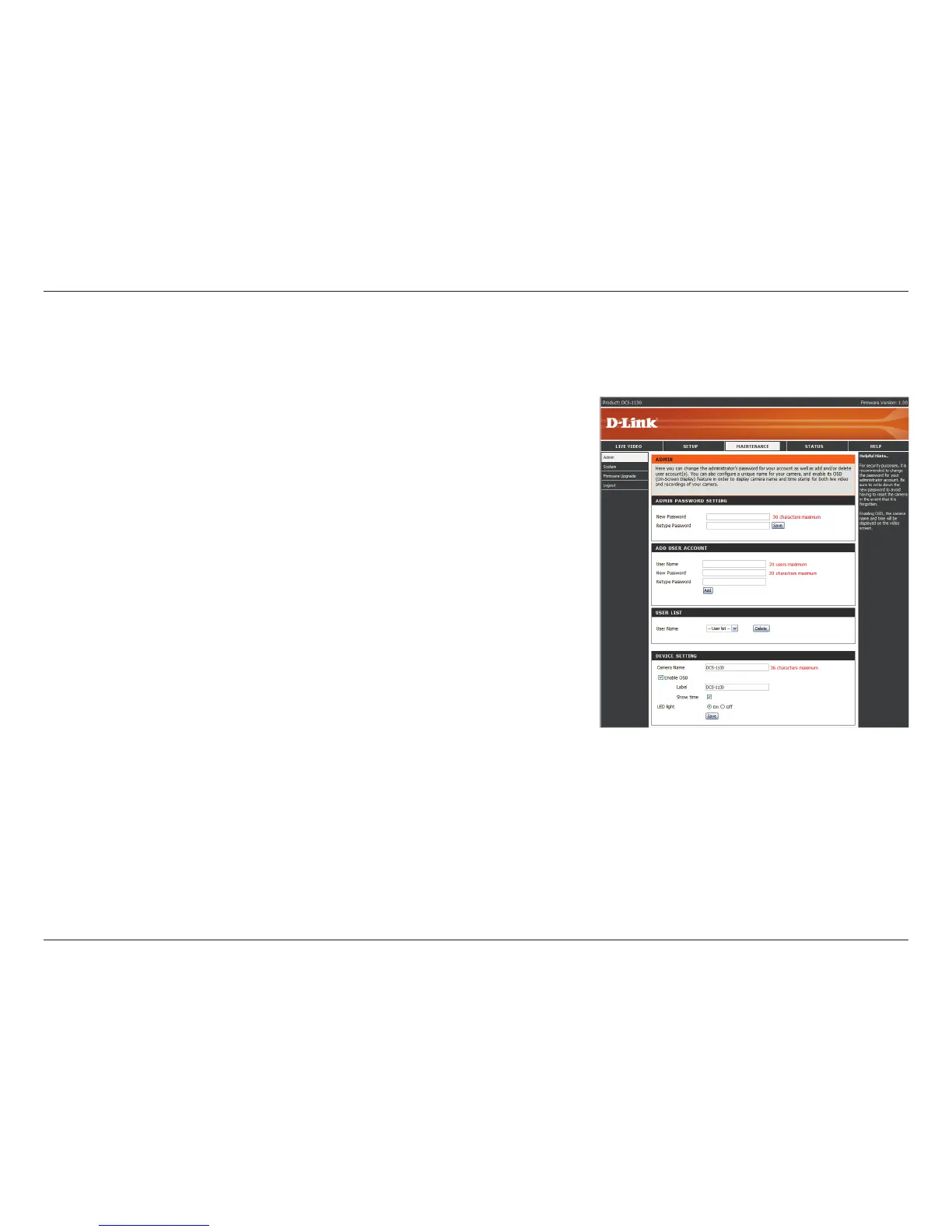29D-Link DCS-1130 User Manual
Section 3 - Configuration
Here you can change the Admin password, add and manage Users, and
adjust some camera settings.
Admin Password Setting: This section lets you change the admin
password used to log in to the camera and adjust settings. After installing
thecameraforthersttime,itishighlyrecommendedthatyouchange
the admin password for security purposes.
New Password: Enter the new admin password.
Retype Password:Enterthenewadminpasswordagainforverication.
After entering the new password again, click on the Save button to save
your changes.
Add User Account: The admin can create user accounts to allow others
to log in to your camera to view the live camera feed.
User Name: Enter the User Name you wish to use for the new user
account.
New Password: Enter the password for the new user account.
Retype Password:Re-enterthepasswordforthenewuseraccountforverication.Afterenteringthepassword
again, click Add to add the new user account.
User List: Here, you can view the current list of users by using the dropdown box. You can also delete a user by
Maintenance > Admin
Maintenance