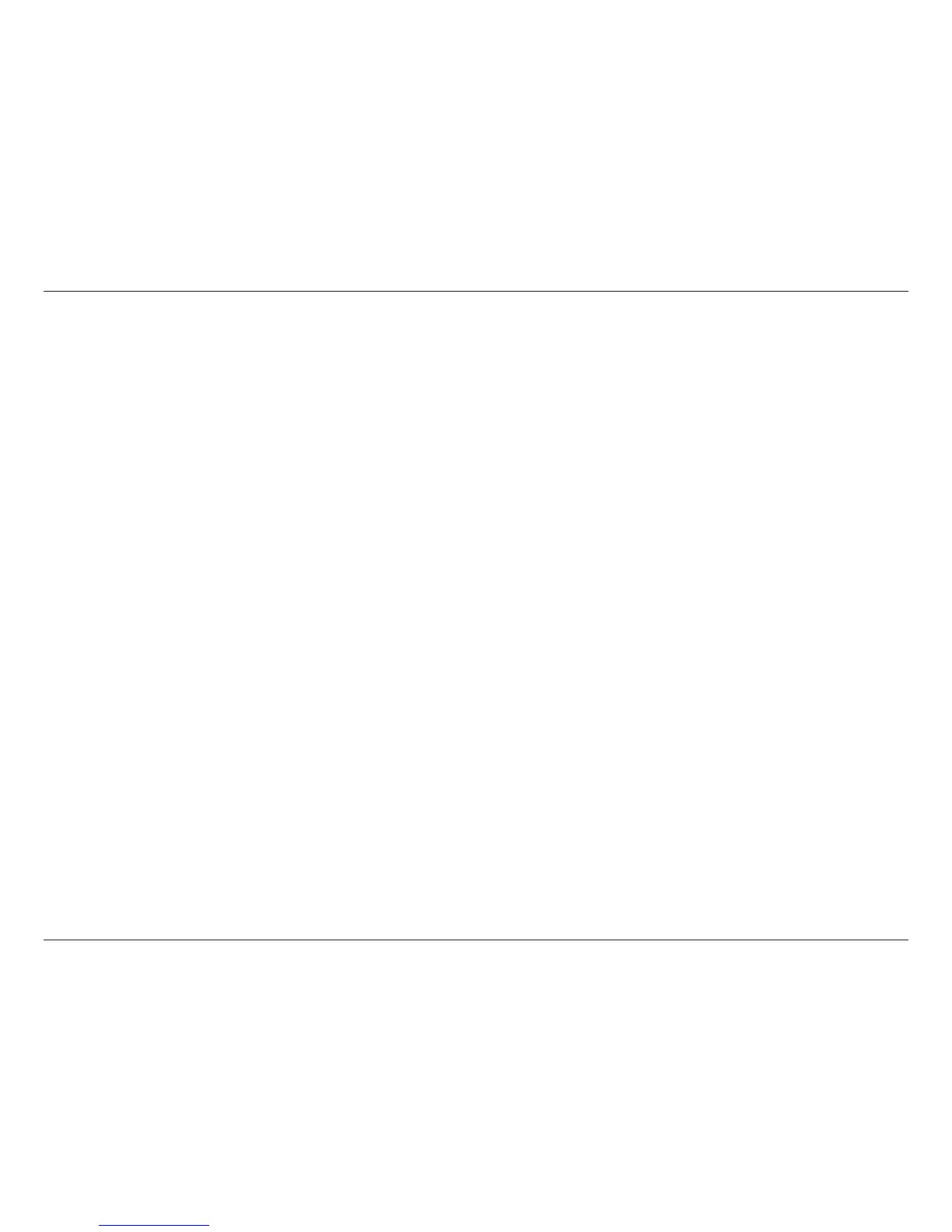iD-Link DCS-1130 User Manual
Manual Overview
This manual contains the following sections:
Section 1 - “Product Overview” describes what is included with the DCS-1130 camera, and things to
consider before installing (page 1).
Section 2 - “Installation” describes how to install the camera on your network (page 7).
Section 3 - “Configuration” describes how to configure the settings on your DCS-1130 camera
(page 11).
Section 4 - “Troubleshooting” explains how to resolve common issues (page 36).
Section 5 - “Appendix”containsspecialproceduresandtechnicalspecications(page39).