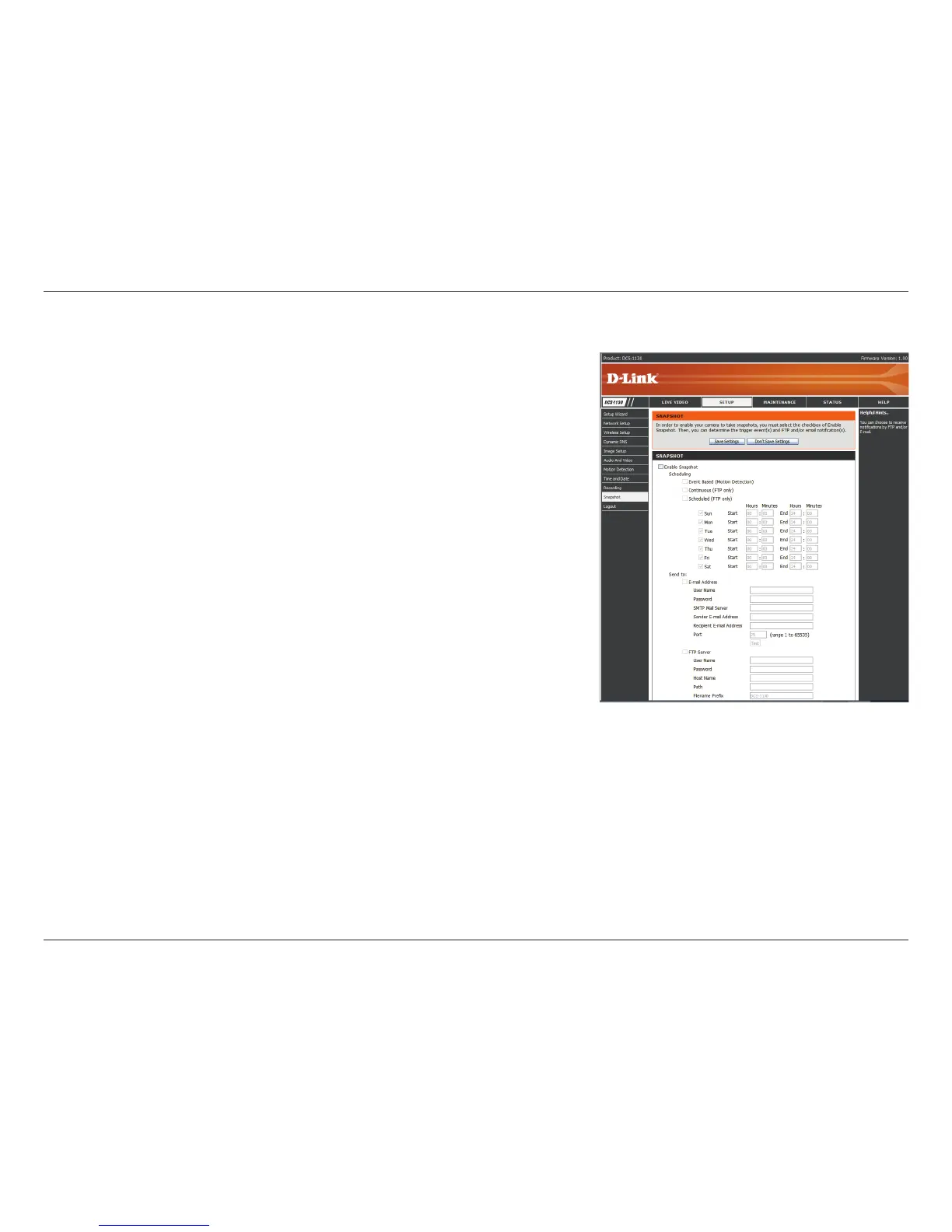26D-Link DCS-1130 User Manual
Section 3 - Configuration
Here, you can set the camera to take snapshots when motion is detected.
Snapshots can be sent to an e-mail address and/or to an FTP server.
Enable Snapshot: Check this box to enable the snapshot feature.
Event Based (Motion Detection): This will set the camera to take a
snapshot whenever motion is detected.
Continuous (FTP only): This will set the camera to take snapshots
continuouslyatintervalsspeciedinFTP Server > Interval below. You
can only save to an FTP server when taking continuous snapshots.
Scheduled (FTP only): This will set the camera to take snapshots
continuously at intervals specied in FTP Server > Interval below
according to schedule you dene by checking days and entering the
times you want to record between. You can only save to an FTP server
when taking scheduled snapshots.
Setup > Snapshot