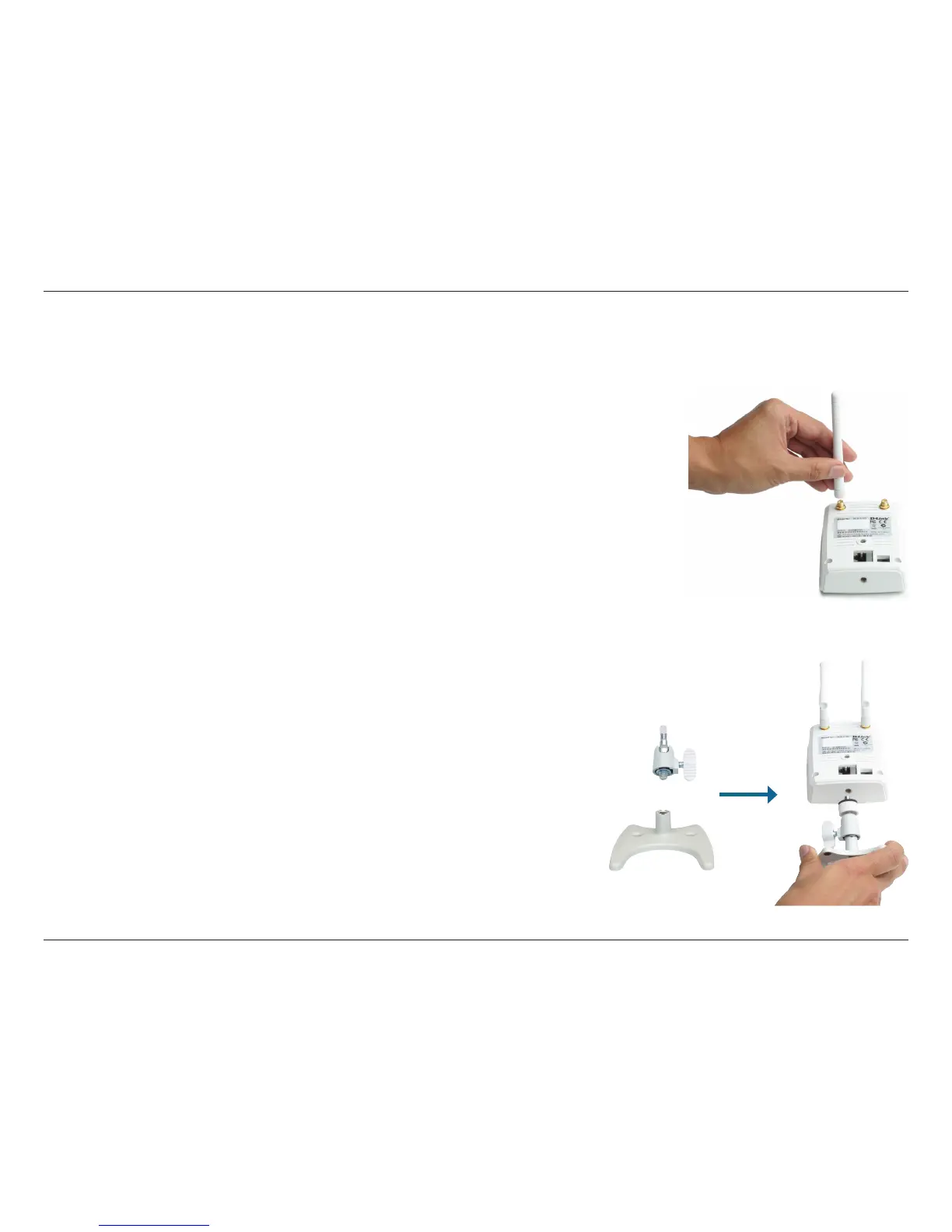8D-Link DCS-1130 User Manual
Section 2 - Installation
Hardware Installation
Attach the Antennas
Screw the wireless antennas onto the antenna connectors.
Connect the Camera to the Camera Base
1. Screw the two camera base pieces together.
2. Screw the camera base into the mounting point on either the back
or the bottom of the camera and tighten the collar.
You can adjust the angle and pivot of the camera by loosening the
wheel and retightening it after moving it to the desired position.