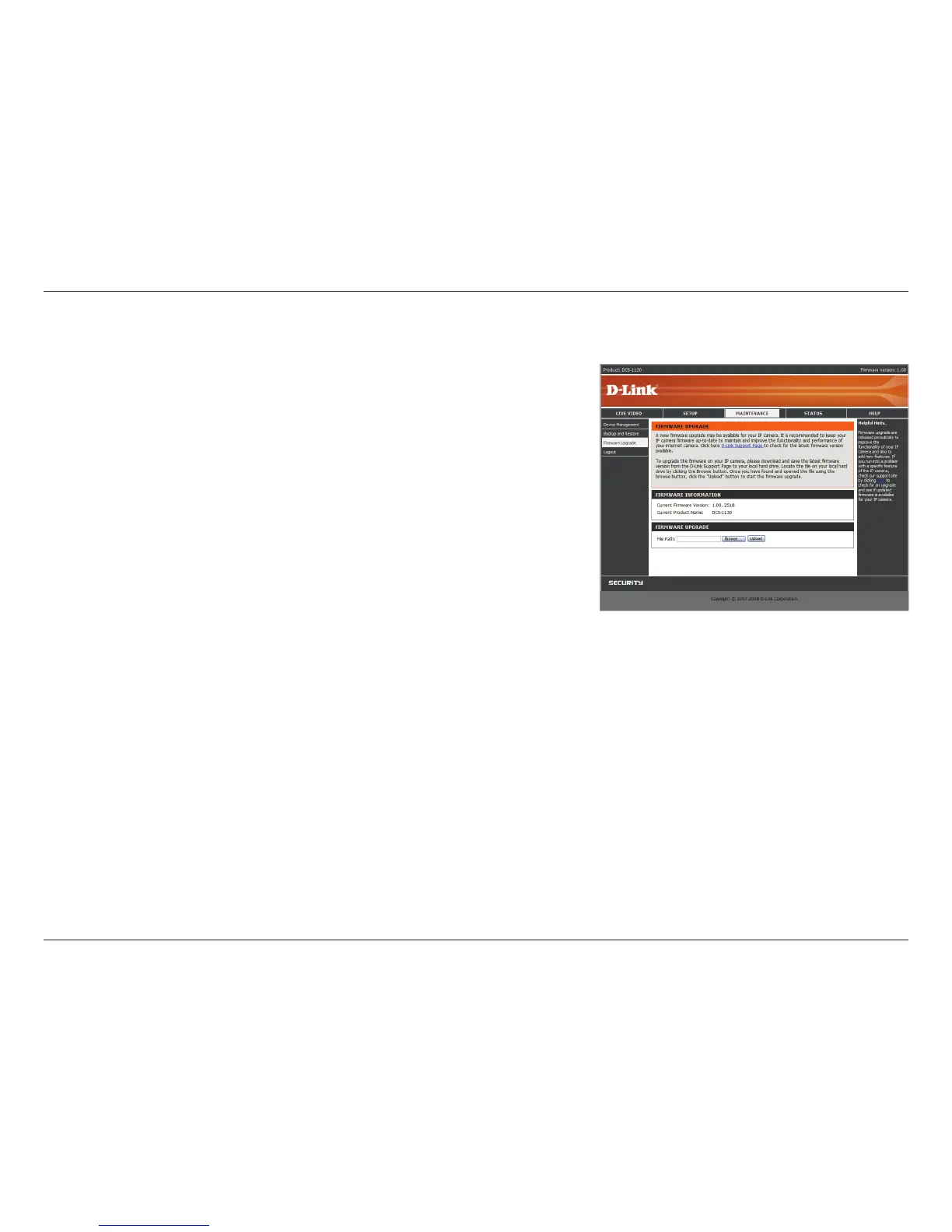32D-Link DCS-1130 User Manual
Section 3 - Configuration
Maintenance > Firmware Upgrade
Yourcurrentrmwareversionanddatewillbedisplayedonthispage.
Here,youcanalsoupgradeyourrmwarewithanewversion.
Firmware upgrades are made available at support.dlink.com.tw.
Toupgradeyourrmware,gotosupport.dlink.com.tw and
downloadthelatestrmwaretoyourcomputer’sharddrive.Click
on Browse,selectthermwarele,thenclicktheUpload button.
Whilethermwareisbeingupgraded,donotturnoffyourcomputer
or camera, and do not disconnect your network connection from
yourcomputerorcamera.Upgradingthermwarewillnotchange
any of your system settings, but it is recommended that you save
yoursystemcongurationbeforedoingarmwareupgrade.
Note: It is recommended that you use a wired connection for
yourcomputerandcamerawhenupgradingthermware.