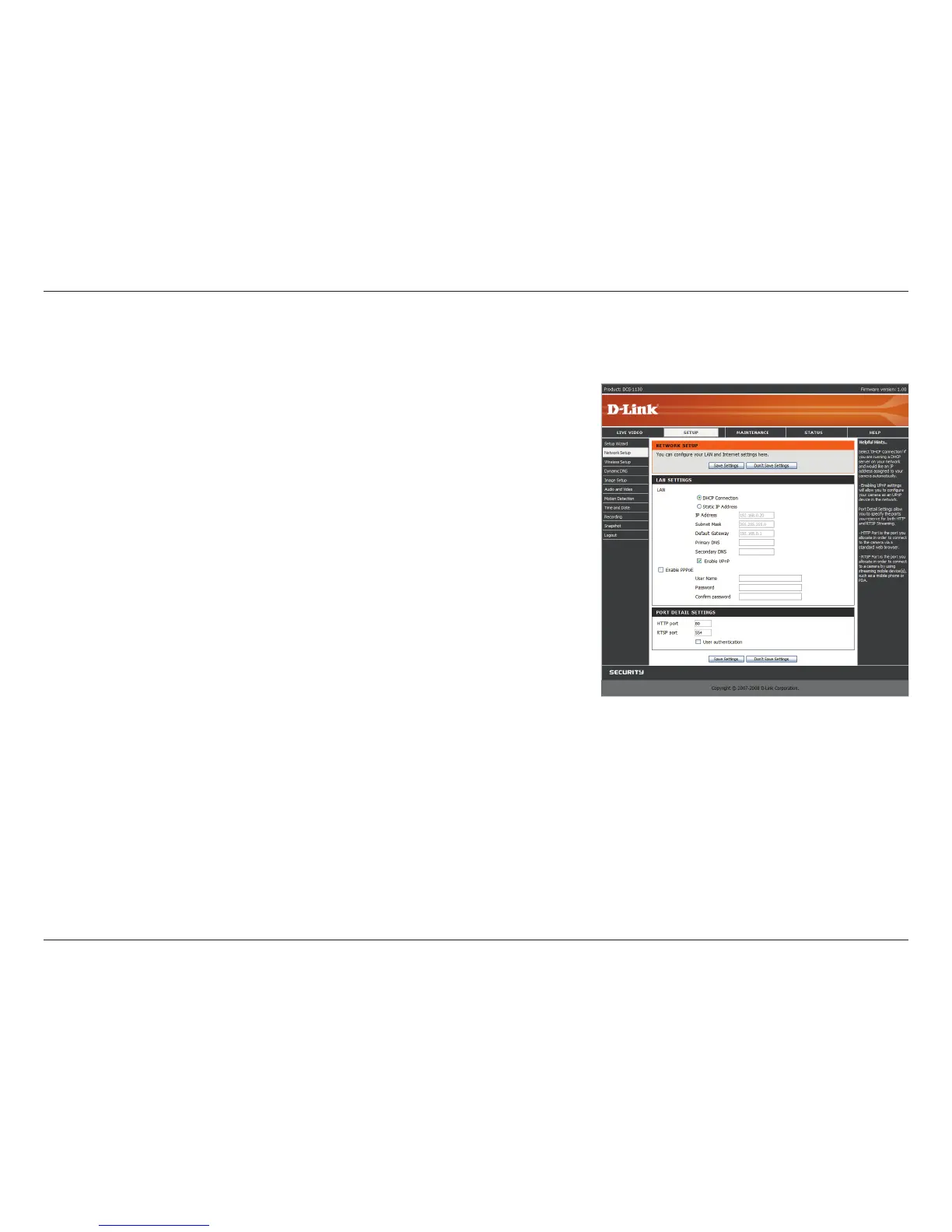15D-Link DCS-1130 User Manual
Section 3 - Configuration
Network SetupallowsyoutocongureyourLANandInternetconguration.
DHCP Connection: This allows your camera to get an IP address
automatically from your router or Internet service. If you are not sure
whichLANsettingstouse,tryusingDHCPmoderst.
Static IP Address: This allows you to manually set the IP address
information for your camera.
IP Address: Enter the IP address the camera should use.
Subnet Mask: Enter the subnet mask that the camera should use.
Default Gateway: Enter the default gateway that the camera should
use.
Primary DNS: Enter the IP address of the primary DNS server that the
camera should use.
Secondary DNS: Enter the IP adress of the secondary DNS server that the camera should use.
Note: If you need to use a static IP address and you do not know the network information, contact your Internet Service
Provider (ISP) for assistance.
Setup > Network Setup