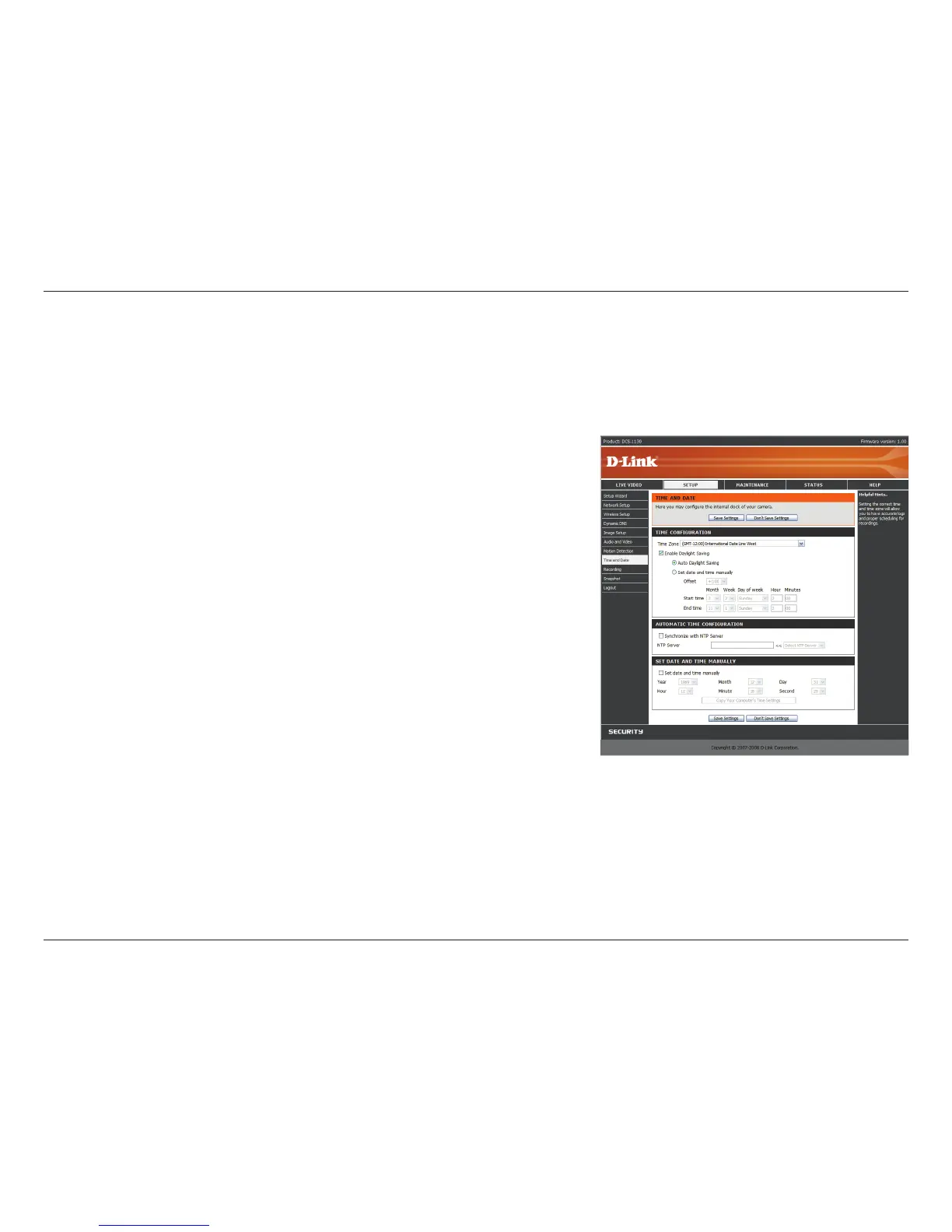23D-Link DCS-1130 User Manual
Section 3 - Configuration
Thisoptionallowsyoutocongure,update,andmaintainthecorrecttimeontheinternalsystemclock.Fromthissection
you can set the time zone that you are in and set the NTP (Network Time Protocol) Server. Daylight Saving can also
beconguredtoautomaticallyadjustthetimewhenneeded.
Time Zone: Select your time zone from the drop down menu.
Enable Daylight Saving: If your region uses a Daylight Saving adjustment,
check this checkbox.
Auto Daylight Saving: This option will adjust Daylight Saving Time
automatically.
Set date and time manually: Selecting this will let you set the Daylight
Saving Time adjustment manually:
• Daylight Saving Offset: This will set the Daylight Saving
adjustment that will be used.
• Daylight Saving Date: This will set the beginning and ending
dates of the Daylight Saving period.
Synchronize with NTP Server: Checking this checkbox will allow the
camera to automatically synchronize its clock with an NTP server.
NTP Server: Use the dropdown box to the right to select an NTP server
to use, or you can type one in.
Set date and time manually: Check this checkbox to set the time and date manually. You can then use the dropdown
boxes to select the current Year, Month, Day, Hour, Minute, and Second. You can also click the Copy Your
Computer’s Time Settingsbuttontoautomaticallyllinthedropdownboxeswiththecurrenttimeanddatefromyour
computer.
After making any changes, click the Save Settings button to save your changes, or click the Don’t Save Settings
button to discard your changes.
Setup > Time and Date