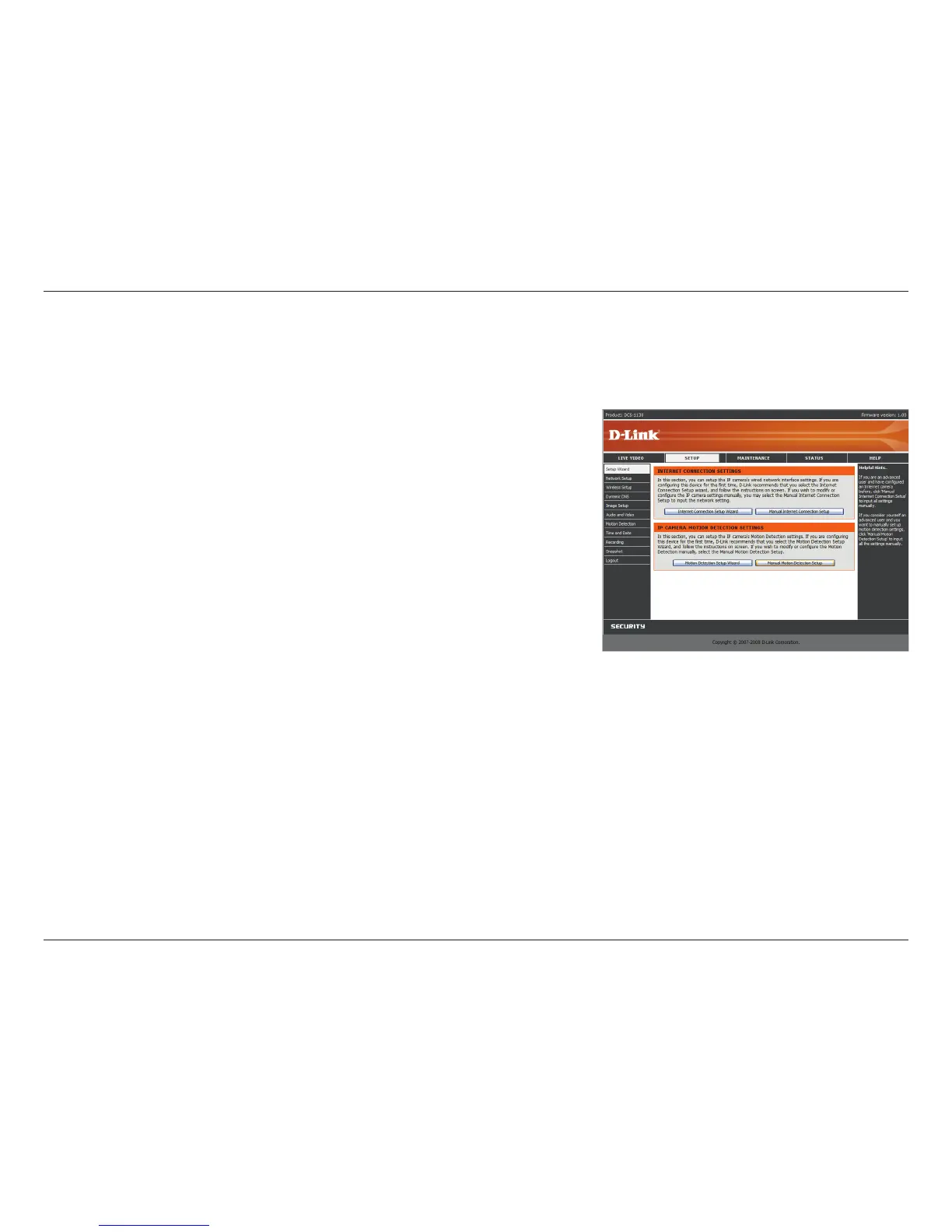14D-Link DCS-1130 User Manual
Section 3 - Configuration
Setup
The setup wizard guides you through the initial setup of your IP camera.
You can use the Internet Connection Setup Wizard for initial network
setup, and you can use the Motion Detection Setup Wizard to set up
motion detection and snapshots. Simply follow the instructions given in
eachstepofthewizardtoquicklysetupyourcamera.
Alternatively, you can manually set up your Internet connection by clicking
Manual Internet Connection Setup, and you can manually set up motion
detection options by clicking on Manual Motion Detection Setup. You can
also see these settings by clicking on the menu on the left panel (Network
Setup / Wireless Setup / Motion Detection / Snapshot).
Setup > Wizard