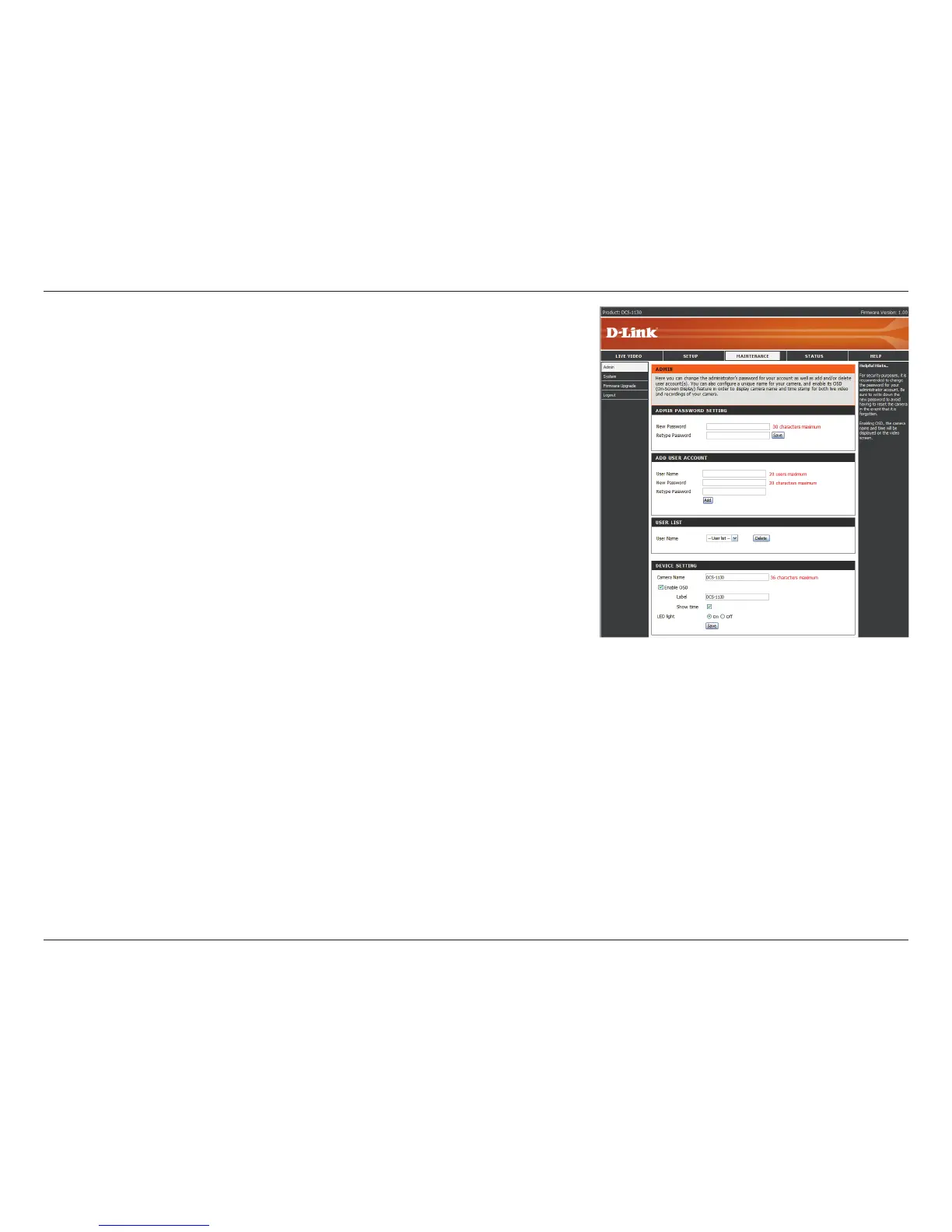30D-Link DCS-1130 User Manual
Section 3 - Configuration
selecting them with the dropdown box, and then clicking the Delete
button.
Device Setting: Here, you can change various other settings for your
camera.
Camera Name: Enter the name of your camera.
Enable OSD: This will enable the information bar On Screen Display
(OSD) to appear when viewing video.
Label: This is the text label that will appear on the OSD.
Show time: If checked, the current time will be displayed on the OSD.
LED light:Thiswillturnthecamera’sfrontLEDindicatoronoroff.
After making any changes to this section, click the Save button to save
your changes.