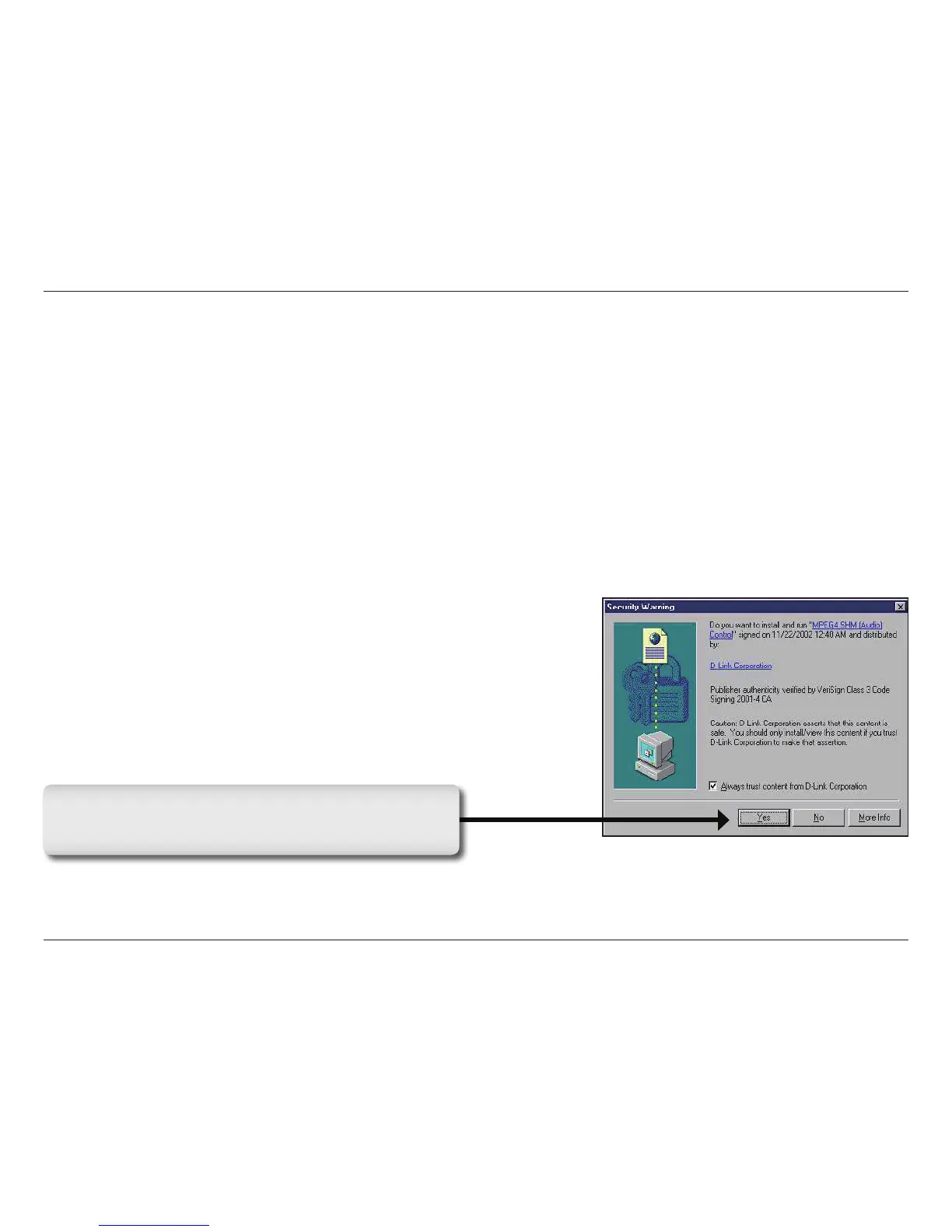28D-Link DCS-5300 User Manual
Open your Internet Explorer Web browser and enter the IP address for your Network Camera.
Note: In the current example, the address is 192.168.0.146. Your address may differ.
If you are following this manual in the order it is presented, you should now have an operating DCS-5300 Network
Camera congured with the Installer program. This section of the manual will deal with using the Network Camera:
• Using the DCS-5300 with an Internet Browser and accessing the screens to control and monitor the camera.
Using the DCS-5300 with an Internet Browser
If a window appears asking to install a Verisign certicate for
authentication. Click Yes. This allows the proprietary MPEG4
video stream to be recognized by Internet Explorer.