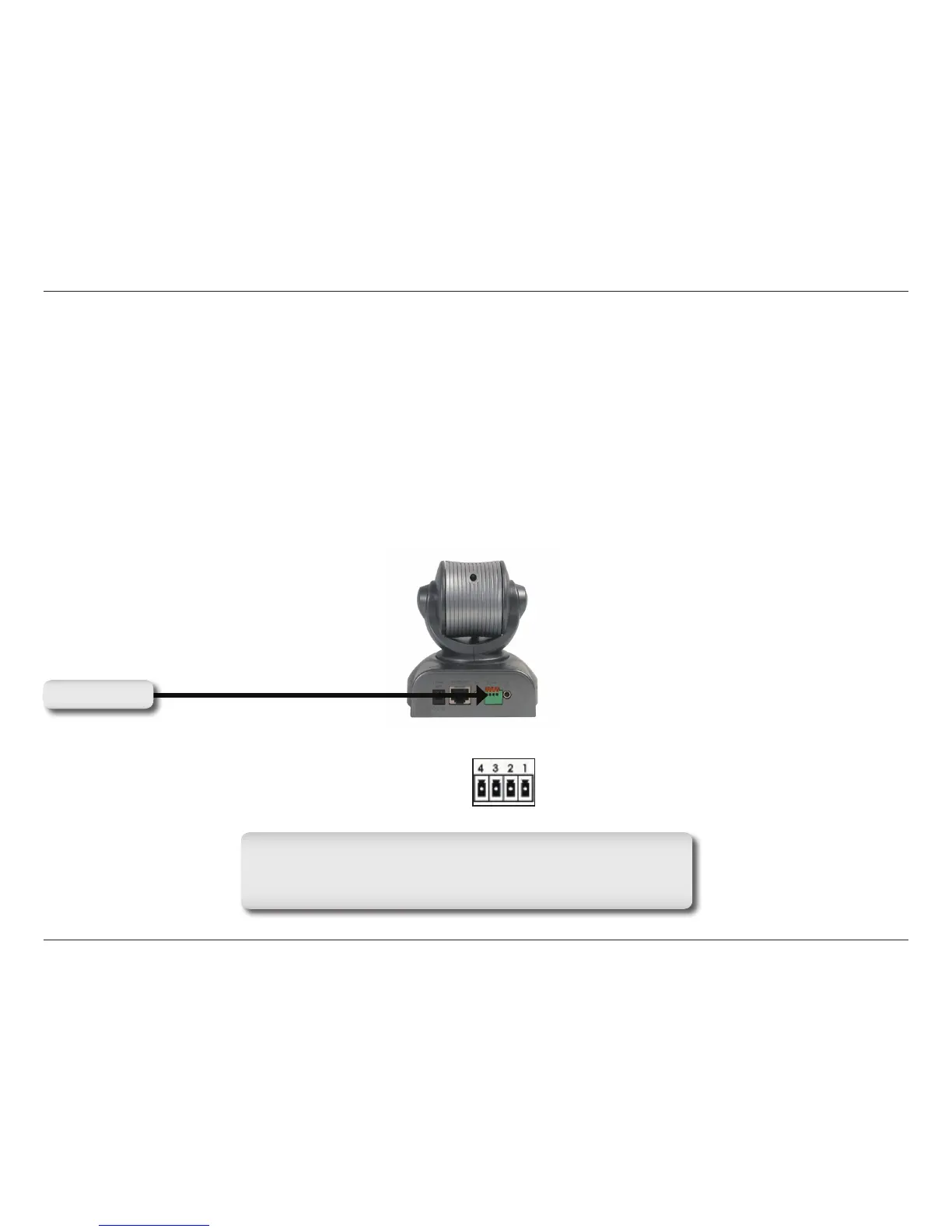65D-Link DCS-5300 User Manual
I/O Connector Denition for the Network Camera
The DCS-5300 provides a general I/O terminal block with one digital input and one relay switch for device control. Pin
1 and pin 2 can be connected to an external sensor and the state of voltage will be monitored from the initial state
‘LOW’. The relay switch of pin 3 and pin 4 can be used to turn on or off the external device.
The I/O connector provides the physical interface for digital output (DO) and digital input (DI) that is used for connecting
a diversity of external alarm devices to the Network Camera such as IR-Sensors and alarm relays.
The digital input is used for connecting external alarm devices and once triggered images will be taken and e-mailed.
I/O Terminal Block:
I/O Connector
I/O Connector
1 DI+ INPUT (Max. 50mA, 12VDC)
2 DI- INPUT (Initial state of DI is low)
3 SW_COMMON OUTPUT (open from SW_OPEN at initial state)
(close with SW_OPEN when set DO to ON)
4 SW_NOPEN OUTPUT (Max. 1A, 24VDC or 0.5A, 125VAC)