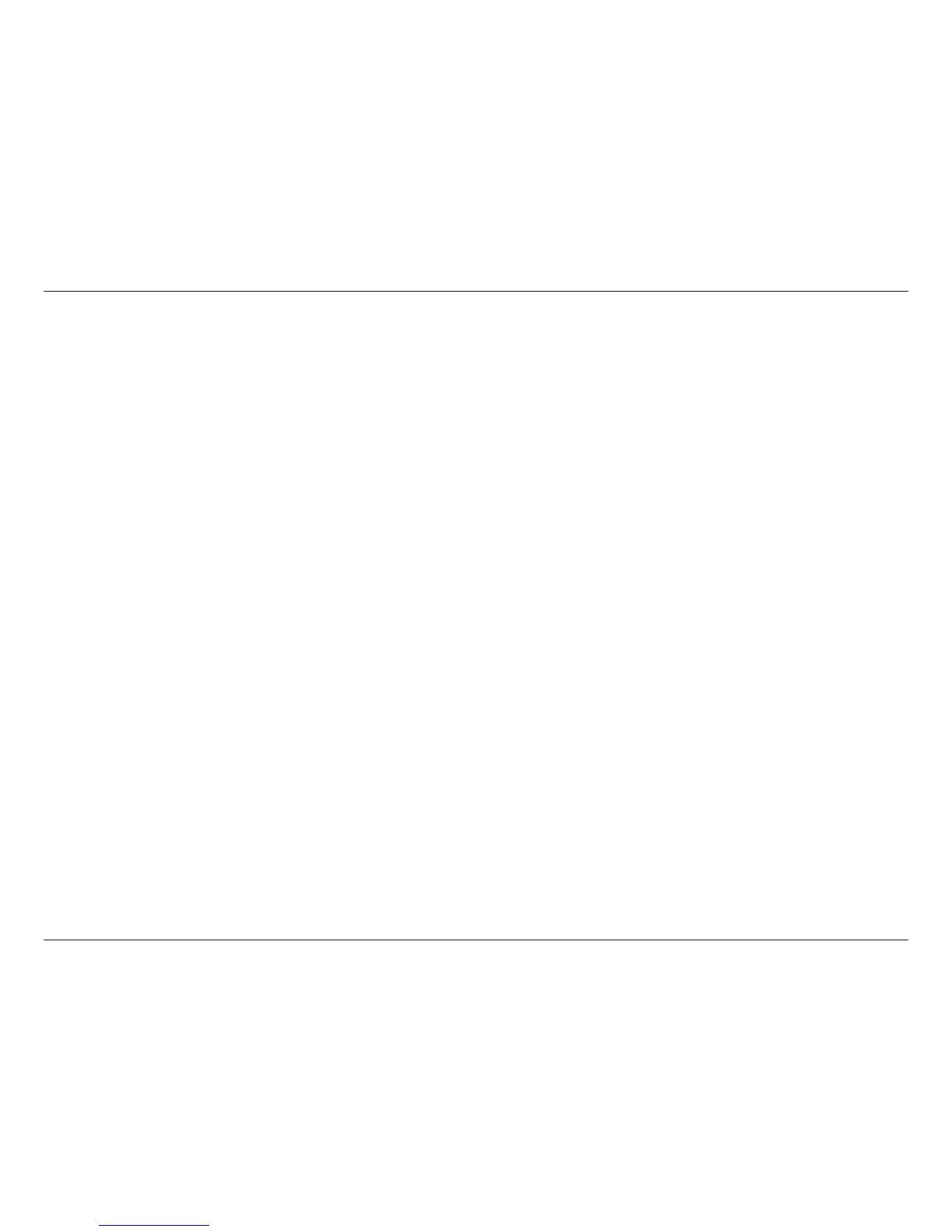3D-Link DCS-5300 User Manual
The SECURICAM Network
TM
DCS-5300 Network Camera is a full featured surveillance system that connects to an
Ethernet, Fast Ethernet or broadband Internet connection to provide remote high-quality audio and 4x digital zoom
1
.
The DCS-5300 is the latest product added to the D-Link Network Camera line. The camera features a motorized pan
and tilt function found on more expensive cameras. This function allows the viewing area of the camera to extend 270
o
side-to-side and 90
o
up and down. The DCS-5300 gives you the ability to monitor your home/ofce when you can not
be there. Place the camera anywhere you would like to monitor with no PC required on location!
Features and Benefits
The SECURICAM Network
TM
DCS-5300 Network Camera is a stand-alone system requiring no special hardware or
software such as PC frame grabber cards. All that is required is a computer with Internet Explorer Web browser (version
6.x or above). Just plug in the camera and view the picture from your Network Camera with a valid IP Address. The
DCS-5300 also features 4x digital zoom for closer viewing.
• Motorized Pan and Tilt Operation - The DCS-5300 has a pan and tilt function that can expand your viewing
area to cover a wide 270
o
angle side-to-side and a 90
o
angle up and down.
• CCD Sensor - The DCS-5300 comes standard with a high quality CCD sensor that is superior to a CMOS
type sensor. The xed focus glass lens will facilitate the use of the DCS-5300 providing crystal clear and sharp
images. You can view up to 30 frames per second of live motion video with 380 TV lines of resolution.
• Supports a Variety of Protocols - In addition, the DCS-5300 supports a variety of platforms including FTP,
SMTP, NTP, and HTTP. The camera also supports UPnP and DDNS. DDNS allows the camera to use an easier
to remember naming format rather than an IP address. UPnP will allow users of Windows
®
XP and Me to install
the camera with the click of a mouse.
1
4x digital zoom enlarges an image by magnifying the pixels in a selected portion of the image by 4 times.
Introduction