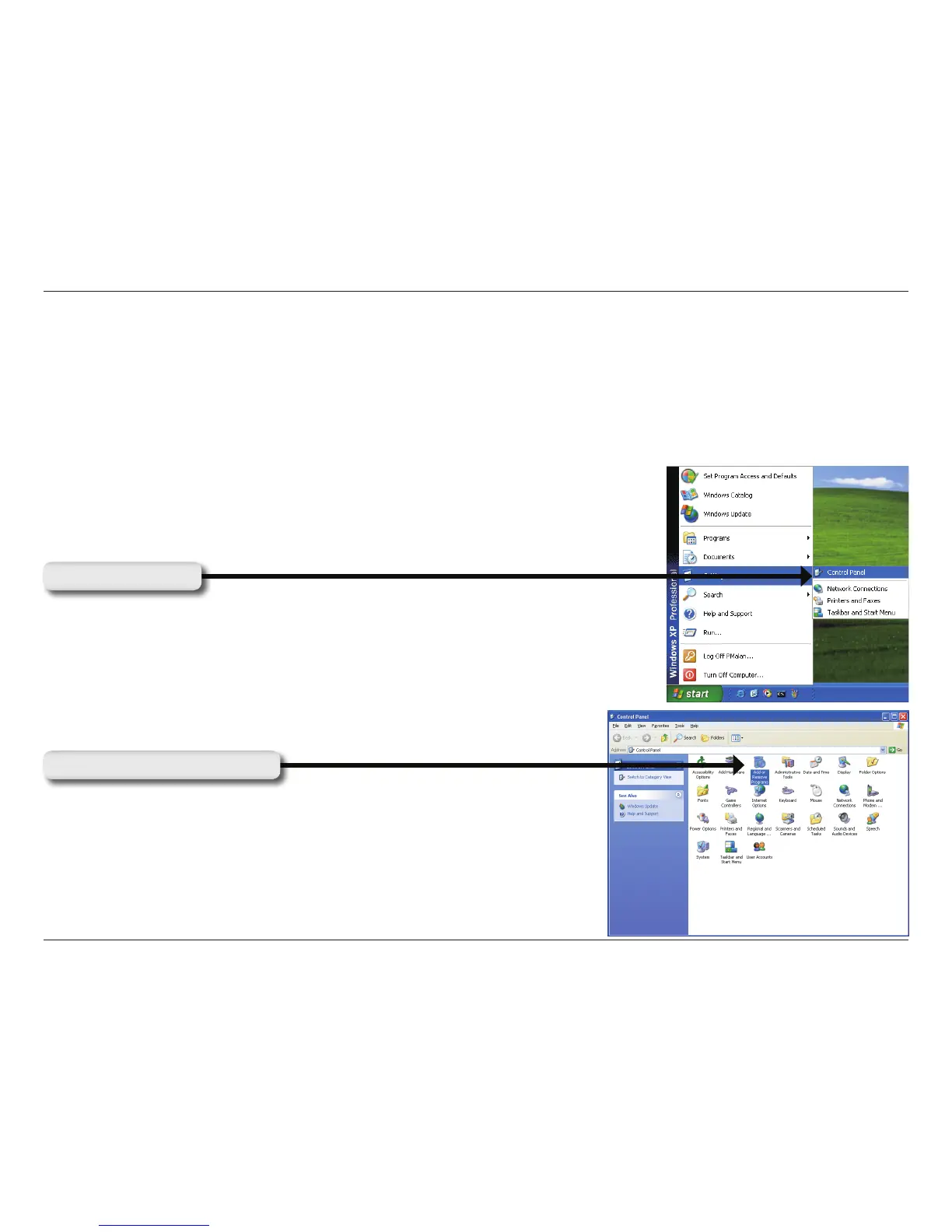16D-Link DCS-5300 User Manual
UPnP
™
is short for Universal Plug and Play, which is a networking architecture that provides compatibility among
networking equipment, software, and peripherals. The DCS-5300 is a UPnP
™
enabled Network Camera. If your operating
system is UPnP
™
enabled, the device will be easier to congure. If you do not want to use the UPnP
™
functionality, it
can be disabled by unselecting “Enabled” on the DDNS/UPnP
™
settings page under “Advanced” in the conguration
menu. Use the following steps to enable UPnP
™
(Universal Plug and Play) settings only if you are running Windows
®
XP/Me. If you are running Windows 98/2000, UPnP
™
is not available.
Go to Start > Settings.
Enabling UPnP
™
for Windows
®
XP
Click Control Panel
Click Add or Remove Programs