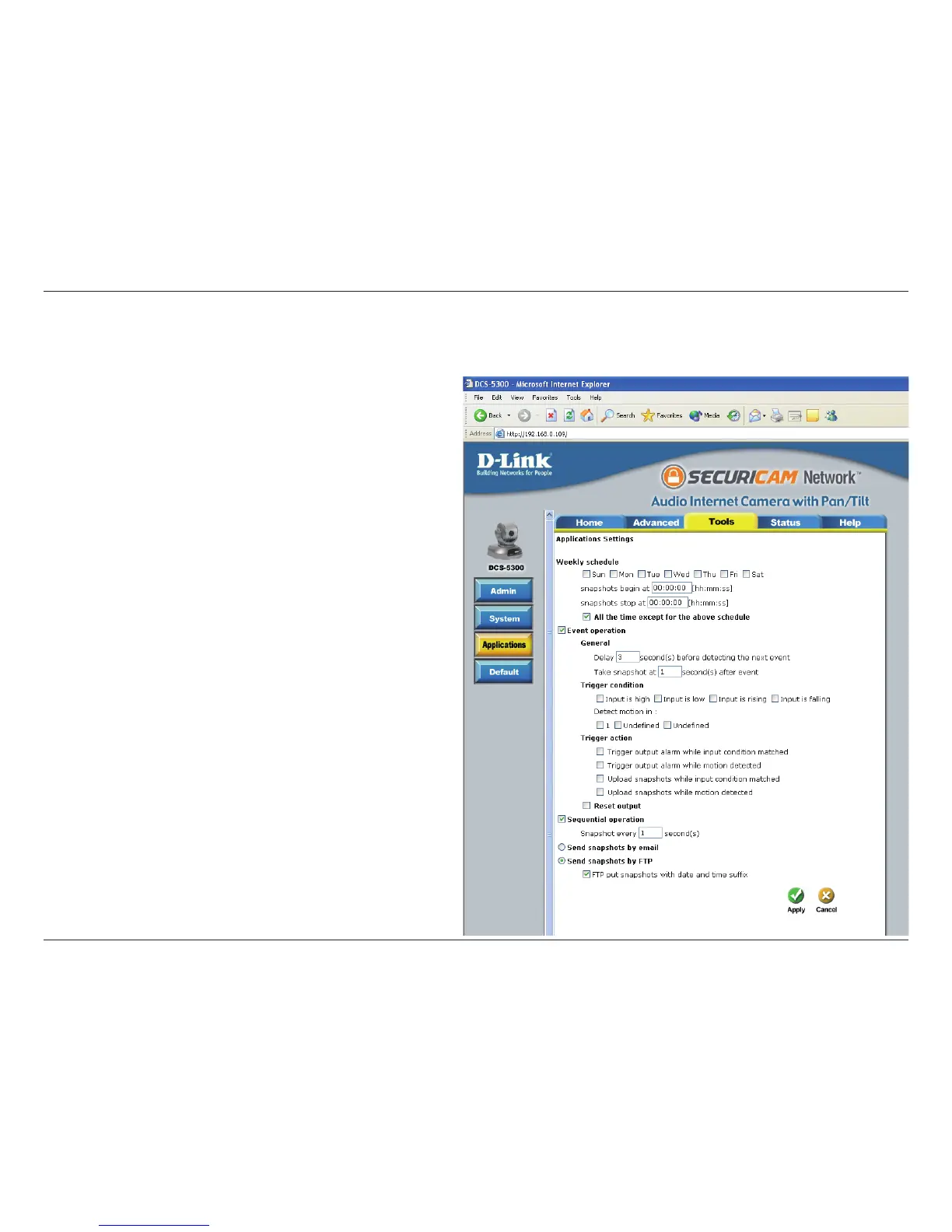50D-Link DCS-5300 User Manual
Click on the Applications button to access the Applications settings from the Tools menu.
Configuration > Tools > Applications
Select the weekdays that should perform the
following operations:
Set the time to start operations. Setting the begin
time the same as the stop time will force the
operations to run continuously.
Sets the time to stop the operations.
If you do not wish to set a schedule, this box
must be checked.
Sunday through
Saturday:
Snapshots begin
at:
Snapshots stop
at:
All of the time
except for the
above schedule:
Weekly Schedule
Event Operation
Sets the time delay before restarting to check
the trigger condition when the current condition
is triggered.
After a snapshot is taken because of a trigger,
another snapshot will be taken after the
congured time in seconds.
Delay second(s)
before detecting
next event:
Take snapshots
at second(s) after
event: