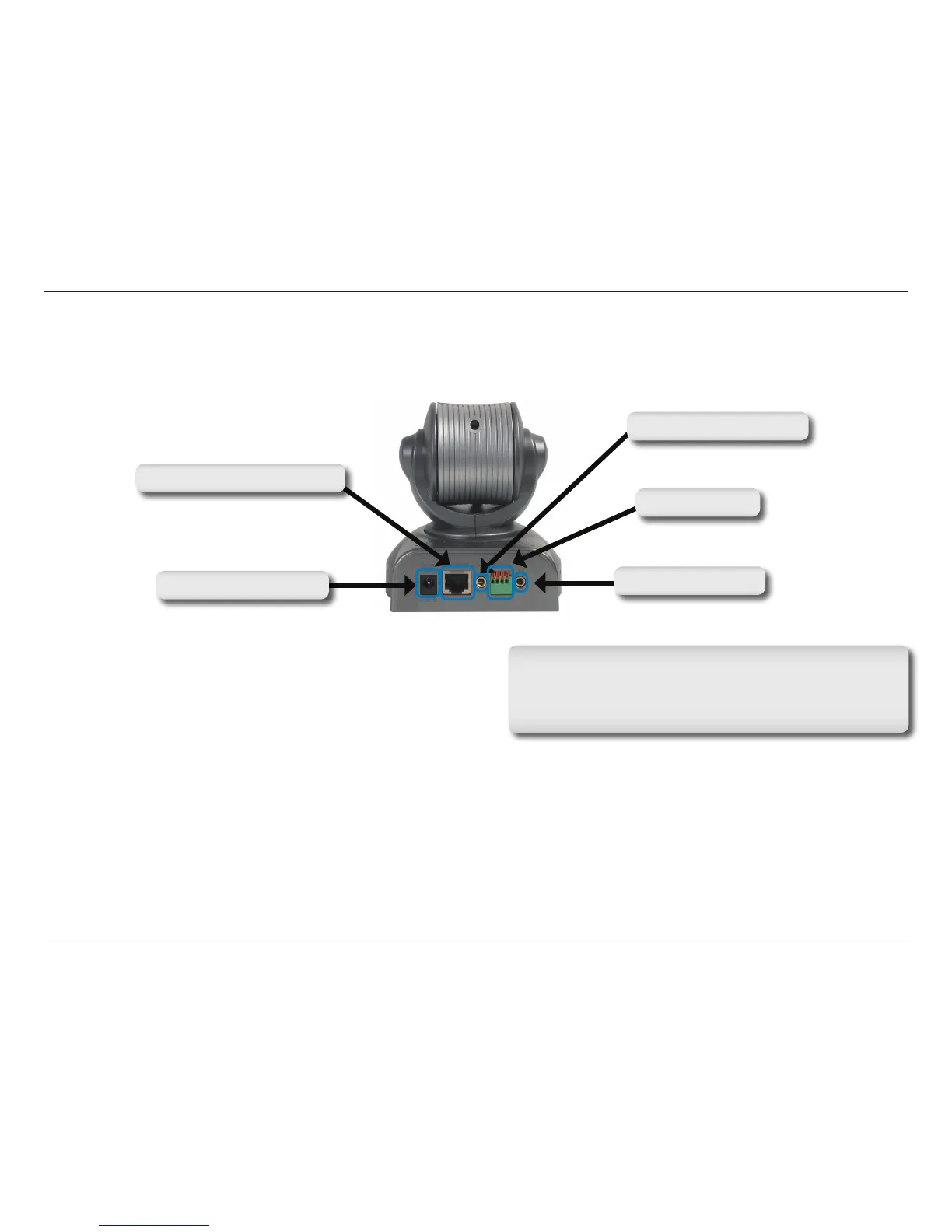5D-Link DCS-5300 User Manual
Ethernet Cable Connector - The DCS-5300 back panel
features an RJ-45 connector for connections to 10Base-T
Ethernet cabling or 100Base-TX Fast Ethernet cabling. This
network port supports the NWay protocol, allowing the Network
Camera to automatically detect or negotiate the transmission
speed of the network.
DC Power Connector - The DC power input connector is located on the DCS-5300 Network Camera’s back panel
and is labeled DC 12V with a single socket to supply power to the Network Camera.
Microphone
- The DCS-5300 Network Camera has an internal microphone. However, you have the option of using
an external microphone by plugging it into the microphone connector.
AV Out -
Plug the included A/V cable into the A/V out connector to use the DCS-5300 with a television or VCR.
Hardware Overview
Connections
Ethernet Cable Connector
DC Power Connector
Microphone Connector
I/O Connector
AV Out Connector
The Ethernet cable included with the DCS-5300 Network
Camera is a Category 5 “straight through” cable. This is the
recommended cable type when the camera is connected to
a 100 Mbps Fast Ethernet network hub or switch.