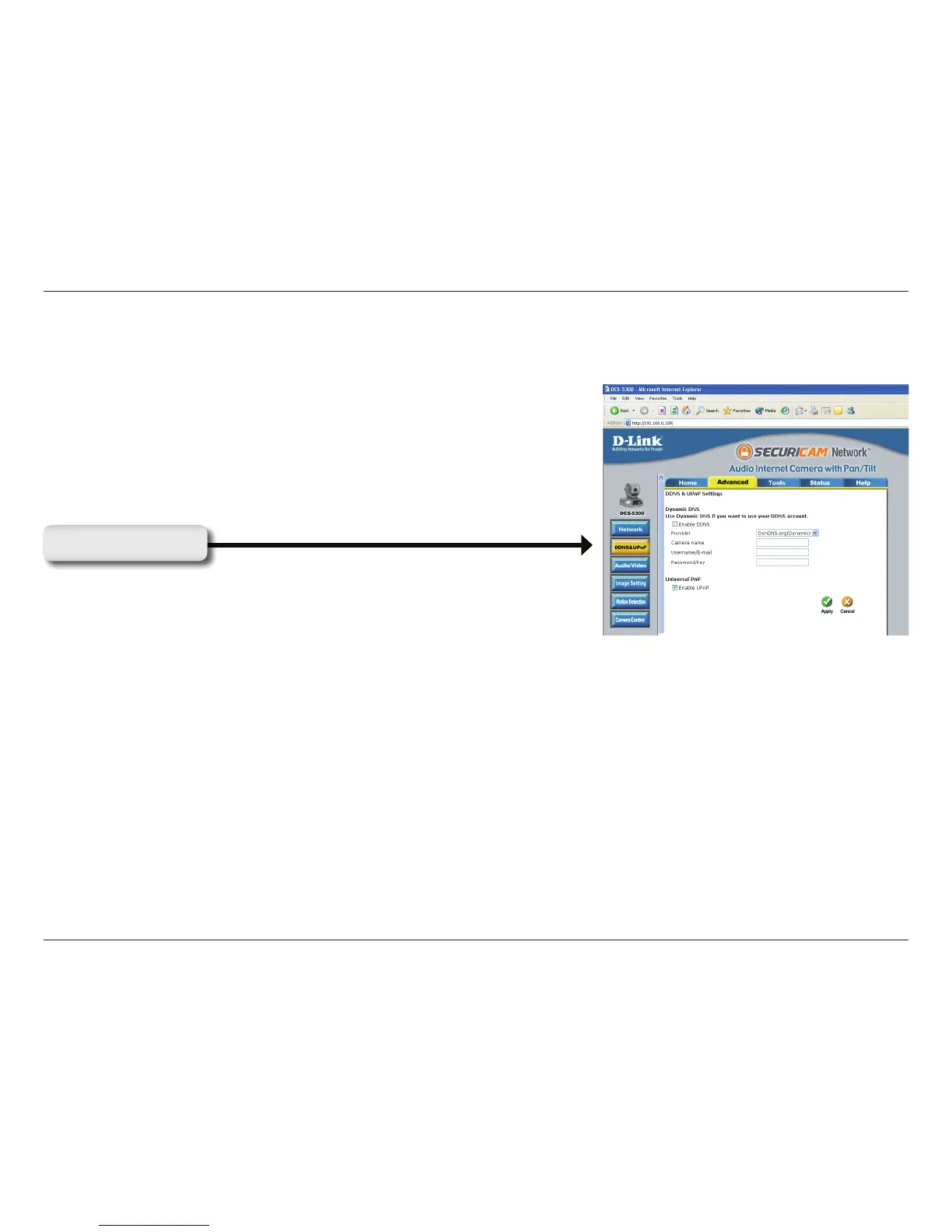37D-Link DCS-5300 User Manual
Click the DDNS & UPnP button from the Conguration screen to access DDNS & UPnP settings.
Dynamic DNS (Domain Name Service) is a method of keeping a domain name linked to a changing (dynamic) IP
address. With most Cable and DSL connections, you are assigned a dynamic IP address and that address is used only
for the duration of that specic connection. With the DCS-5300, you can setup your DDNS service and the DCS-5300
will automatically update your DDNS server every time it receives a different IP address. Depending on the service,
this update may take a few hours.
Configuration > Advanced > DDNS & UPnP
Click DDNS & UPnP
DDNS