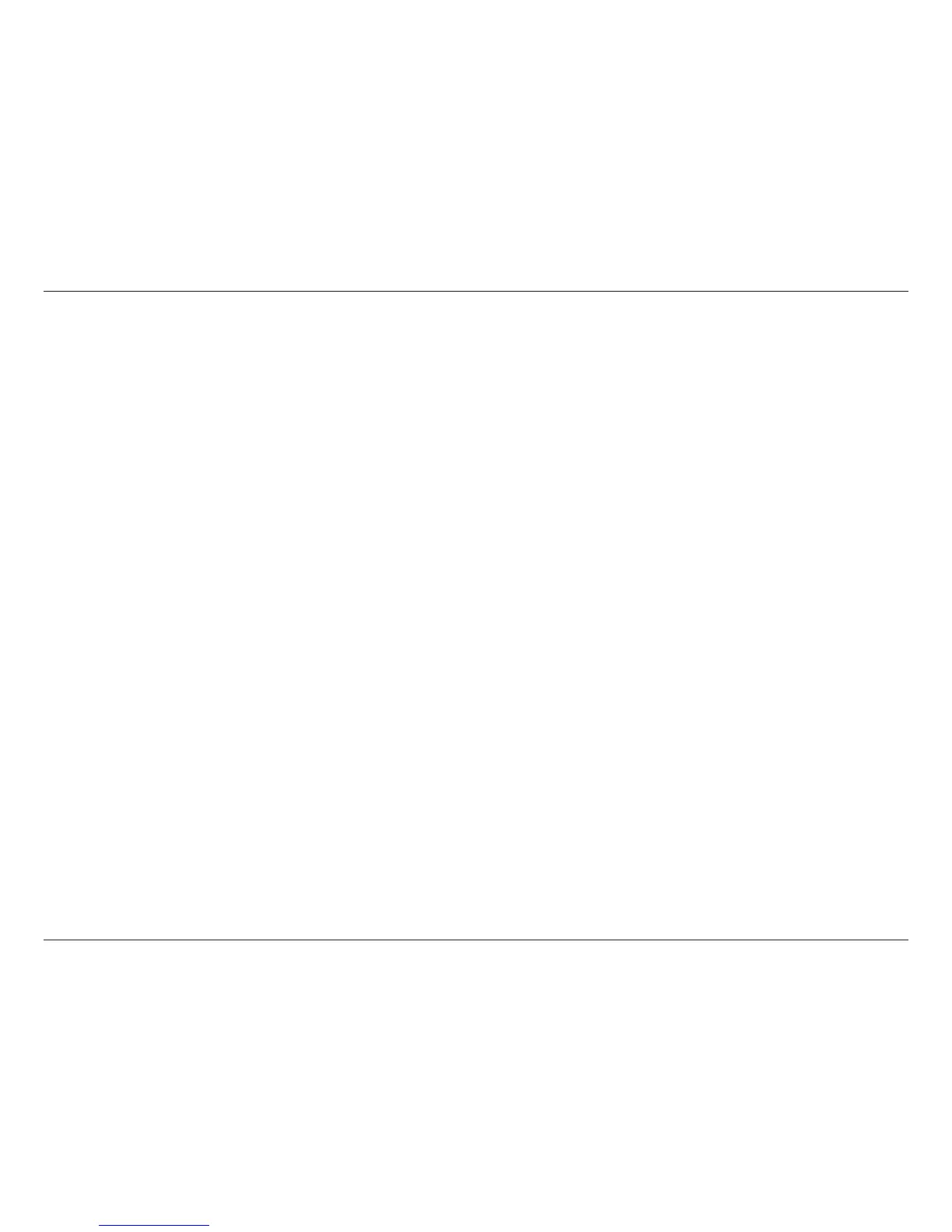33D-Link DCS-5300 User Manual
Configuration > Advanced > Network
Once the DCS-5300 is congured, this box should be unchecked at all times. If the box has been checked and the
connection is lost, run Installation Wizard to nd the camera’s IP address.
Reset IP Address
at next boot:
Necessary for network identication.
Used to determine if the destination is in the same subnet. The default value is “255.255.255.0.”
The router used to forward frames to destinations in a different subnet. Invalid router settings may cause the failure of
transmissions to a different subnet.
Primary domain name server that translates names to IP addresses.
Secondary domain name server to backup the primary one.
IP address:
Subnet mask:
Default router:
Primary DNS:
Secondary DNS:
General Settings
SMTP
The domain name or IP address of external mail server.
The user name used to log into your e-mail account (e.g. jdoe or jdoe@yourisp.com depending on your ISP).
The password used to log into your e-mail account. (The password will appear as dots instead of entered characters.)
The e-mail address of recipients for snapshots or a system log le. Multiple recipients must be separated by a semicolon “;”
SMTP (mail
server 1:
SMTP account
name 1:
SMTP password
1:
Recipient email
address 1: