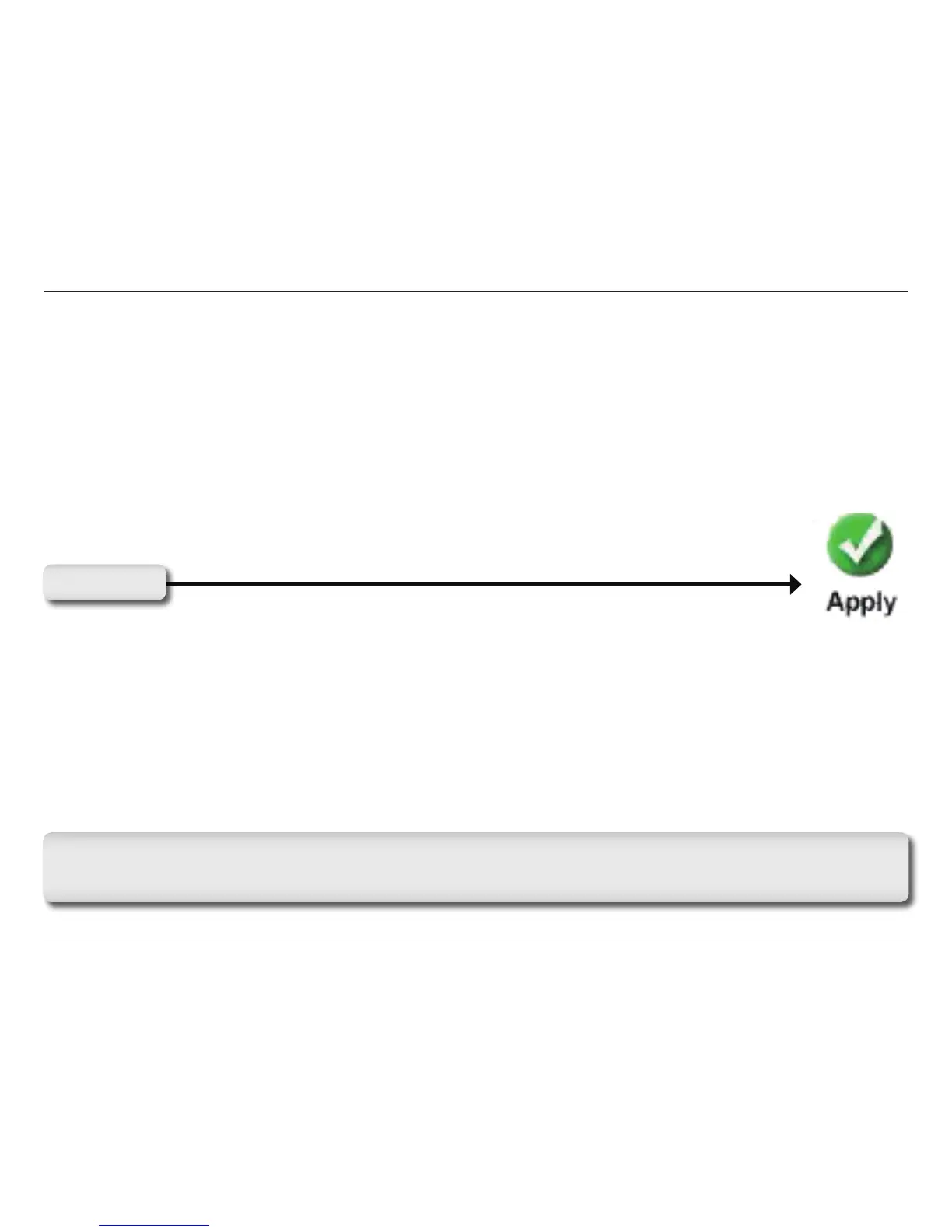36D-Link DCS-5300 User Manual
Invalid settings may cause the DCS-5300 to not respond. Change the conguration settings only if necessary. Consult with your
network administrator or your Internet Service Provider (ISP) if you do not have the necessary information. If you cannot connect to
the camera, refer to page 64 for camera reset and restore factory settings procedures.
Can be set to other than the default port 5003 to correspond with the port opened by the rewall.
In a low bandwidth network environment you can check this option to improve audio quality by sacricing some real-time
synchronization.
Video channel
Port:
Improve audio
quality in low
bandwidth
environment:
Click Apply