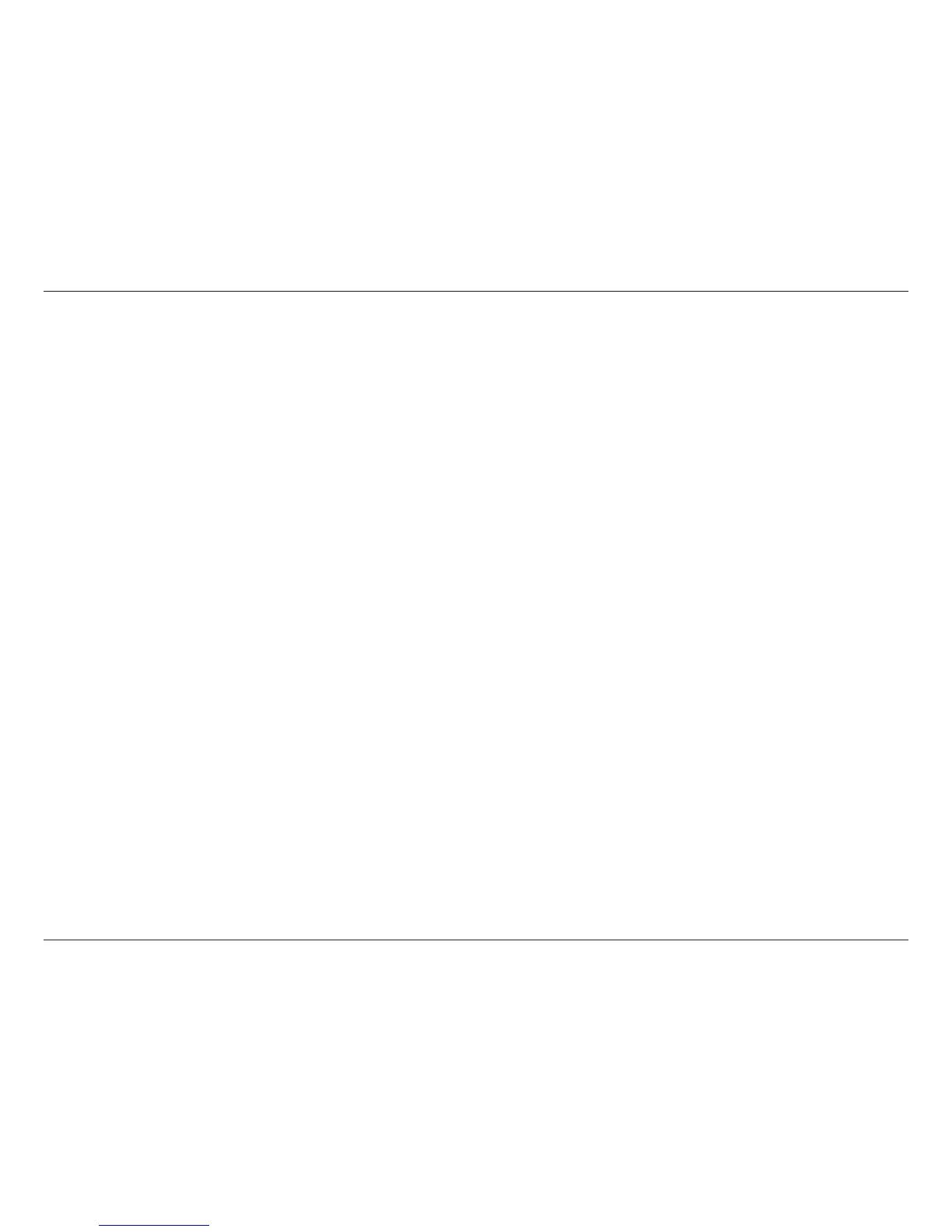4D-Link DCS-5300 User Manual
Note: Use of audio or video equipment for recording the image or voice of a person without their knowledge and consent
is prohibited in certain states or jurisdictions. Nothing herein represents a warranty or representation that the D-Link
product provided herein is suitable for the end-user’s intended use under the applicable laws of his or her state. D-Link
disclaims any liability whatsoever for any end-user use of the D-Link product, which fails to comply with applicable
state, local, or federal laws.
• A/V Output - The SecuriCam DCS-5300 comes with an A/V output allowing you to connect to your TV for local
viewing. The DCS-5300 can also be connected to your VCR to record activities directly to a VHS tape.
• Surveillance Software - The surveillance software allows you to view up to 16 cameras simultaneously. This
software also allows control of up to 16 cameras by linking each one to its own web page. Images can be
monitored and recorded to a hard drive.
• Internal/External Microphone - The SecuriCam DCS-5300 allows you to monitor video as well as audio through
the web browser. You have the option of using the DCS-5300’s integrated microphone or your own external
microphone using the connection located at the rear of the unit.