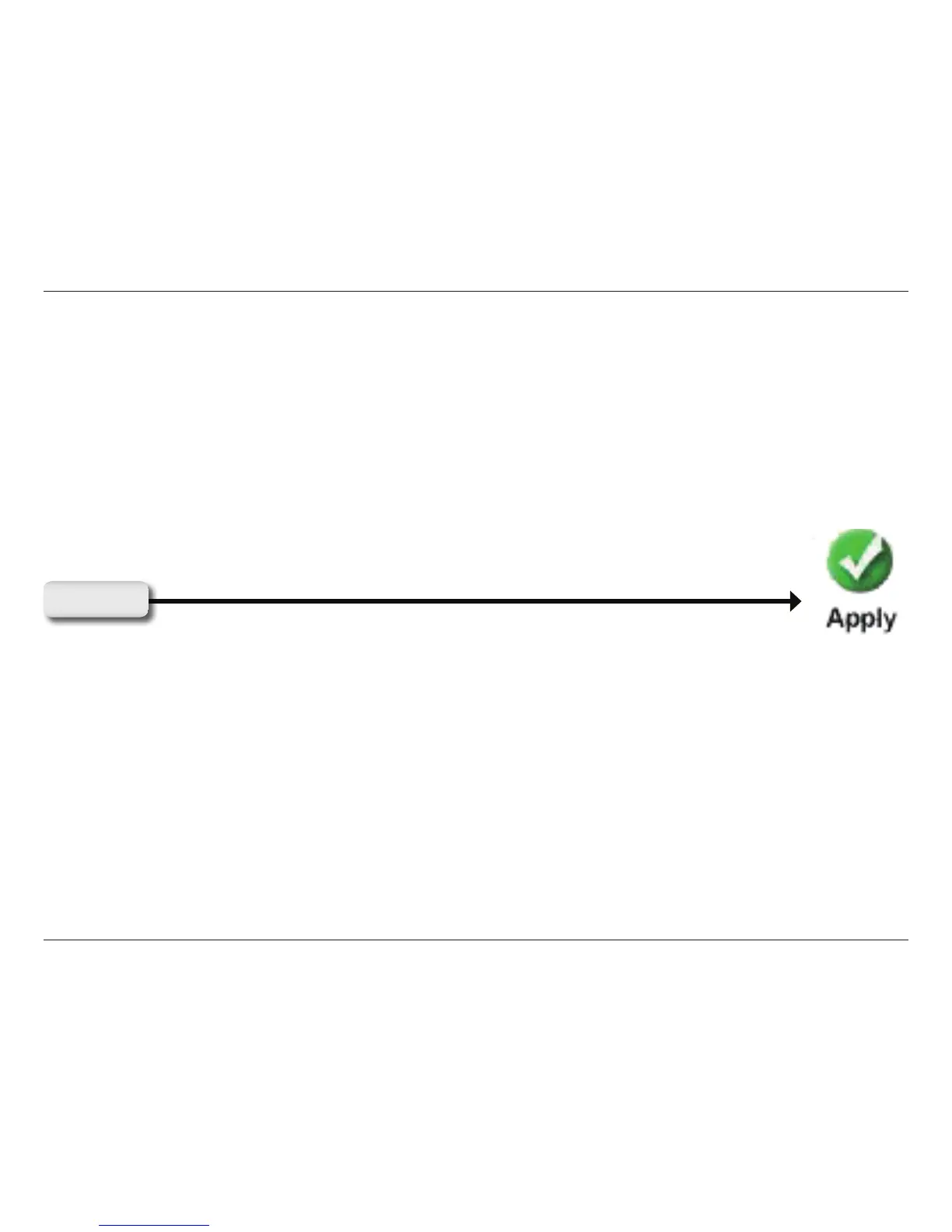40D-Link DCS-5300 User Manual
To x the bandwidth utilization regardless of the video quality, choose Fix bit rate and select the desired bandwidth. The
video quality may be reduced in order to send maximum frames with limited bandwidth, especially when images change
drastically. For higher video detail regardless of the bandwidth selection, select Fix quality and select a video quality
level. This setting will utilize more bandwidth to send the maximum frames when images change drastically.
Vertically rotate the video.
Horizontally rotate the video. Check both ip and mirror if the DCS-5300 is to be installed upside down.
Choose the suitable option for the best color temperature.
Video quality
control:
Flip:
Mirror:
White balance:
Click Apply