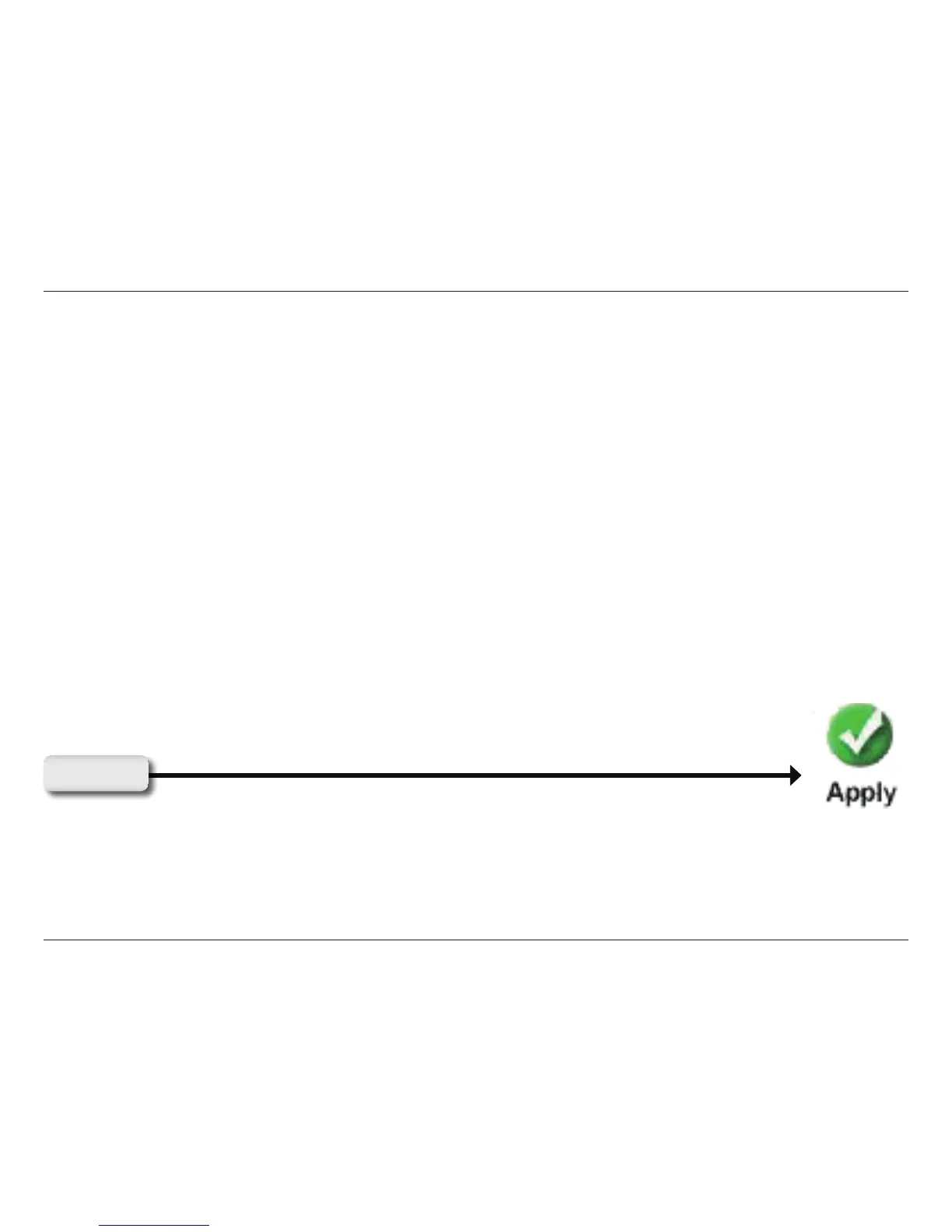46D-Link DCS-5300 User Manual
Click this to allow the DCS-5300 to be controlled by the included remote.
Enter a name for the position at which you would like to preset the DCS-5300. Click Add to add the new preset position
to the Preset Locations list.
Using the pull down menu, you can delete a preset position by selecting it and clicking Delete.
Set the value of time that the camera will remain on each preset position before moving to the next. The dwelling time
can be set between 1 and 255 seconds.
To use the Auto Patrol feature, select the desired preset positions from the Preset Locations list and add them to the
Selected Locations list by clicking Select. You can then select the order in which the camera will patrol through the
preset locations by selecting a location and clicking UP or DN. Click Remove to remove a location from the list.
Enable IR Control:
Current Position:
Preset Position:
Dwelling Time:
Patrol Selection:
Click Apply