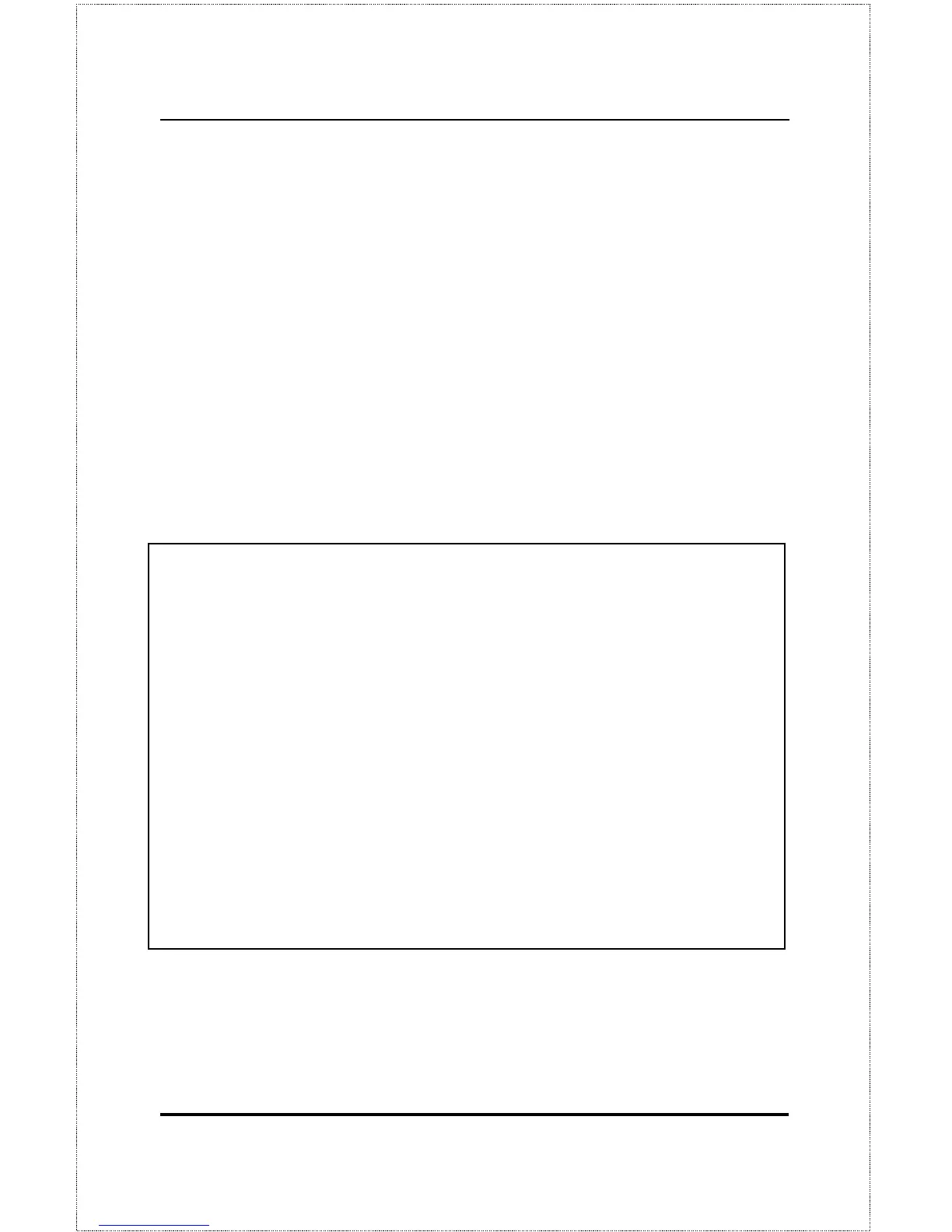Dual-Speed Stackable Hubs User’s Guide
Master Hub Setup and Management46
be 255.0.0.0 for a Class A network, 255.255.0.0 for a Class B net-
work, and 255.255.255.0 for a Class C network.
♦ Default Gateway
. This parameter specifies the IP address for a
gateway or a router where frames with destinations outside the current
subnet should be sent. If your network is not part of an internetwork,
or you do not want the hub to be accessible outside your local net-
work, you can leave this field blank.
♦ Send BOOTP Request Upon Power Up
. This parameter determines
whether or not the hub should send out a BOOTP request when it is
powered up. The BOOTP protocol allows IP addresses, network
masks, and default gateways to be assigned from a central BOOTP
server; if this option is set to es,” the hub will first look for a
BOOTP server to provide it with this information before using local
settings.
DFE-2600 Stackable Hub - TCP/IP Parameters Configuration Menu
Interface #<1 Media Type: Ethernet>
Current Setting
IP Address: 210.68.85.51
Subnet Mask: 255.255.255.0
Default Gateway: 210.68.85.126
System Restart Setting
IP Address [210.68.85.51 ]
Subnet Mask [255.255.255.0 ]
Default Gateway [210.68.85.126 ]
Send BootP Request Upon Power Up <No >
HELP SAVE EXIT
The default setting for all TCP/IP variables is 0.0.0.0.