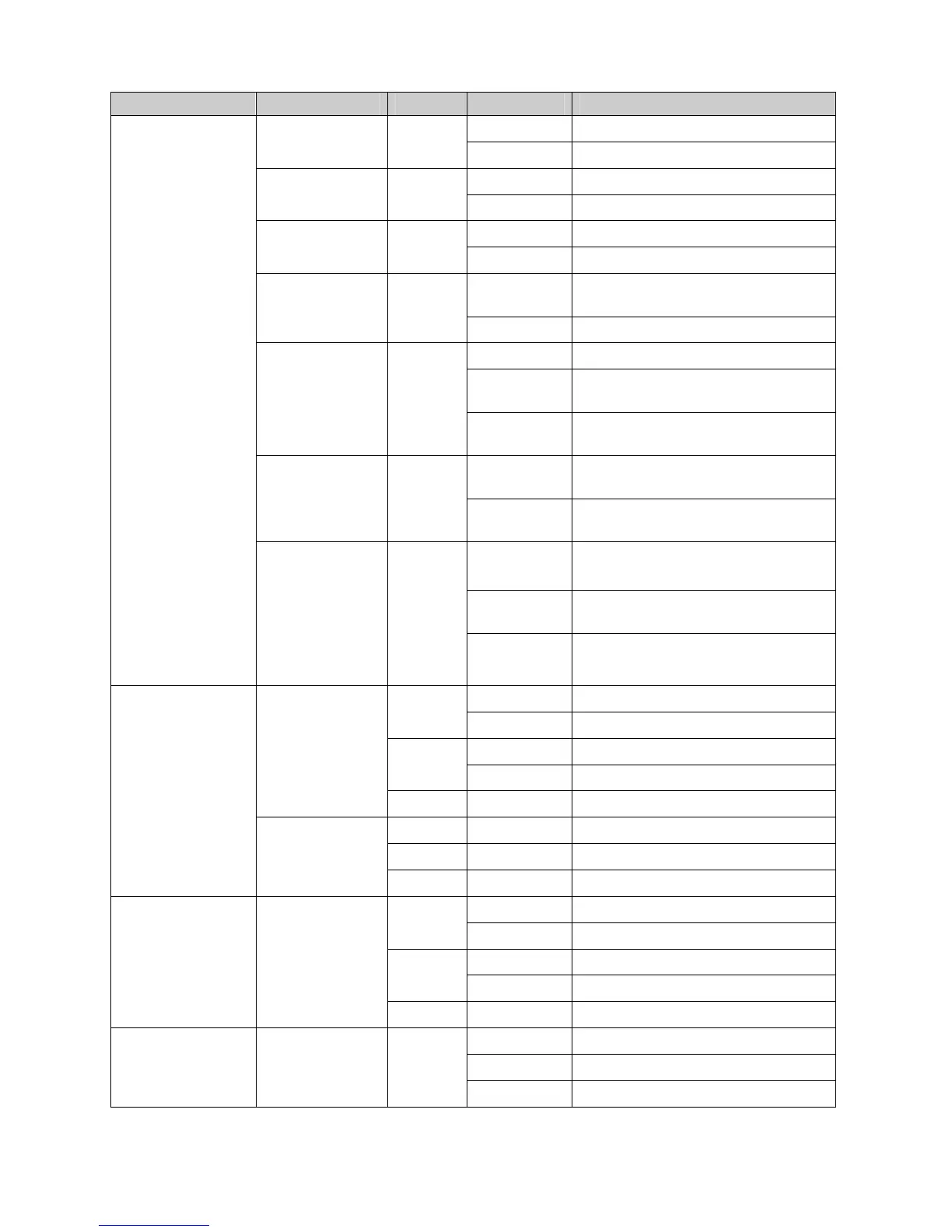DGS-3100 Series Gigabit Stackable Managed Switch Hardware Installation Guide
6
Location LED Indicative Color Status Description
Solid Light Console login CLI success
Console
Green
Light off Console logout CLI or time out
Solid Light RPS connected and RPS power on
RPS
Green
Light off RPS not connected or RPS power off
Flashing When any of the fans has failed
Fan Err
Red
Light off When all fans work normally
Solid Light
When device is configured or selected to
be a stacking master
Master
Green
Light off When device is stacking slave
Number 1-6 Display the Stacking Unit ID
Flashing
Character ‘L’
Locates the master unit when the locator
function is enabled from user interface
Stacking ID
Green
Light off
Indicates the device is in stand alone
mode
Solid Light
A LED Mode Select Button to switch
Link/Act/Speed Mode
Port LED Mode
Indicator
Green
Solid Light
A LED Mode Select Button to switch
PoE Mode
Solid Light
A valid link is established on the stacking
HX port
Flashing
Data transmission or reception is
occurring on the stacking HX port
SIO1/ SIO2 Green
Light off
No link is established on the stacking HX
port
Solid Light Link on 1000Mbps
Green
Flashing Activity
Solid Light Link 10Mbps or 100Mbps
Orange
Flashing Activity
Link/Act/Speed
Off Light off No link
Green Solid Light Power Feeding
Orange Solid Light Error Condition
LED Per
10/100/1000 Mbps
copper Port
PoE Mode
Off Light off No Power Feeding
Solid Light Link on 1000Mbps
Green
Flashing Activity
Solid Light Link 100Mbps
Orange
Flashing Activity
LED Per SFP Port Link/Act
Off Light off No link
Solid Light Link
Flashing Activity
LED Per Stacking
Port
Link/Act
Green
Light off No link
