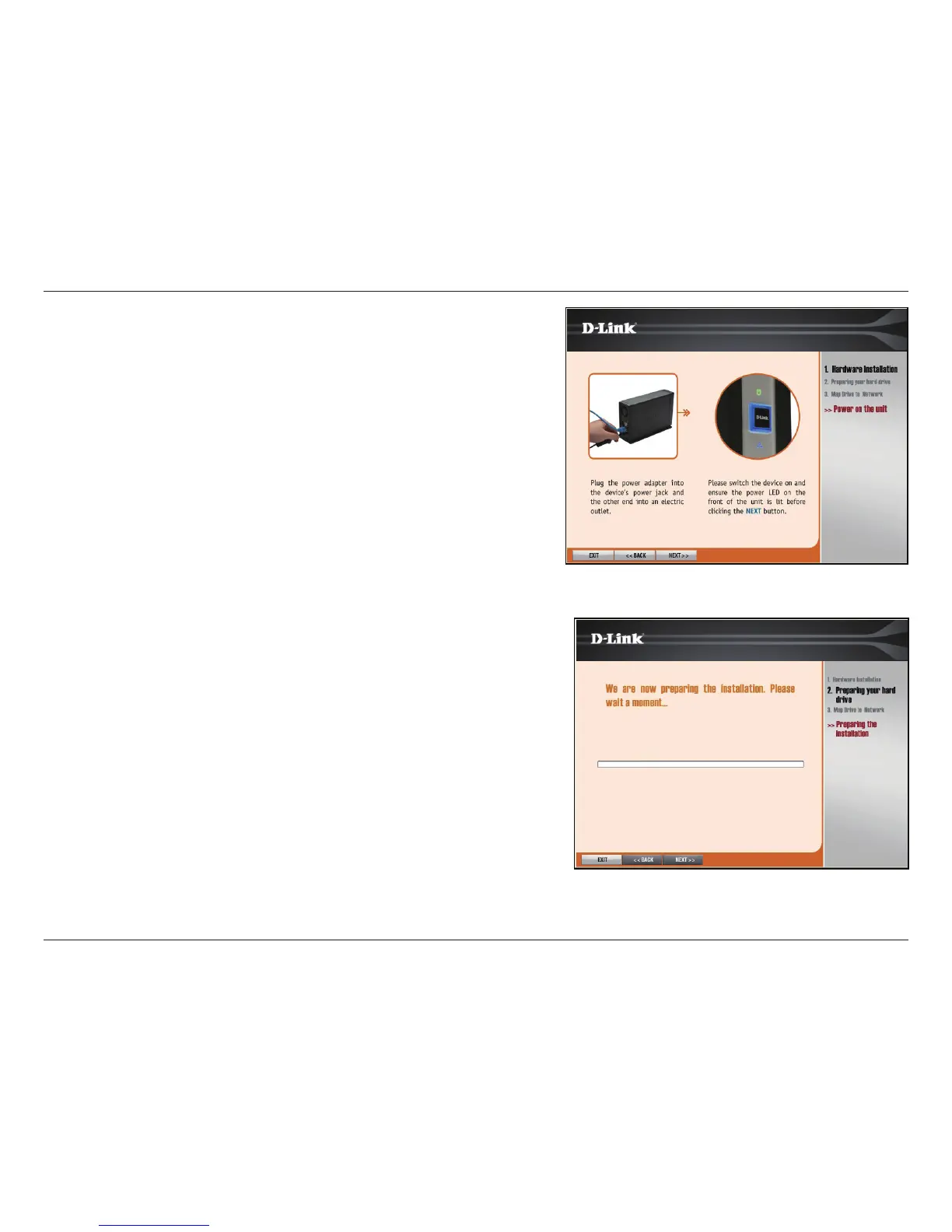14D-Link DNS-313 User Manual
Section 3 - Configuration
3. Connect the power and turn the DNS-313 on as
shown. Click on the Next button to begin searching
for the drive.
It might take a few seconds to detect the DNS-313,
depending on network conditions.
4. After the unformatted DNS-313 installation has
been detected, a new window appears.