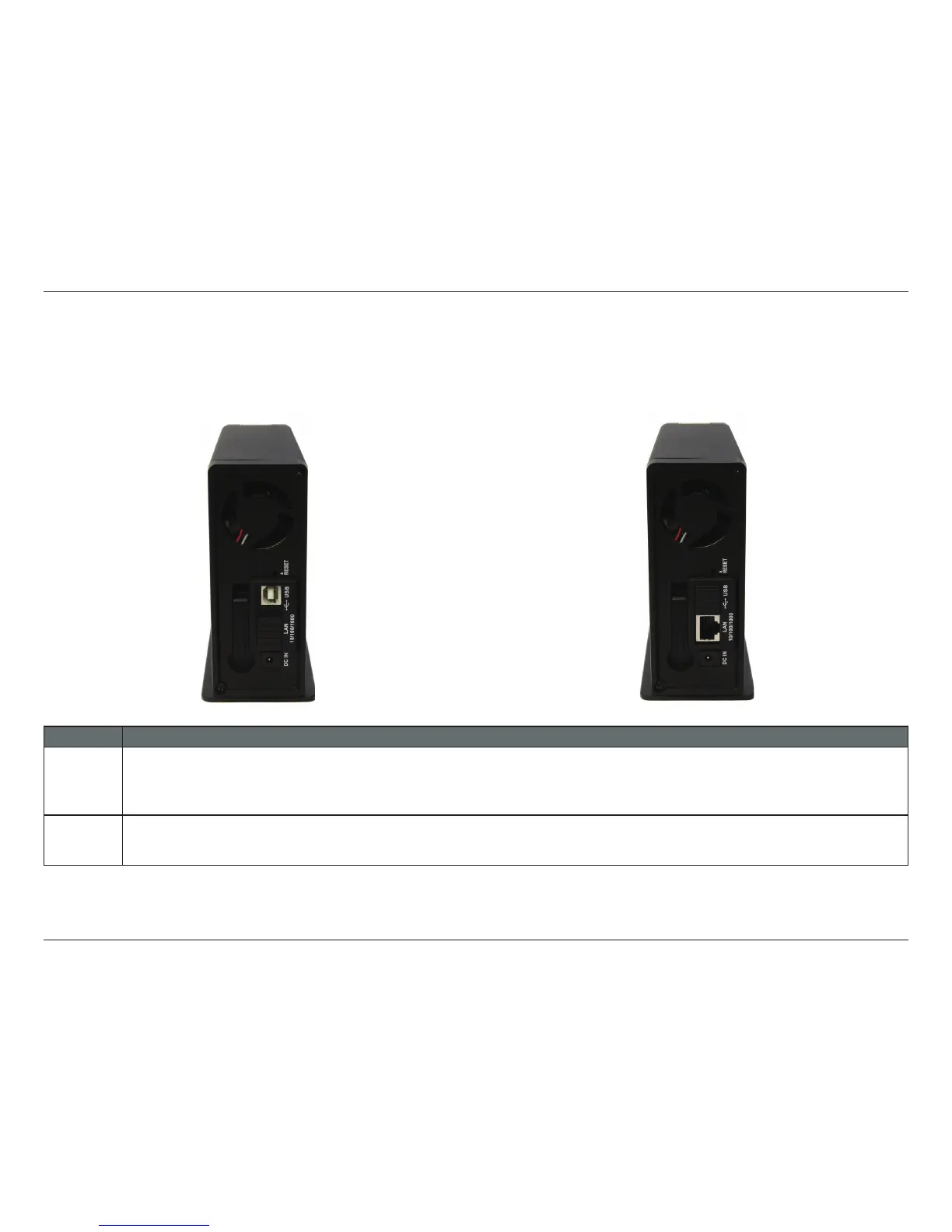6D-Link DNS-313 User Manual
Section 1 - Product Overview
Rear Panel (Connections)
MODE DESCRIPTION
Direct
Attached
This mode allows you to connect the DNS-313 to your computer as a USB 2.0 portable drive. To use this mode, move the
Direct Attached/Network Storage Mode switch so that you can see the USB connection and connect a USB cable between
the DNS-313’s USB connection and a USB port on a desktop or notebook. See the “Direct Attached Storage Function” section
on page 88 for more information
Network
Storage
This mode allows you to use the DNS-313 as a network storage device. To use this mode, move the Direct Attached/Network
Storage Mode switch so that you can see the gigabit Ethernet connection and connect an RJ45 cable between the gigabit
Ethernet port and the local network connection.
Direct Attached/Network Storage Mode
The DNS-313 can operate as either a USB 2.0 portable drive or as a Network Storage device. To change the operating
mode, you will need to slide the USB connection/Ethernet port switch to the appropriate position.
Direct Attached Storage Mode Network Storage Mode
Note: When using the DNS-313 as a USB 2.0 portable drive, the Network Storage functionality will be disabled. To re-enable
Network Storage functionality, please power off the DNS-313 and unplug USB cable. Then plug in the Ethernet Cable and
power back on the DNS-313