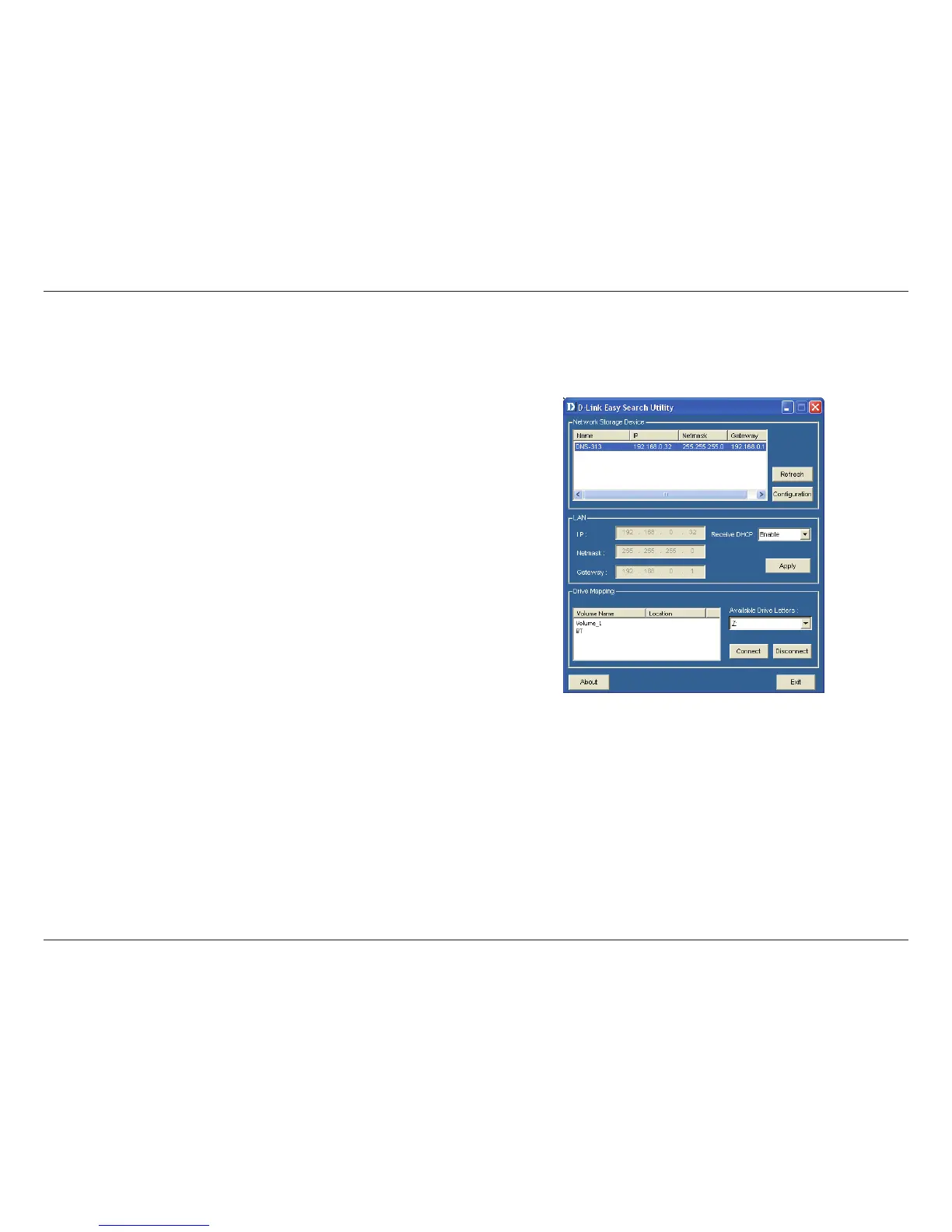27D-Link DNS-313 User Manual
Section 3 - Configuration
Select the listed DNS-313 and click the Conguration
button. This will launch the computer’s default web
browser and direct it to the IP address listed for the
device. Make sure the browser is not congured to use
a proxy server.
The rst window that appears requires the user to login
for Configuration menus or Applications menus.
The Conguration menus are used for management
and maintenance of the DNS-313. The Applications
menus include BitTorrent downloading and Scheduled
Downloading.
Easy Search Utility
Connecting to the DNS-313