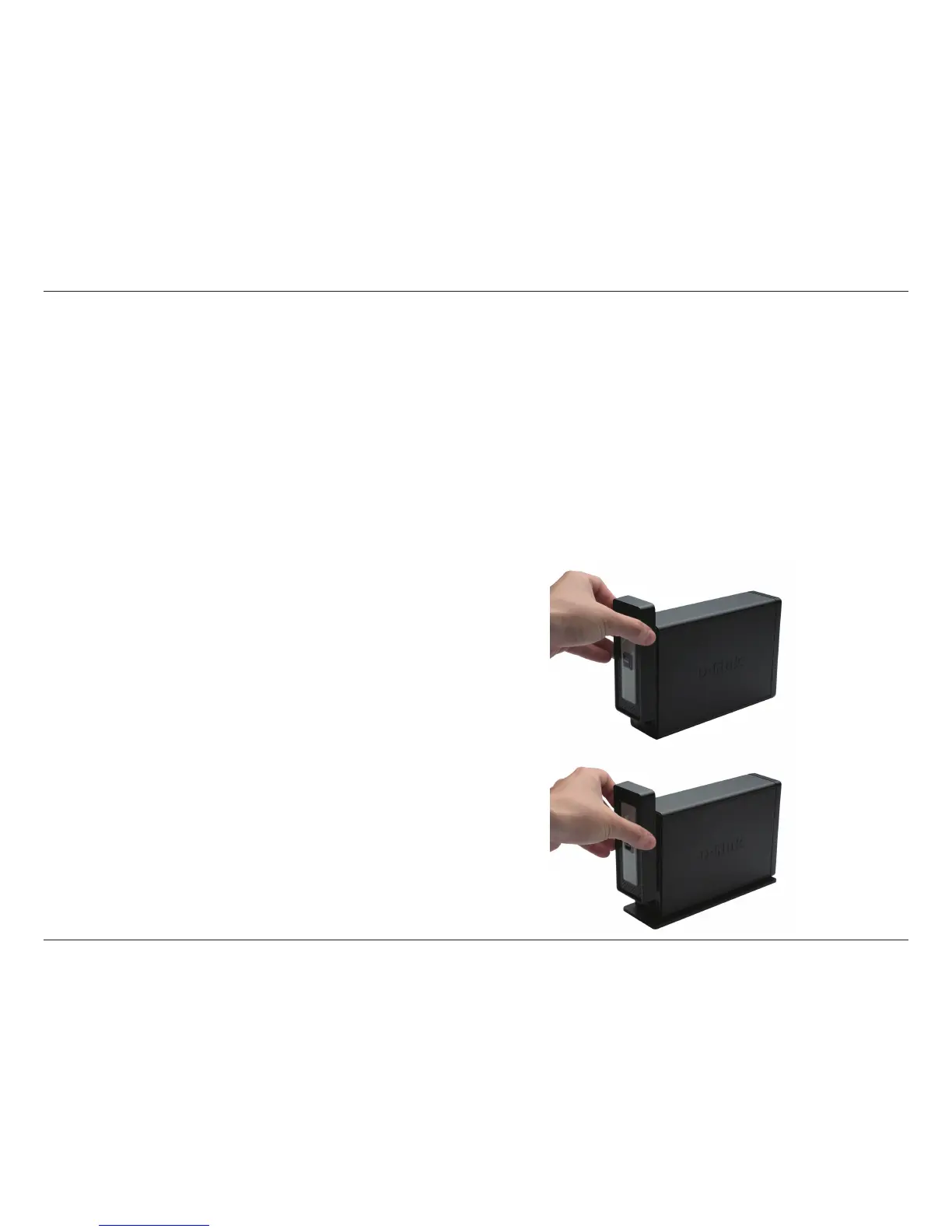7D-Link DNS-313 User Manual
Section 2 - Installation
1. Access the drive bay by sliding the faceplate up until
it unlatches from the device.
2. Once the faceplate is unlatched, pull it off the device,
exposing the drive bay.
Follow the instructions below to install a hard drive, connect to the network and power on the DNS-313. Open the shipping
carton for the DNS-313 and carefully remove and unwrap its contents. If this is the rst time using the DNS-313 or if a
new hard disk is installed, use the Click n’ Connect utility located on the Installation CD and follow the instructions for
setting up, conguring and formatting the new drive.
To install DNS-313 on your local network, refer to the steps below:
Hardware Setup
Network Storage Mode