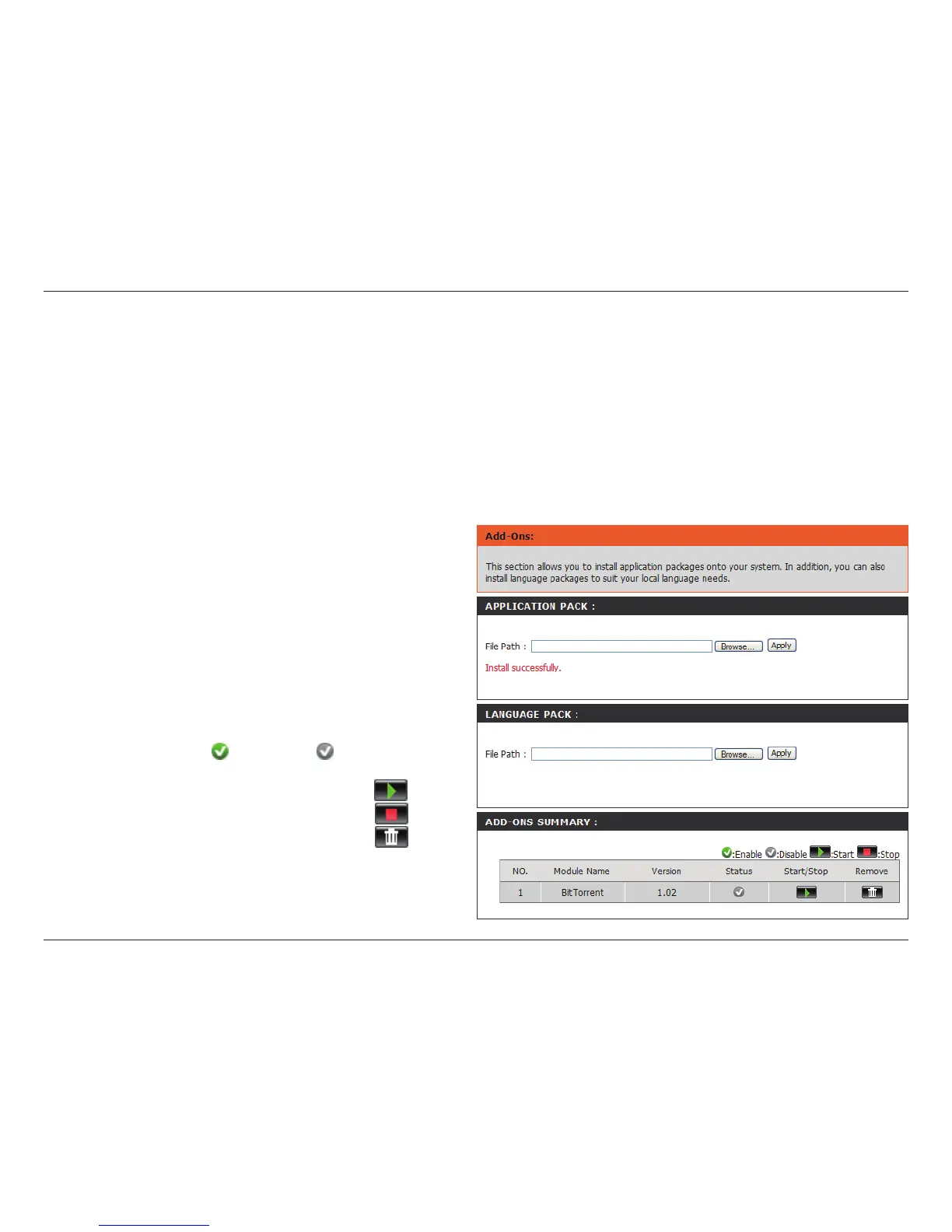65D-Link DNS-313 User Manual
Section 3 - Configuration
The DNS-313 allows you to install Add-Ons, which expand the functionality of your device. Add-Ons can add different
interface languages, or can add extra features such as applications for downloading BitTorrents. This allows you to
customize the interface and usability of your device. Adding features to the unit is simple, and only requires you to
install an Add-On to enable its feature.
Some Add-Ons are included with your DNS-313, and can be found in the Add-ons folder on the included Installation
CD. You can also check the www.d-link.com website periodically for new Add-On releases.
Add-Ons
Application
Pack
Language
Pack
Add-ons
Summary
Click the Browse button to search for the specic
application pack that you want to install. After
selecting the application pack, click the Apply
button to install the application pack.
Click the Browse button to search for the specic
language pack that you want to install. After
selecting the language pack, click the Apply
button to install the language pack.
This section displays the application/language
pack(s) that you have installed. Under the Status
column, you can see if a specic pack is currently
enabled (
) or disabled ( ).
To enable a specied pack, click its
button.
To disable a specied pack, click its
button.
To remove a specied pack, click its
button.