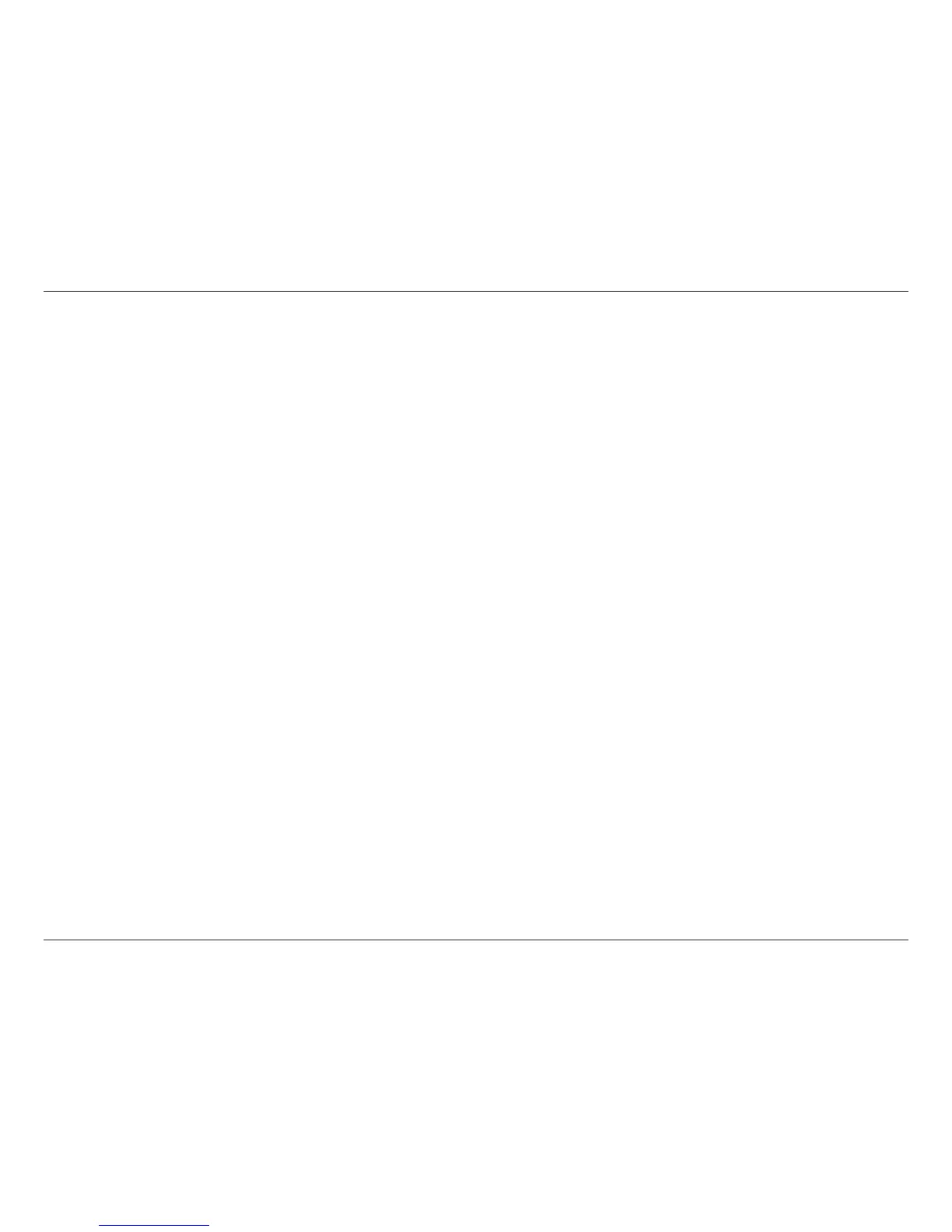2D-Link DNS-313 User Manual
Section 1 - Product Overview
The D-Link DNS-313 1-Bay Network Storage Enclosure enables you to share your documents, photos, music and
videos across the network and on the Internet (via FTP server) so that family members, friends or employees can
access them at anytime. This enclosure, which can hold one 3.5” SATA hard drive of any capacity, creates a central
network point for backing up valuable les.
The DNS-313 shares les over the Internet via the built-in FTP server. Users and groups can be created and assigned
to folders with either read or read/write permissions. In addition, the DNS-313 can be used to stream photos, music,
and videos to UPnP AV compatible network media players.
The included CD contains D-Link’s Easy Search Utility. After the initial installation and hard drive formatting is completed,
this utility allows you to locate the DNS-313 on the network and map drives to your computer. Backup software is
also included on the CD. This software allows you to backup your les from a computer to the DNS-313 manually, by
a schedule, or in real-time. Real-time backups are a great way to safeguard against unfortunate accidents that may
result in the loss of important les.
Combining ease of use with practical, high performance features, the DNS-313 is an organized solution for any network.
Free up disk space on computers and centralize data on your network with the DNS-313 1-Bay Network Storage
Enclosure.
Note: Please insert an Ethernet cable from your router to the DNS-313 and run the installation wizard included in the CD
whenever you install a new Hard Drive in the DNS-313. When rst powered on, during the initial boot sequence, the DNS-313
will wait to be assigned an IP address via DHCP. If it does not receive a DHCP assigned IP address, by default it will have a
self-assigned IP address of 192.168.0.32.
Introduction