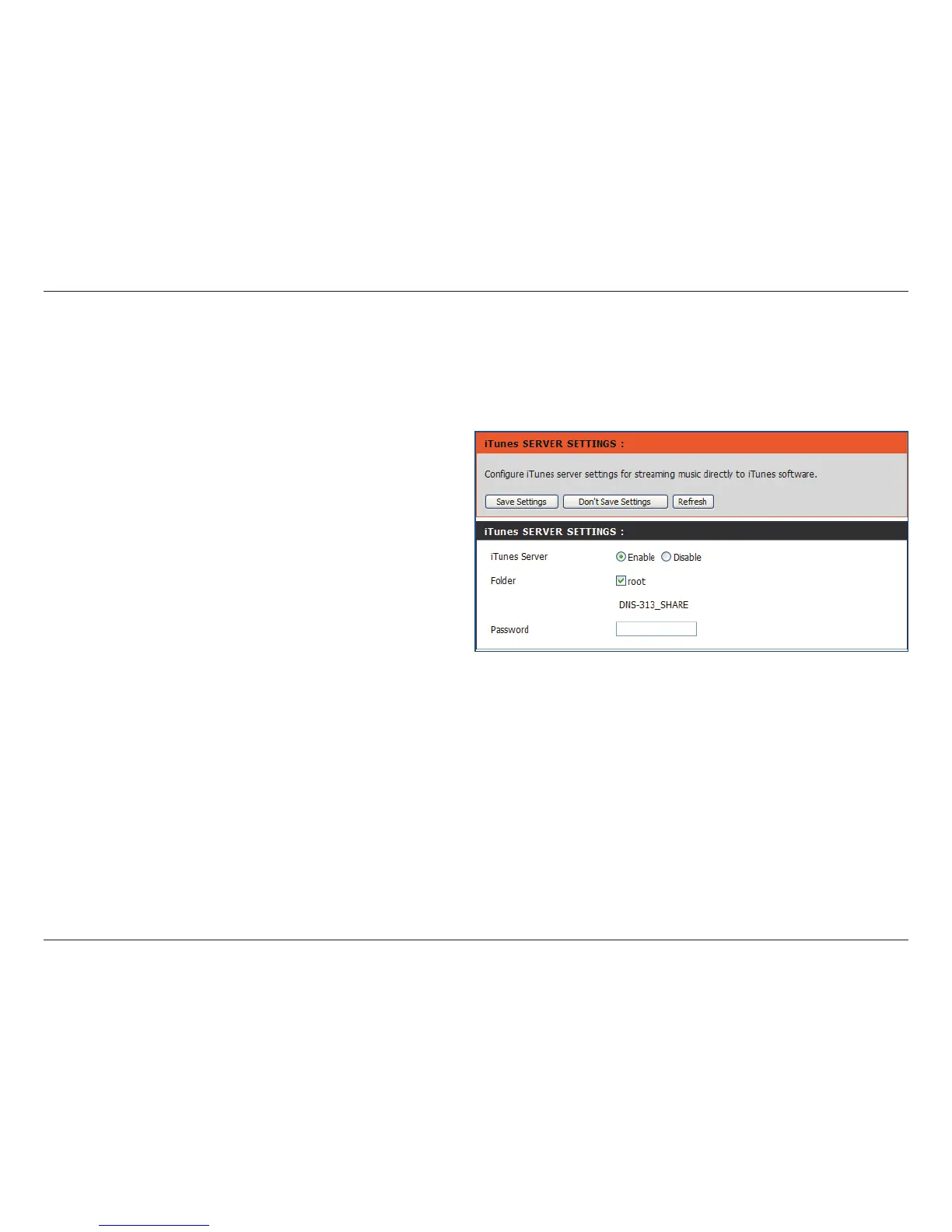62D-Link DNS-313 User Manual
Section 3 - Configuration
iTunes Server
iTunes Server
Folder
Password
Refresh
The DNS-313 features an iTunes Server. This server provides the ability to share music and videos to computers on
the local network running iTunes. If the server is enabled, the DNS-313 will be automatically detected by the iTunes
program and the music and videos contained in the specied directory will be available to stream over the network.
Select Enable or Disable to enable or disable
the DNS-313 iTunes server.
Species the folder or directory that will be shared
by the iTunes server. Select root to share all
les on all volumes, or click Browse to select a
specic folder.
Sets the password for the iTunes server.
(Optional)
Click Refresh after adding the new les that will
be used with iTunes.
Click on the Save Settings button to apply and save the new settings.