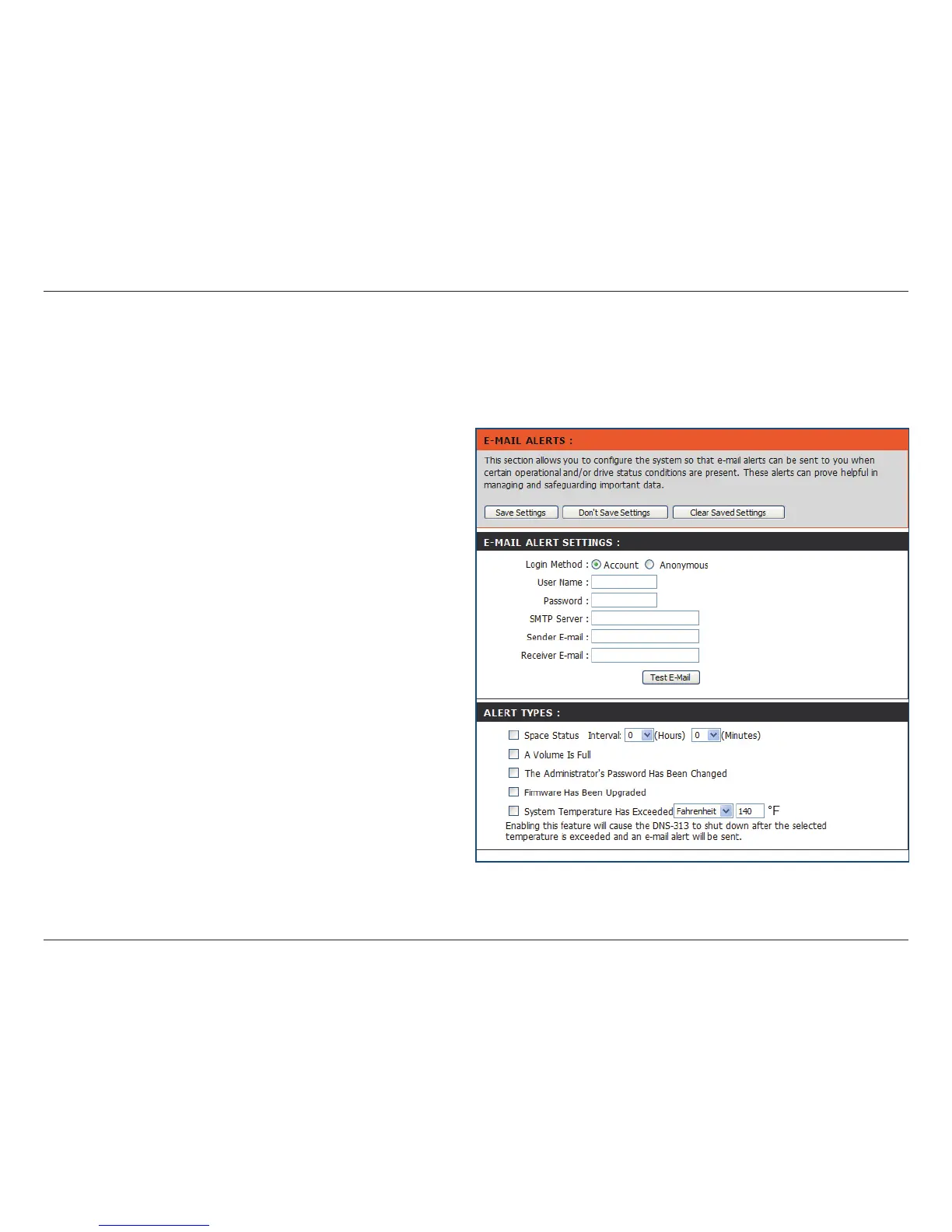69D-Link DNS-313 User Manual
Section 3 - Configuration
E-Mail Alerts
E-mail Alert
Settings
Alert Types
With the DNS-313 E-Mail Alerts feature, you can congure e-mails to be sent if the DNS-313 experiences certain
operational conditions and drive status conditions. These alerts can prove helpful with the management and safeguarding
of important data.
This section contains the conguration settings
for the your e-mail account and alert preferences.
Once congured, use the Test E-Mail button to
send a test e-mail and conrm your settings are
correct.
This section contains the alert options and their
conguration settings.
Click on the Save Settings button to apply and save any changes made to the E-mail Alert settings.