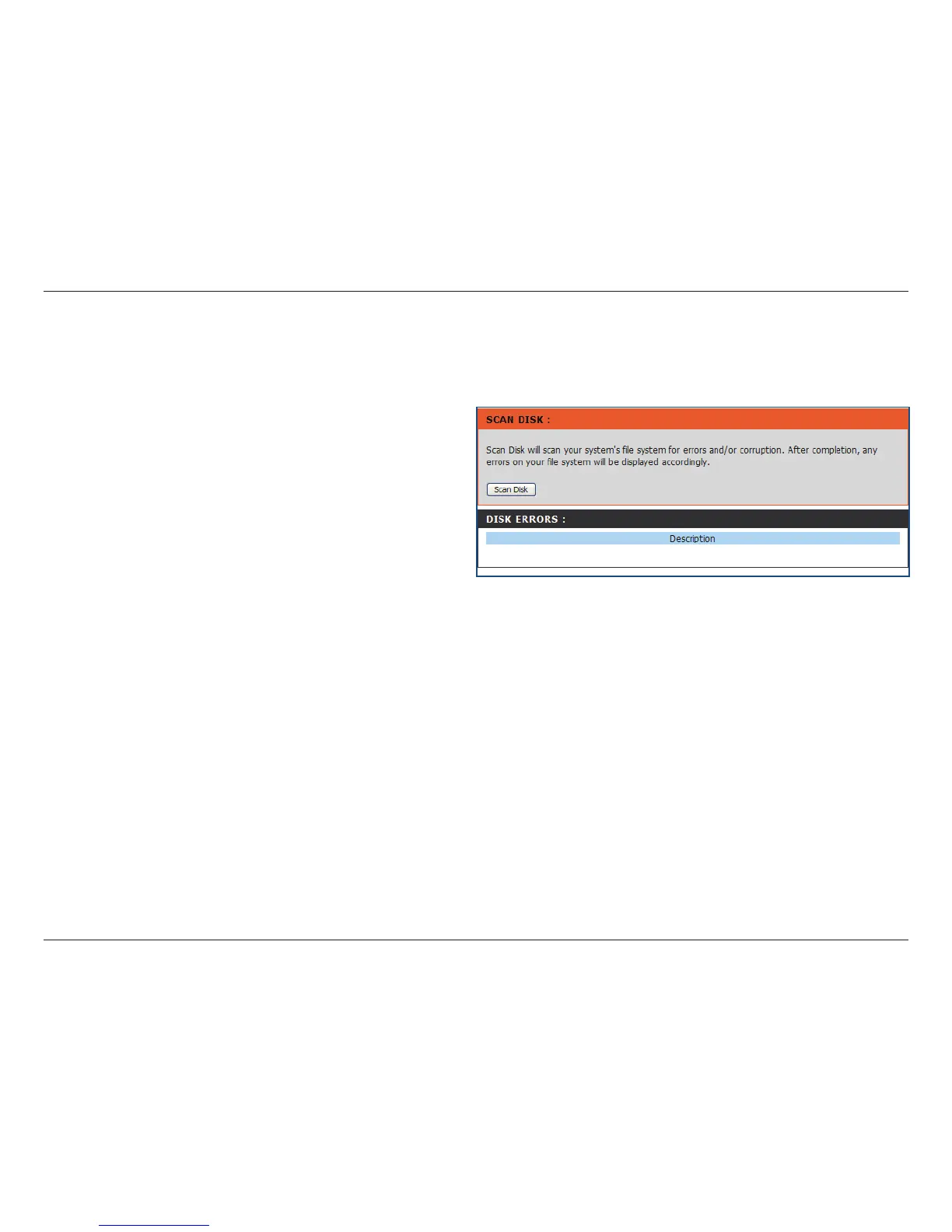74D-Link DNS-313 User Manual
Section 3 - Configuration
Scan Disk
Scan Disk will scan the hard disk installed in the DNS-313 for errors and/or corruption.
Click the Scan Disk button to begin checking the
hard disk installed in the DNS-313. Any errors
found will be listed along with a description and
the available repair options.
Scan Disk